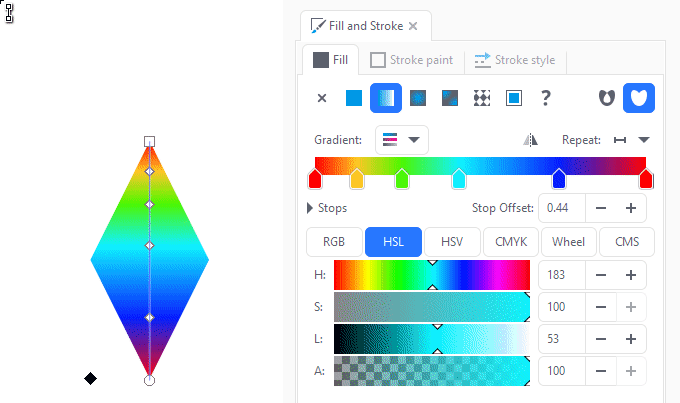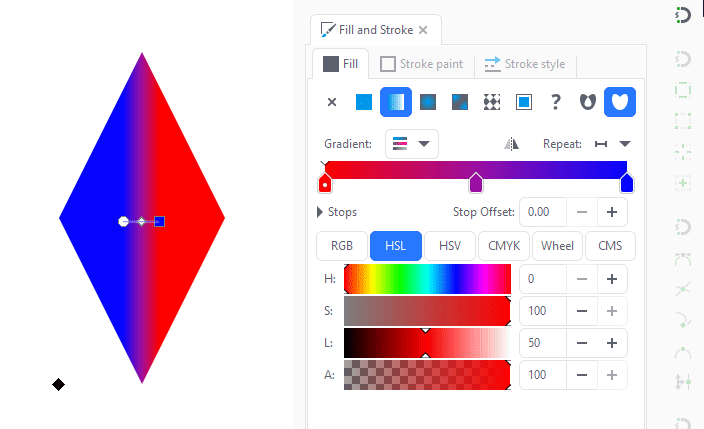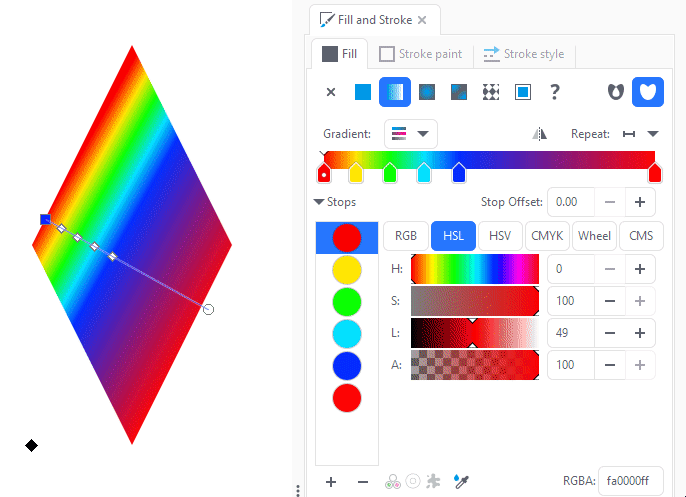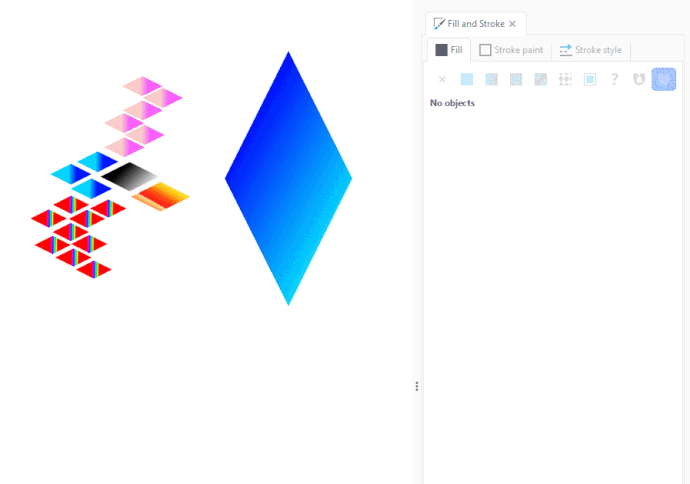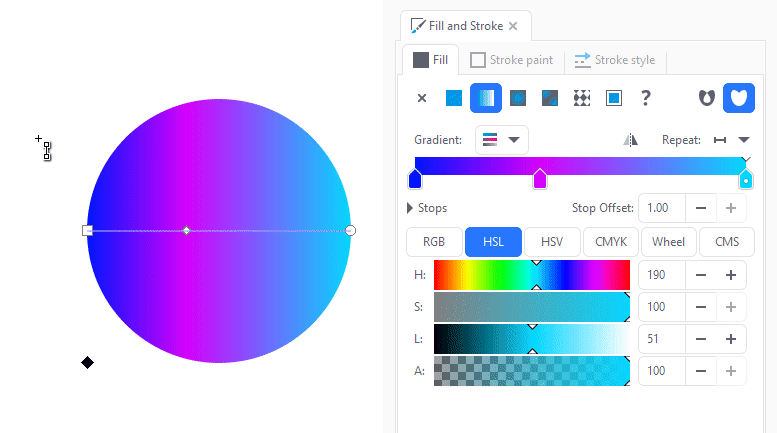Difference between revisions of "Release notes/1.2"
| Line 92: | Line 92: | ||
==== Other small changes ==== | ==== Other small changes ==== | ||
we reorder caps | |||
https://gitlab.com/inkscape/inkscape/-/merge_requests/3402 | https://gitlab.com/inkscape/inkscape/-/merge_requests/3402 | ||
Revision as of 16:52, 25 July 2021

|
These Release Notes are in Draft Status.
Important Links:
|

|
Pending questions:
|
Release highlights
Definitely not released yet.
Important changes for packagers
General user interface
Spinboxes are have smaller buttons and less padding. This can be turned off in Preferences > Interface : Use narrow number entry boxes
https://gitlab.com/inkscape/inkscape/-/merge_requests/3358
Canvas
Snapping
Alignment and Distribution snapping
3 New modes of snapping also known as Smart snapping has been added:
- Alignment snapping
- Self snapping
- Distribution snapping
https://gitlab.com/inkscape/inkscape/-/merge_requests/3294
Tools
Text Tool
New feature padding knot to flow box 2769
SVG 2.0 flowed text allows for shape-padding and shape-subtract attributes, allowing for the text to flow into a shape and leave some space between it's edges and where the text will start to flow as well as subtracting shapes with margin, which allows text to flow around other objects in the scene. These attributes were supported in Inkscape 1.0, but not exposed to the user. This version of Inkscape includes both an adjustable on-canvas knot for changing the padding as well as a Text menu item for setting text subtraction properties with a further knot to adjust it's margins.
[See merge request for animated gifs to add here]
Dialogs
General
Aligment and distribution
We fused arrange dialogs into one dialog Aligment and distribution . its in 3 tabs with more user frendly names and small visual tweeks https://gitlab.com/inkscape/inkscape/-/merge_requests/3382
Objects dialog
we remade Objects dialog from scrach . https://gitlab.com/inkscape/inkscape/-/merge_requests/2466
SVG Font Editor
Bug fixes and small face lift of the dialog https://gitlab.com/inkscape/inkscape/-/merge_requests/3381
Fill and Stroke dialog
Gradient Editor is back
A replacement for the gradient editor was added to the Fill and Stroke dialog (MR #2688, But UX#67).
Users can now add, edit and delete gradient stops directly in the 'Fill and Stroke' dialog.
New stops can be added by double clicking on the gradient preview, and can be deleted by selecting them and pressing the Del or Backspace key. Their position can be adjusted with the mouse by dragging the stops along the gradient preview, or numerically using stop offset option for more precise adjustments.
The Gradient tool toolbar options `repeat mode`, `reverse gradient direction`, a gradient selection library and a list of all stops have been added here, too, so all the options pertaining to gradients are in easy reach.
Another way to add, edit and delete single stops is to use the list of gradient stops. Users can add stops by clicking on the + button, and can delete them by clicking on the - button.
With the new gradient selection dropdown, users can duplicate gradients by clicking on the + button.
Users can offset (move) the first and last stops of a gradient. The color beyond the last/first gradient stop is uniformly that of the last/first stop and it becomes transparent where the gradient postion handles end.
Other small changes
we reorder caps https://gitlab.com/inkscape/inkscape/-/merge_requests/3402
Filters
Live path effects
Import / Export
Customization
Themes
Cursors
Drop shadow is now optional for mouse cursors.
You can turn it off in Preferences > Interface : Enable Scaling and Preferences > Interface : Show drop shadow
https://gitlab.com/inkscape/inkscape/-/merge_requests/3352
macOS-specific Changes
Extensions
Command line
Behind the curtains
Notable bugfixes
Crash fixes
Other bug fixes
Even more bug fixes
There were even more issues fixed than those listed above, but these probably only affect a small portion of users, or are relevant for development and packaging only.
For a complete list, visit our GitLab issue tracker and see the commit history.
Translations
The following UI translations received updates:
- …
The Windows installer translation was updated for [2021-03-03]:
- …
The following documentation translations received updates:
- …
Contributing to interface translations
Want to help with translations? Learn how to help!
Documentation
- …
Contributing to documentation and documentation translation
Contributions to the documentation translations, as well as improvements to its contents, are welcome at the inkscape-docs repository.
Known issues
- Gradient editing [as of 2021-06-26]:
- Gradient collecting is problematic. It deletes your gradient if it's not used by any other object. Will be fixed with 3361
- If you convert your gradient to swatch, the gradient editor cannot be used for editing it anymore.
- The first click after exiting the gradient library is ignored.
- Canvas stops and gradient editor stops highlighting will stop working in some cases.
Other releases
- Inkscape 1.5 — development branch
- Inkscape 1.4 — current stable release branch (1.4.1, 1.4.2 next bugfix release)
- Inkscape 1.3 (1.3.1, 1.3.2)
- Inkscape 1.2 (1.2.1, 1.2.2)
- Inkscape 1.1 (1.1.1, 1.1.2)
- Inkscape 1.0 (1.0.1, 1.0.2)
- Inkscape 0.92 (0.92.1, 0.92.2, 0.92.3, 0.92.4, 0.92.5)
- Inkscape 0.91
- Inkscape 0.48 (0.48.1, 0.48.2, 0.48.3, 0.48.4, 0.48.5)
- Inkscape 0.47
- Inkscape 0.46
- Inkscape 0.45
- Inkscape 0.44
- Inkscape 0.43
- Inkscape 0.42
- Inkscape 0.41
- Inkscape 0.40
- Inkscape 0.39
- Inkscape 0.38
- Inkscape 0.37
- Inkscape 0.36
- Inkscape 0.35