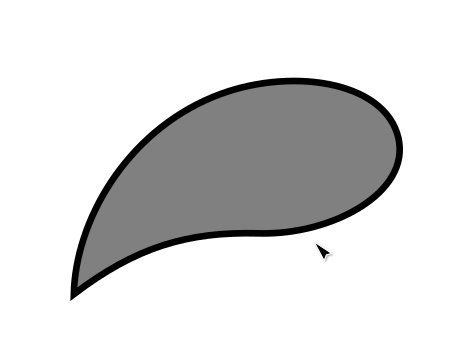Difference between revisions of "Release notes/1.4"
(→Dialogs: Flesh out Filter gallery, moving filter fixes to bugfix section.) |
(→Bugfixes: Add filter bug fixes here.) |
||
| Line 180: | Line 180: | ||
* The snap indicator text no longer flickers when object bounding box and path are in the same location (e.g. borders of a rectangular path) ([https://gitlab.com/inkscape/inkscape/-/issues/4399 Bug #4399], [https://gitlab.com/inkscape/inkscape/-/merge_requests/6157 MR #6157]). | * The snap indicator text no longer flickers when object bounding box and path are in the same location (e.g. borders of a rectangular path) ([https://gitlab.com/inkscape/inkscape/-/issues/4399 Bug #4399], [https://gitlab.com/inkscape/inkscape/-/merge_requests/6157 MR #6157]). | ||
* Clones no longer vanish when their original path is being edited with the Shape Builder Tool ([https://gitlab.com/inkscape/inkscape/-/issues/4682 Bug #4682], [https://gitlab.com/inkscape/inkscape/-/merge_requests/6131 MR #6131]) | * Clones no longer vanish when their original path is being edited with the Shape Builder Tool ([https://gitlab.com/inkscape/inkscape/-/issues/4682 Bug #4682], [https://gitlab.com/inkscape/inkscape/-/merge_requests/6131 MR #6131]). | ||
* Bump filters and Bevels filters (about 25 different filters) now look again as they were intended, with banding and artifacts much reduced ([https://gitlab.com/inkscape/inkscape/-/merge_requests/6190 MR #6190], [https://gitlab.com/inkscape/inkscape/-/merge_requests/6162 MR #6162]). | |||
* The settings 'Better' and 'Best' for rendering filters now are different again, and 'Better' is a bit faster now ([https://gitlab.com/inkscape/inkscape/-/issues/4722], [https://gitlab.com/inkscape/inkscape/-/merge_requests/6133 MR #6133]). | |||
Fix Stroke-to-Path on combined paths | Fix Stroke-to-Path on combined paths | ||
Revision as of 16:21, 12 March 2024

|
These Release Notes are in Draft Status.
Note: Not all animations work, due to Wiki bugs with resizing images. Release notes will be transferred to website, there animations will be working. Important Links:
|
Release highlights
Performance
General user interface
Canvas
Tools
Spray Tool
The Spray Tool now shows an outline preview of the next item that it is going to spray, including its shape, rotation and size. The preview is only visible when the tool is not currently spraying. That way, you can choose where to place the next item (with a single click instead of holding the mouse button down, MR #5375).
[needs video]
Path Operations
Clones
Masking / Clipping
Dialogs
Filter Gallery
The Filter Gallery can be found in the Filters menu. It shows a scrollable (and hideable) list of all filter categories, and a preview image for each filter, applied to a colorful flower image. Your own filters will appear in the Personal category. Inkscape looks for them in a folder named filters in the folder indicated at Edit ➞ Preferences ➞ System: User config. Some community-contributed files for trying this out can be found in our website's gallery (Bug UX#208, MR #5448).
Extension galley
new dialog that allows you to browse all extensions
https://gitlab.com/inkscape/inkscape/-/merge_requests/5448
Export dialog
Added icons for single and multiple exports.
https://gitlab.com/inkscape/inkscape/-/merge_requests/6166
Object Properties
Feature: PDF Internal Linking
We have supported linking to external websites using urls in pdf for a long time. But have not supported linking to other pages or items. This feature adds tracking of connected objects to the sp-anchor so we know when a hyperlink is linked to an local object instead of a url.
Add object picker tool. Anchor element "href" attribute can be selected by clicking on a destination element apart from editing it by hand.
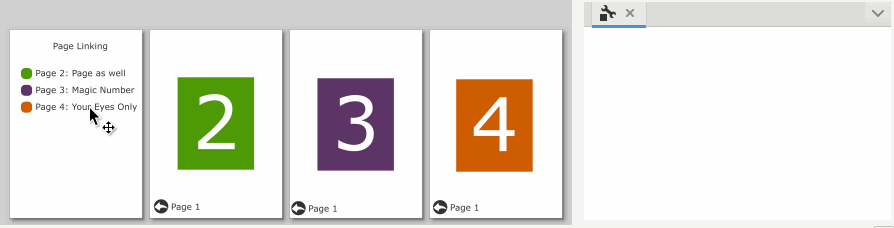
https://gitlab.com/inkscape/inkscape/-/merge_requests/5237
https://gitlab.com/inkscape/inkscape/-/merge_requests/5221
Document properties
- Added content-scale-lock to document properties
Grids
- Axonometric grid angles can be set by ratio
- Cleaning up UI
https://gitlab.com/inkscape/inkscape/-/merge_requests/6132
https://gitlab.com/inkscape/inkscape/-/merge_requests/5993
https://gitlab.com/inkscape/inkscape/-/merge_requests/6078
Fill and Stroke
Pattern editor
Added spin buttons option in dialog to control pattern gap
https://gitlab.com/inkscape/inkscape/-/merge_requests/5484
Layers
Enhance "Add Layer" dialog.
https://gitlab.com/inkscape/inkscape/-/merge_requests/5074
Object properties dialog
Attributes dialog subsumed "object properties" as a subdialog and got renamed to "Object Properties". Old name "Object Attributes" has been removed and all places referring to it got updated.
Added path data editing panel to former object attributes dialog to complement existing element-specific panels. This is another step toward ux#203.
https://gitlab.com/inkscape/inkscape/-/merge_requests/6173
Live path effects
Templates
SVG Standards Compliance
Symbols
- Added two new symbol sets, with Sci-Fi and Nature symbols (MR #4792)
Customization / Theming
Customizable Handles
The size, color, stroke-width, outline and opacity of on-canvas handles can now be customized, and their shape can be selected from a set of available handle shapes, by copying the CSS file at inkscape/share/ui/node-handles.css into the folder indicated at Edit ➞ Preferences ➞ System: User UI and modifying it MR #5624.
Rendering (advanced)
Windows-specific Changes
macOS-specific Changes
Extensions
Some improvements to memory management are made in the extension system.
- The extension objects, which used to be carelessly allocated on the heap and left there to leak are now owned by the "Extension database".
- A memory issue with the ImageMagick extension is fixed: the memory was allocated with array
newbut freed with non-arraydelete. Previously this issue was never seen because the destructor was not called, now it is not seen because we usestd::vectorinstead of callingnewanddeletemanually.
https://gitlab.com/inkscape/inkscape/-/merge_requests/6109
Command line
- Many new actions have been added to allow editing SVG files and customizing export files. These are also available from the Command palette:
- Set the document's SVG version to 1.1
- Set the document's SVG version to 2.0
- Remove any Inkscape-specific SVG data
- Remove any known proprietary SVG data
- Remove auto start positions from markers
- Remove all transforms from all shapes
- Remove context paints from markers
- Replace SVG2 text with SVG1.1 text
- Insert JavaScript for rendering meshes (polyfill)
- Insert JavaScript for rendering hatches (polyfill)
- Recursively unlink all clones and symbols
- Turn all shapes recursively into path elements
- Turn all strokes recursively into fill-only paths
- Make all paths absolute and predictable
- Add bounding box information to all shapes: adds inkscape:visualbox and inkscape:geometricbox attributes
- Add shape path information to all shapes: adds inkscape:d attribute
- Remove unused definitions (gradients, etc.)
Bugfixes
- The snap indicator text no longer flickers when object bounding box and path are in the same location (e.g. borders of a rectangular path) (Bug #4399, MR #6157).
- Clones no longer vanish when their original path is being edited with the Shape Builder Tool (Bug #4682, MR #6131).
- Bump filters and Bevels filters (about 25 different filters) now look again as they were intended, with banding and artifacts much reduced (MR #6190, MR #6162).
- The settings 'Better' and 'Best' for rendering filters now are different again, and 'Better' is a bit faster now ([1], MR #6133).
Fix Stroke-to-Path on combined paths
https://gitlab.com/inkscape/inkscape/-/merge_requests/6122
https://gitlab.com/inkscape/inkscape/-/merge_requests/6100
https://gitlab.com/inkscape/inkscape/-/merge_requests/6067
Translations
Contributing to interface translations
Want to help with translations? Learn how to help!
Documentation
Website
Important Inkscape Project Milestones
Important changes for packagers
Known issues
Other releases
- Inkscape 1.4 — development branch
- Inkscape 1.3 — current stable release branch (1.3.1, 1.3.2 next bugfix release)
- Inkscape 1.2 (1.2.1, 1.2.2)
- Inkscape 1.1 (1.1.1, 1.1.2)
- Inkscape 1.0 (1.0.1, 1.0.2)
- Inkscape 0.92 (0.92.1, 0.92.2, 0.92.3, 0.92.4, 0.92.5)
- Inkscape 0.91
- Inkscape 0.48 (0.48.1, 0.48.2, 0.48.3, 0.48.4, 0.48.5)
- Inkscape 0.47
- Inkscape 0.46
- Inkscape 0.45
- Inkscape 0.44
- Inkscape 0.43
- Inkscape 0.42
- Inkscape 0.41
- Inkscape 0.40
- Inkscape 0.39
- Inkscape 0.38
- Inkscape 0.37
- Inkscape 0.36
- Inkscape 0.35