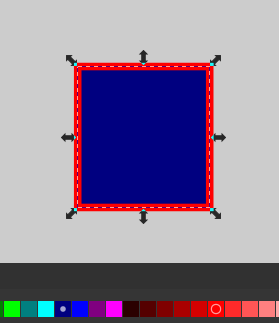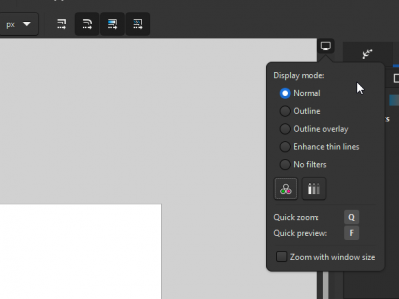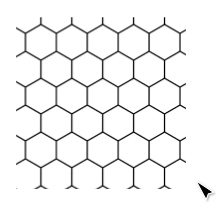Difference between revisions of "Release notes/1.3"
| Line 24: | Line 24: | ||
<!--'''Definitely not released yet.'''--> | <!--'''Definitely not released yet.'''--> | ||
* | * Pattern editor , Patterb canvas controls, and pattern perfomace | ||
* '''and so much more!''' | * '''and so much more!''' | ||
| Line 56: | Line 56: | ||
=== Fill and stroke Dialog === | === Fill and stroke Dialog === | ||
New pattern editor was added in to UI. You can preview patterns change name, size, rotation, offset, gaps and colors for some spesific patterns. We als added collections of patterns <code>~paint/pattern.svg</code> so its easier to be orgnized . Since this alows having much more patterns | New pattern editor was added in to UI. You can preview patterns change name, size, rotation, offset, gaps and colors for some spesific patterns. We als added collections of patterns <code>~paint/pattern.svg</code> so its easier to be orgnized . Since this alows having much more patterns preset we also added search funcion . | ||
== Filters == | == Filters == | ||
Revision as of 11:37, 1 August 2022

|
These Release Notes are in Draft Status.
Note: Not all animations work, due to Wiki bugs with resizing images. Release notes will be transferred to website, there animations will be working. Important Links:
|

|
Pending questions:
|
Release highlights
- Pattern editor , Patterb canvas controls, and pattern perfomace
- and so much more!
General user interface
Color palettes have indicator color of stroke and fill of selected object.
Canvas
Pressing F temporarily hides on-canvas overlays ( transformation handels, grids,guids ...). This alowes quck previe of final artwork without any distructions
https://gitlab.com/inkscape/inkscape/-/merge_requests/4395
Added display overlay controls in top right corners. you need to have scrollbars enable to see it.
Tools
Node tool
Pattern editing on canvas is now easier you can click on any part of pattern and it wil show you controls on that position. We also outline that shows you edges of pattern.
Path Operations
Masking / Clipping
- A new option to preserve clips / masks when ungrouping objects has been added (
Edit → Preferences → Behavior → Clippaths and Masks: When ungroup, clip/mask is preserved in childrens). The option is active by default. This means that when you now ungroup a group that has been clipped, the elements inside it will inherit the clip. Previously, the clip was removed and everything became un-clipped. To go back to previous default behavior, deactivate this new option. (MR #3564) -->
Dialogs
Fill and stroke Dialog
New pattern editor was added in to UI. You can preview patterns change name, size, rotation, offset, gaps and colors for some spesific patterns. We als added collections of patterns ~paint/pattern.svg so its easier to be orgnized . Since this alows having much more patterns preset we also added search funcion .
Filters
Live path effects
Import / Export
Templates
All template dialogs (Welcome screen, New from Template, Page tool default sizes) now use the same template sizes ([1] MR #479)
Customization / Theming
Other
macOS-specific Changes
Windows-specific Changes
Extensions
Features
General Extension Changes
New Extensions
Particular extensions
Bugs fixed
All extensions
Particular extensions
Extension Development
API Changes for Third-Party Extension Developers
Extension Development Documentation
Under the hood
Command line
Behind the curtains
Notable bugfixes
Crash fixes
Fixed a crash that occurred …
- when …
Other bug fixes
Even more bug fixes
There were even more issues fixed than those listed above, but these probably only affect a small portion of users, or are relevant for development and packaging only.
For a complete list, visit our GitLab issue tracker and see the commit history.
Translations
The following UI translations received updates:
- …
The Windows installer translation was updated for:
- …
The following documentation translations received updates:
- …
Contributing to interface translations
Want to help with translations? Learn how to help!
Documentation
Contributing to documentation and documentation translation
Contributions to the documentation translations, as well as improvements to its contents, are welcome at the inkscape-docs repository.
Website
Important changes for packagers
Known issues
Other releases
- Inkscape 1.5 — development branch
- Inkscape 1.4 — current stable release branch (1.4.1, 1.4.2 next bugfix release)
- Inkscape 1.3 (1.3.1, 1.3.2)
- Inkscape 1.2 (1.2.1, 1.2.2)
- Inkscape 1.1 (1.1.1, 1.1.2)
- Inkscape 1.0 (1.0.1, 1.0.2)
- Inkscape 0.92 (0.92.1, 0.92.2, 0.92.3, 0.92.4, 0.92.5)
- Inkscape 0.91
- Inkscape 0.48 (0.48.1, 0.48.2, 0.48.3, 0.48.4, 0.48.5)
- Inkscape 0.47
- Inkscape 0.46
- Inkscape 0.45
- Inkscape 0.44
- Inkscape 0.43
- Inkscape 0.42
- Inkscape 0.41
- Inkscape 0.40
- Inkscape 0.39
- Inkscape 0.38
- Inkscape 0.37
- Inkscape 0.36
- Inkscape 0.35