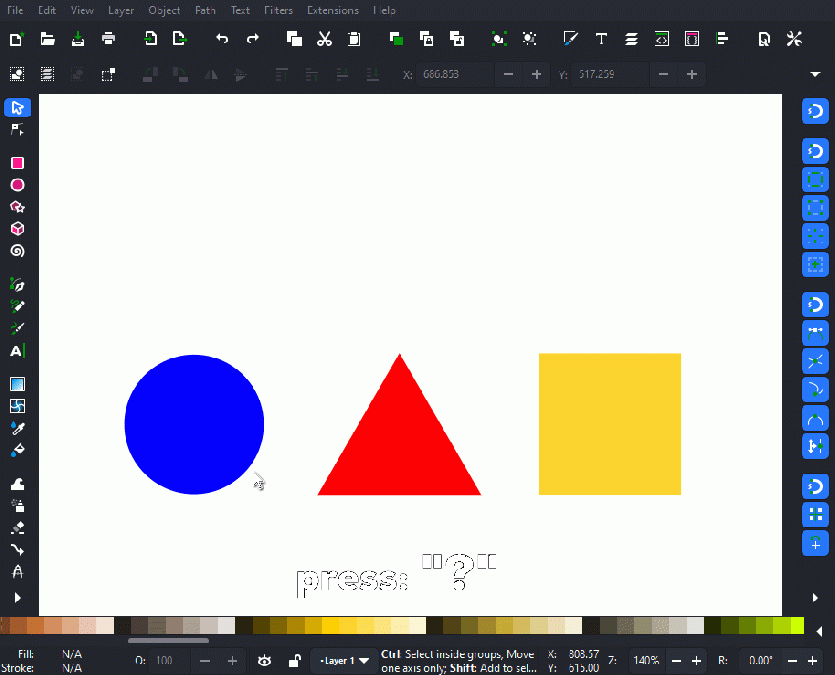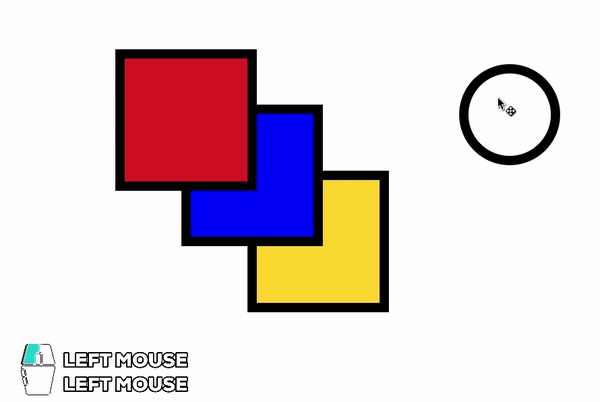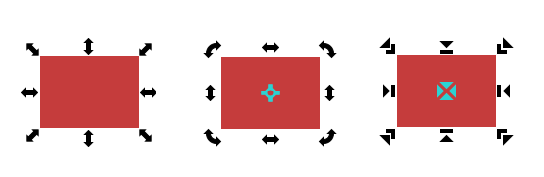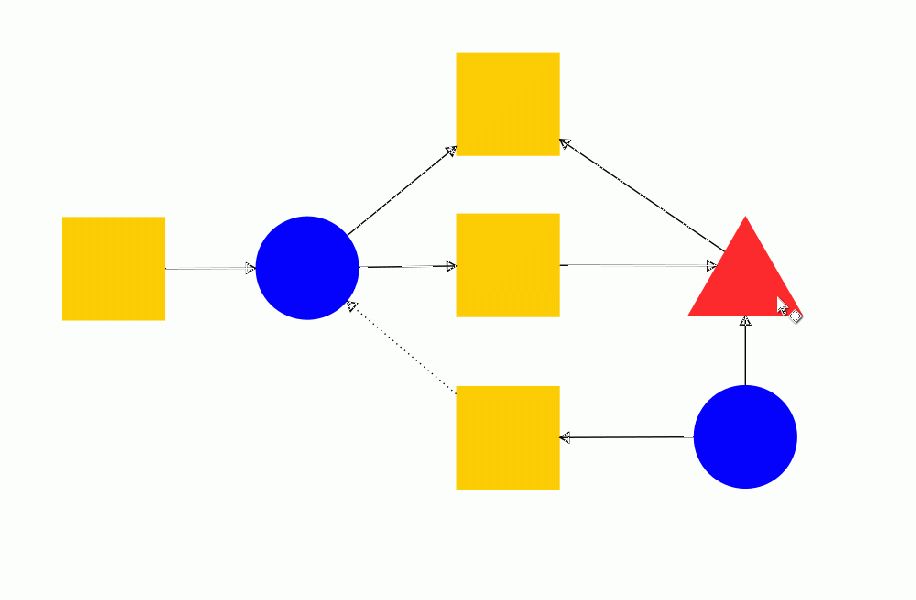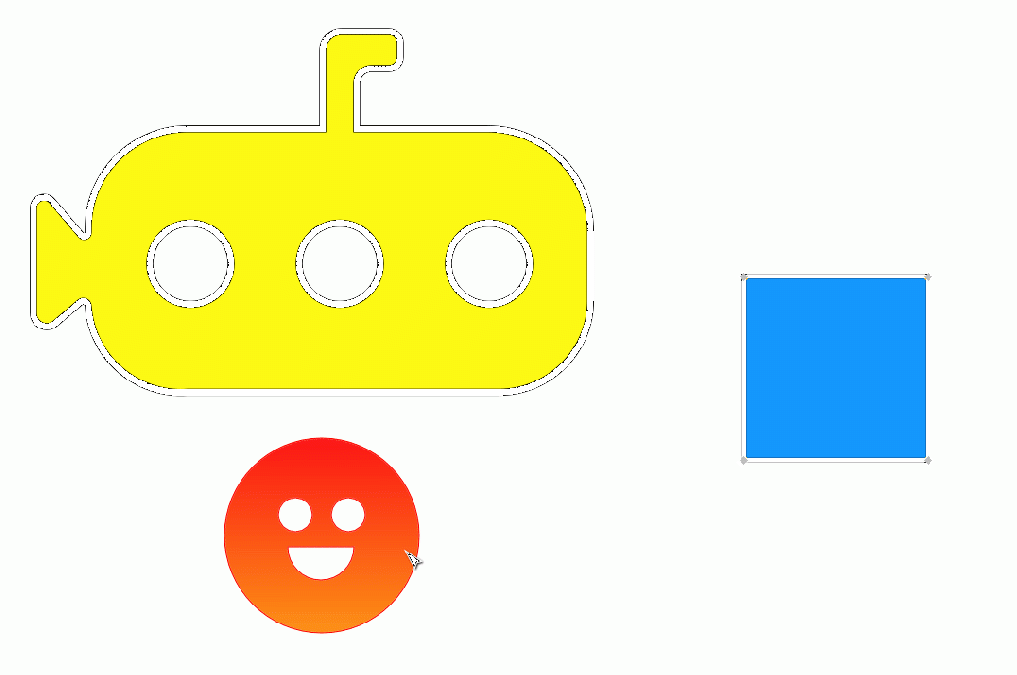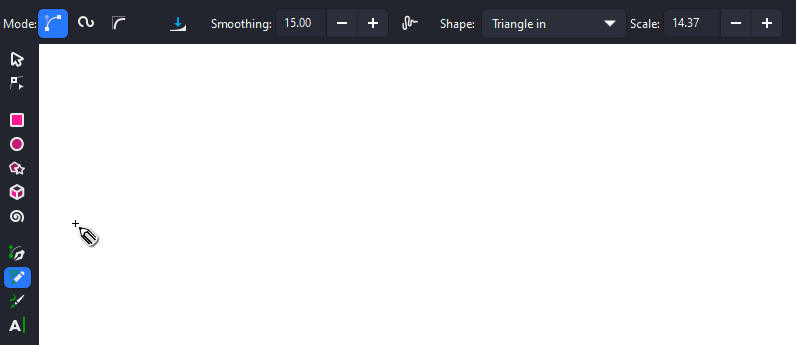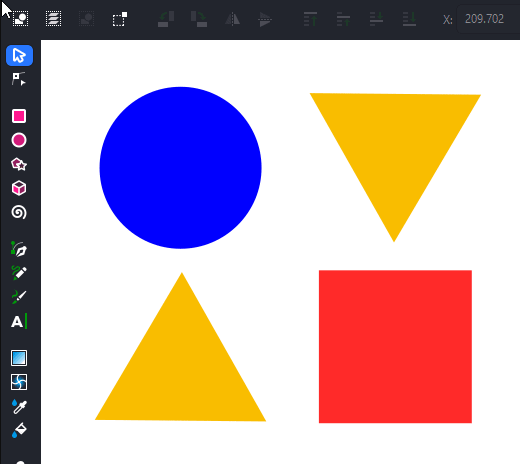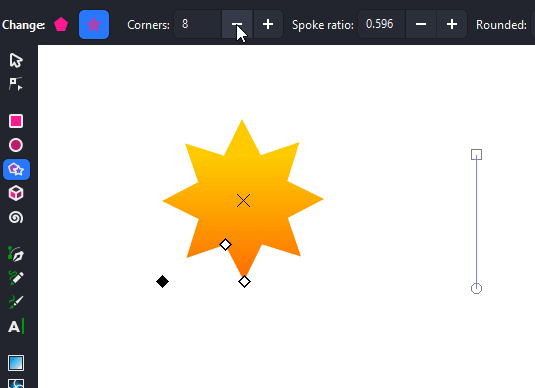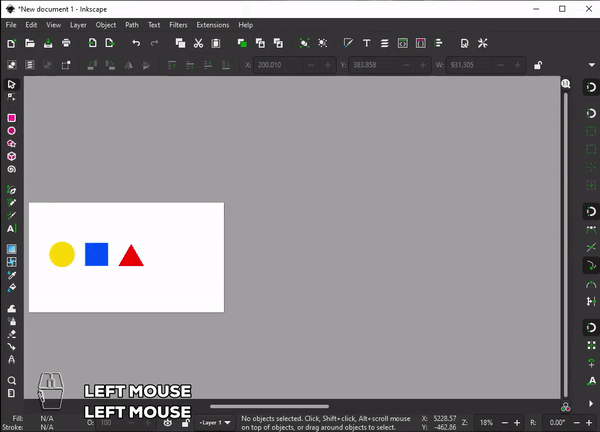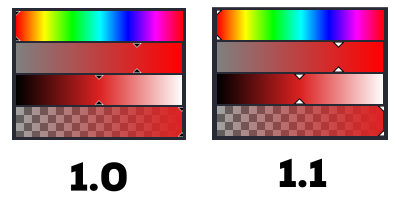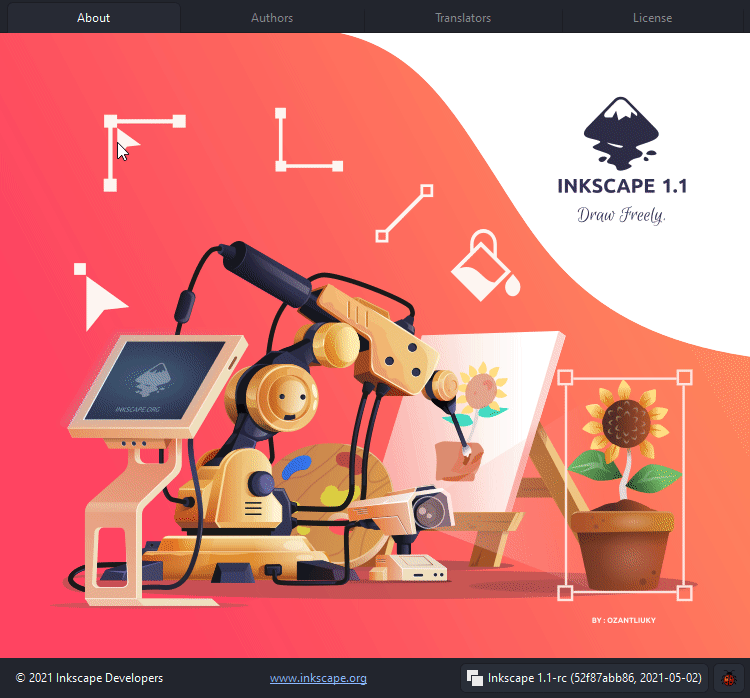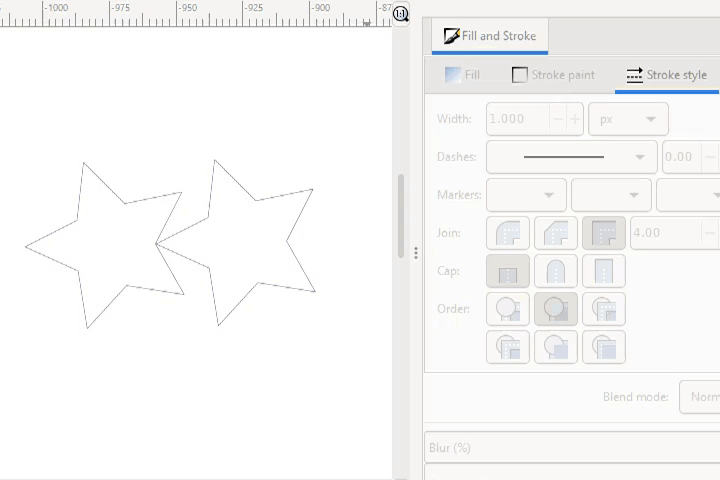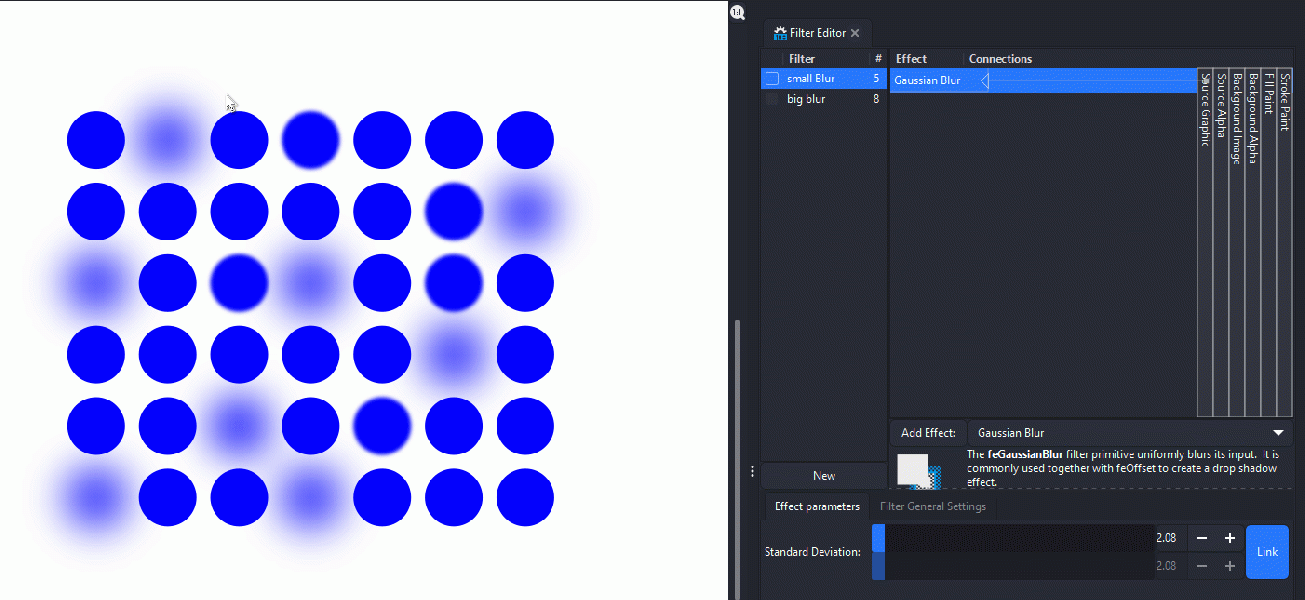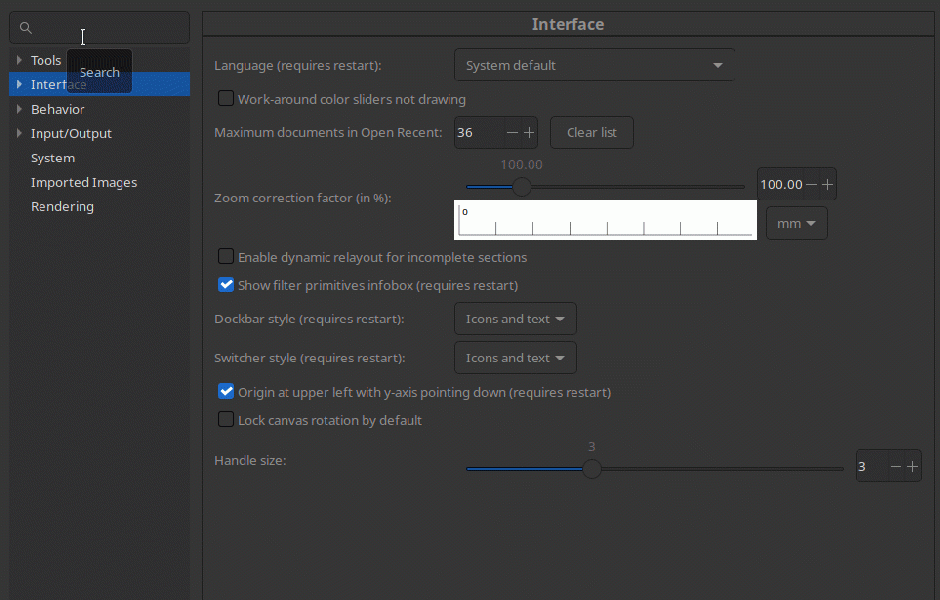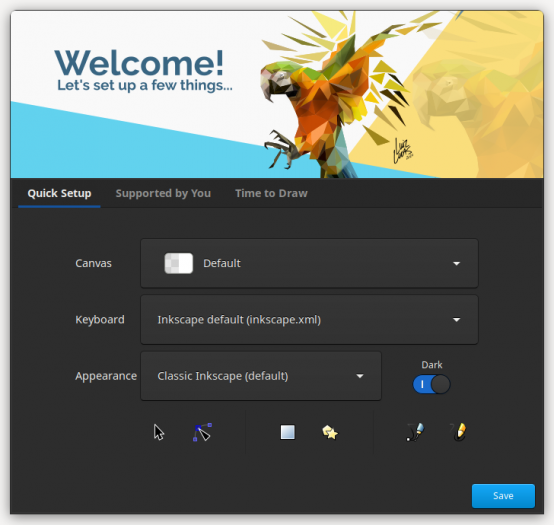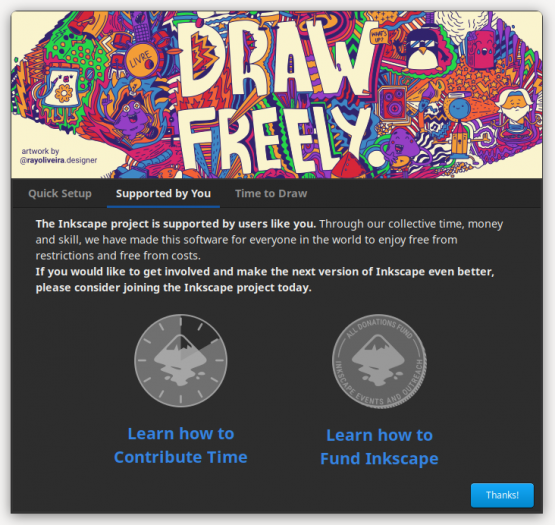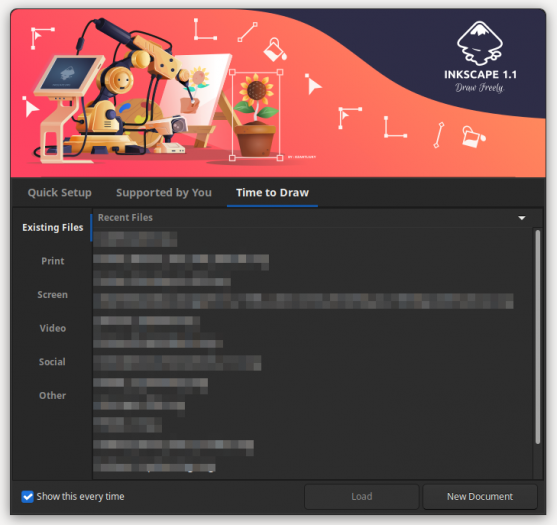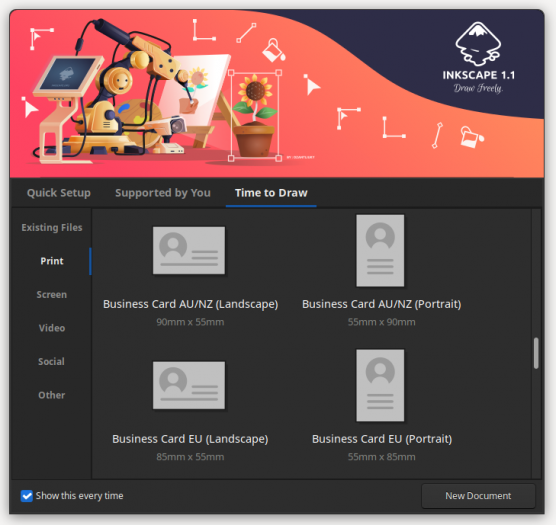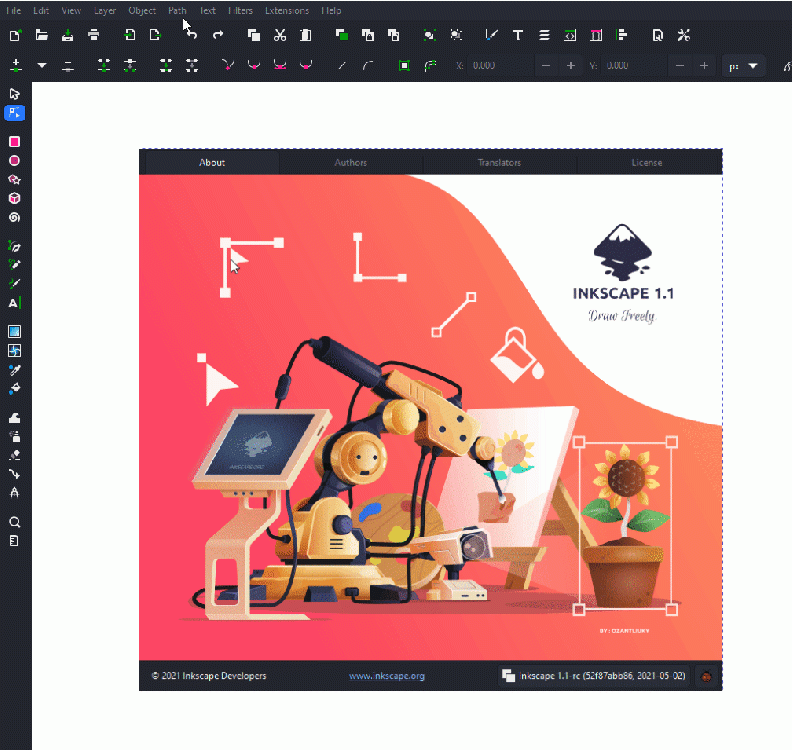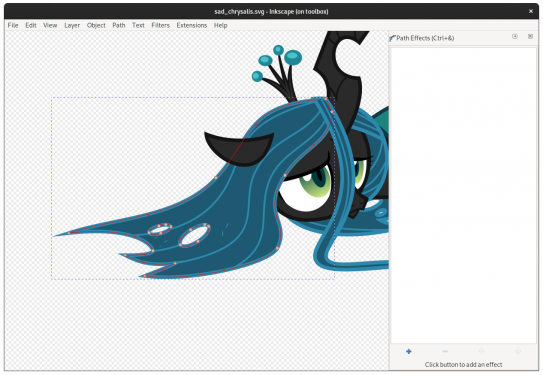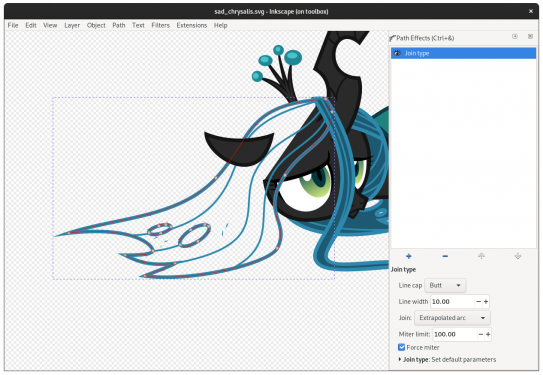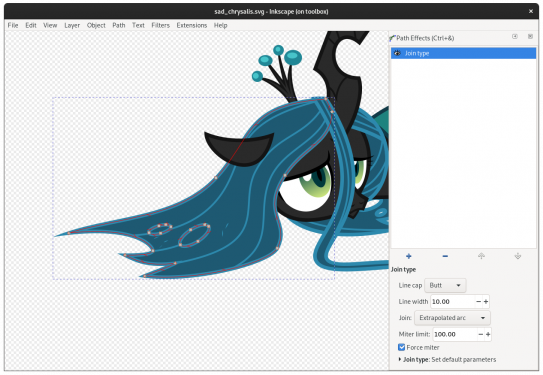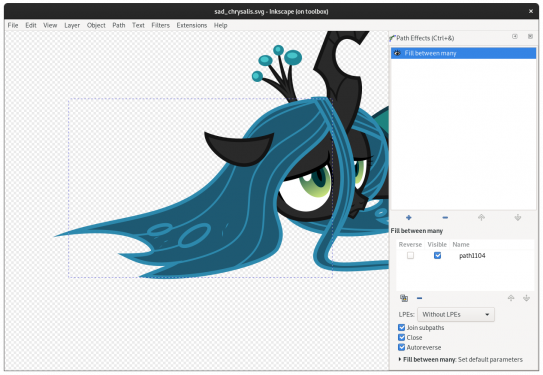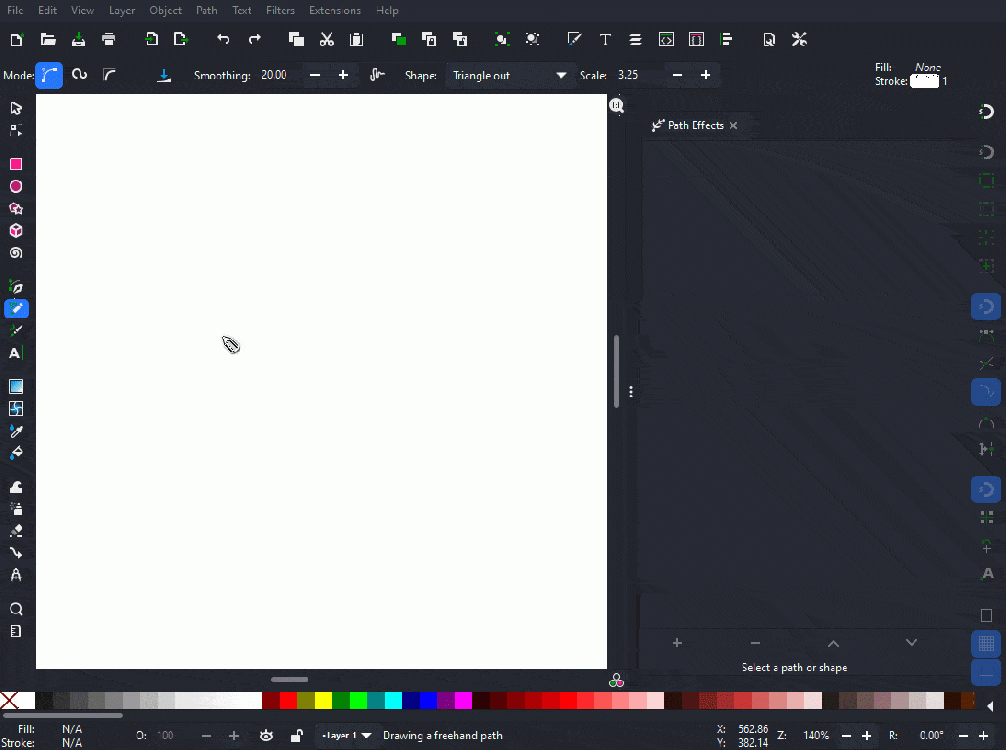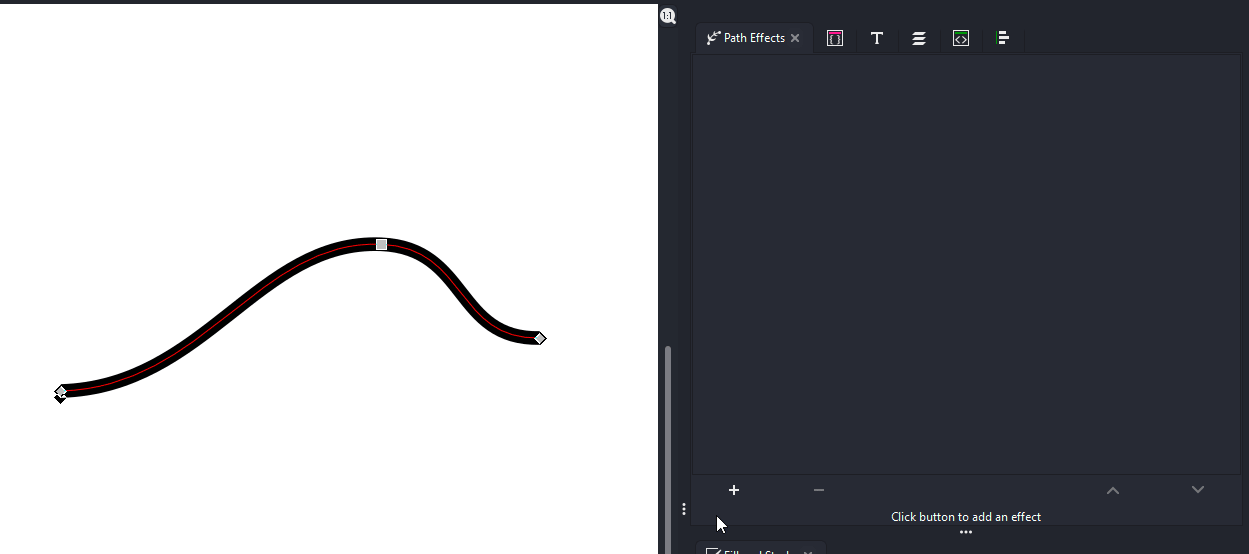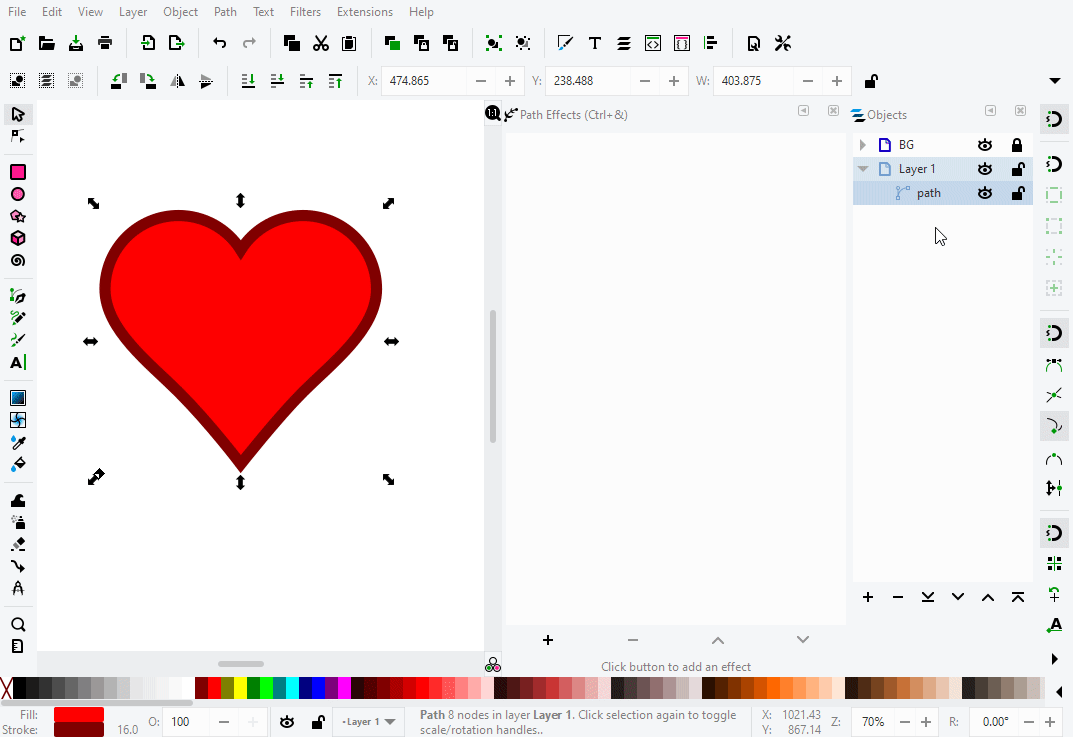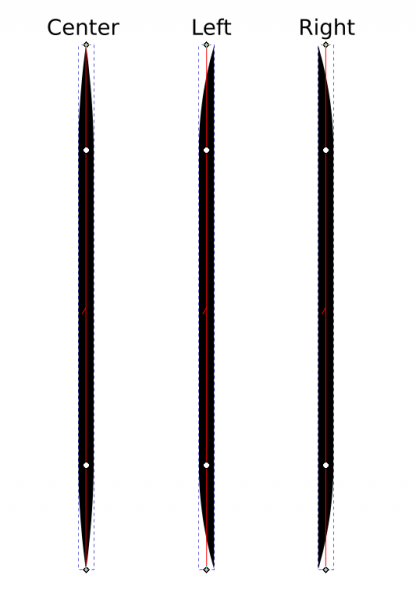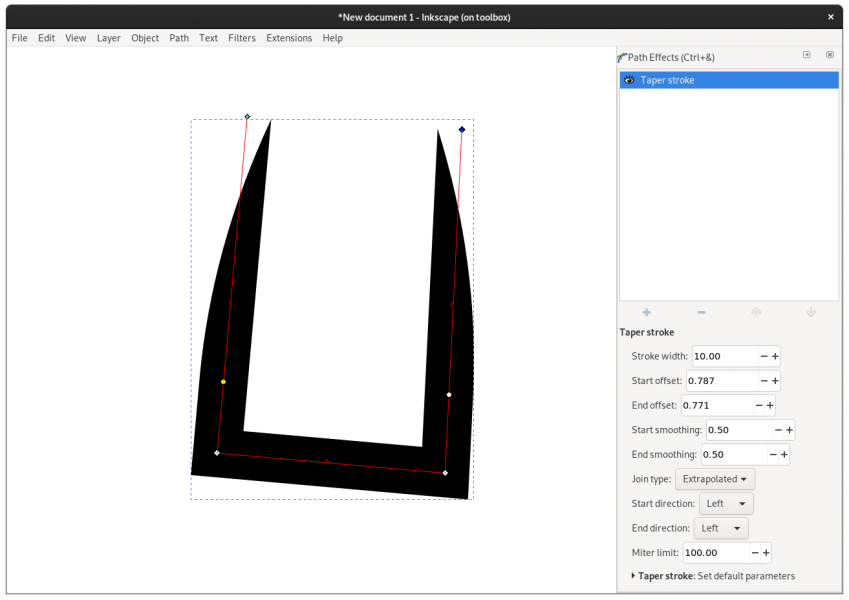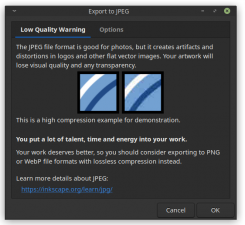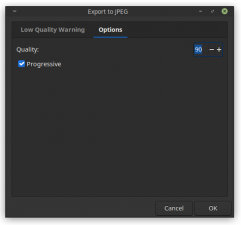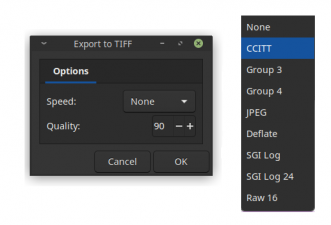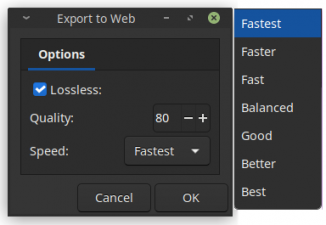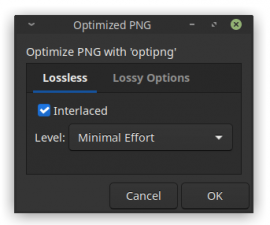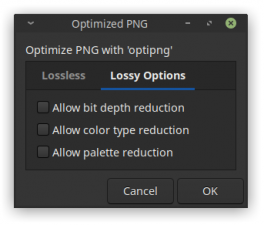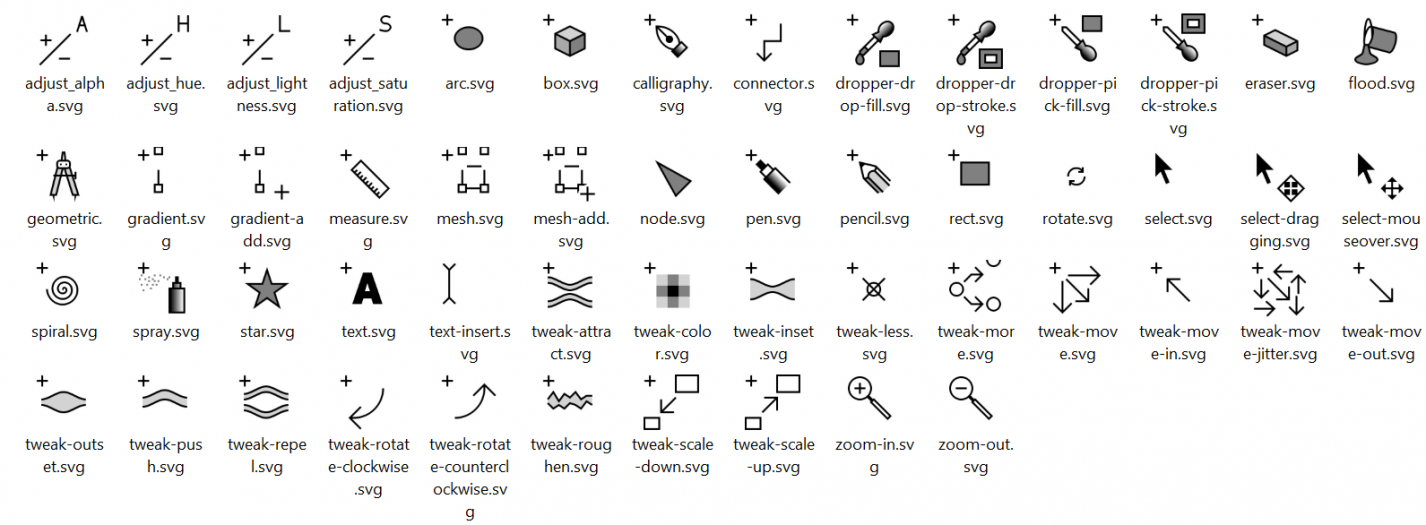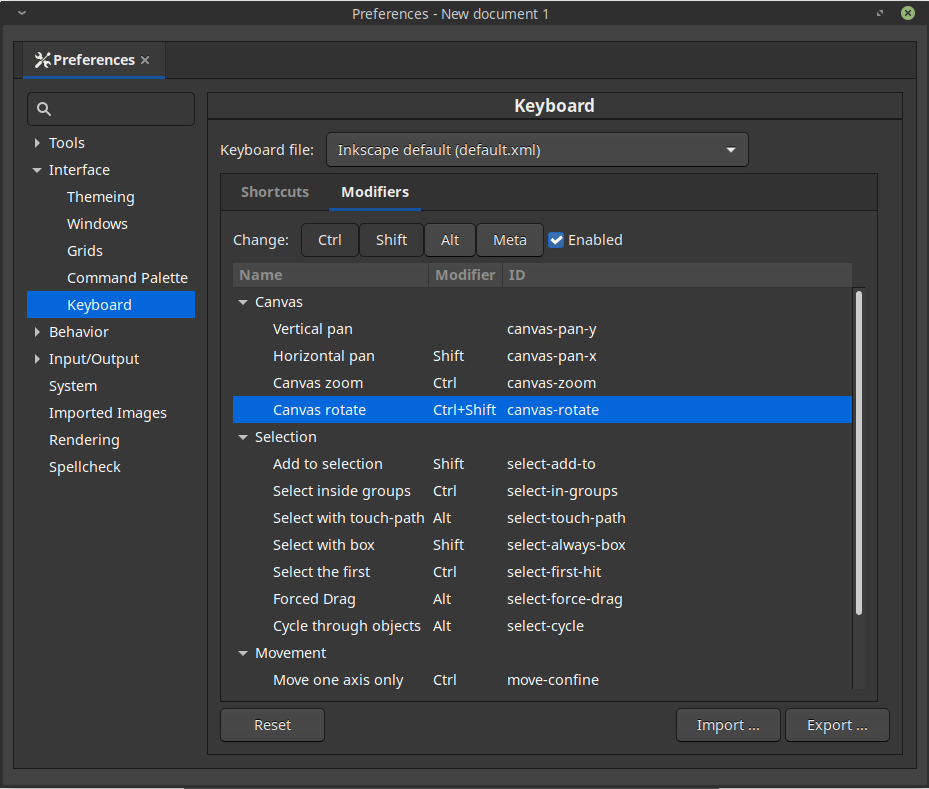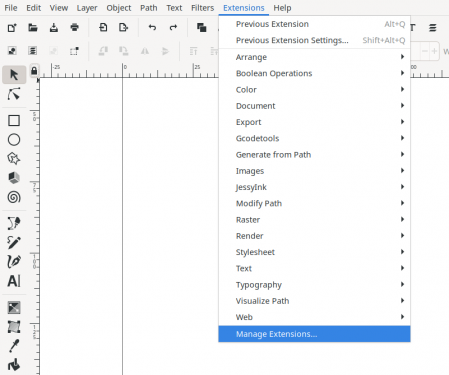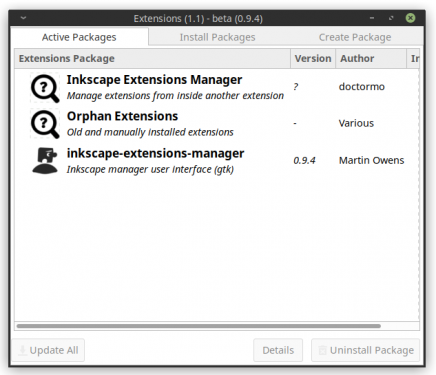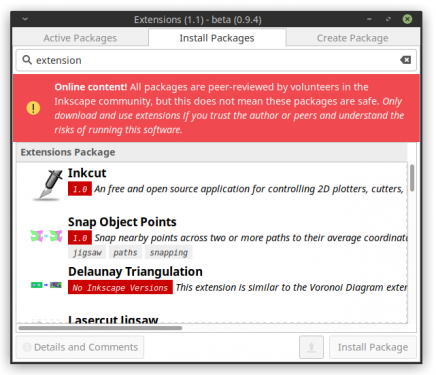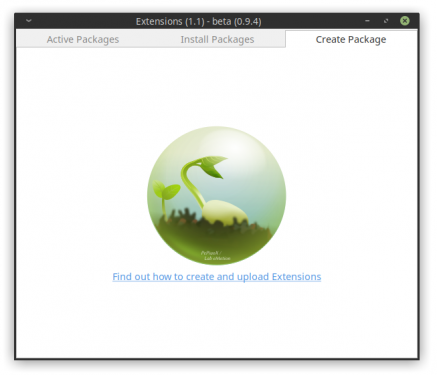Difference between revisions of "Release notes/1.1/de"
| (85 intermediate revisions by 3 users not shown) | |||
| Line 2: | Line 2: | ||
== | == Die Highlights in dieser Version == | ||
Veröffentlicht am 24.Mai 2021 (deutsche Übersetzung | Veröffentlicht am 24. Mai 2021 (deutsche Übersetzung begonnen 31.5.2021) | ||
Inkscape 1.1 ist die letzte stabile Inkscape-Version welche viele neue Funktionen und Funktionalitäten mit sich bringt | Inkscape 1.1 ist die letzte stabile Inkscape-Version welche viele neue Funktionen und Funktionalitäten mit sich bringt | ||
Die | Die bedeutendsten Änderungen beinhalten: | ||
* Ein '''[[#welcome|"Willkommen-Dialog"]]''', in dem das Erscheinungsbild für Inkscape ausgewählt werden kann, und welcher Auswahlmöglichkeiten für die Dokumentengröße oder das zu öffnende Dokument bietet | * Ein '''[[#welcome|"Willkommen-Dialog"]]''', in dem das Erscheinungsbild für Inkscape ausgewählt werden kann, und welcher Auswahlmöglichkeiten für die Dokumentengröße oder das zu öffnende Dokument bietet | ||
| Line 21: | Line 21: | ||
* Eine Erweiterung, mit der man Erweiterungen aktualisieren und weitere optionale Erweiterungen installieren kann, den '''[[#extman|Erweiterungsmanager]]''' (zurzeit in der beta-Phase) | * Eine Erweiterung, mit der man Erweiterungen aktualisieren und weitere optionale Erweiterungen installieren kann, den '''[[#extman|Erweiterungsmanager]]''' (zurzeit in der beta-Phase) | ||
== | == Benutzeroberfläche == | ||
=== <span id="command_palette"> | === <span id="command_palette">Befehlseingabe</span> === | ||
* Pressing <kbd>'''?'''</kbd> will open the new '''Command palette'''. | * Pressing <kbd>'''?'''</kbd> will open the new '''Command palette'''. | ||
| Line 38: | Line 38: | ||
In the settings, at <code>Edit ⯈ Preferences ⯈ Interface: Command palette</code>, you can select some of the info you would like the palette to display. In addition to the '''translated action name''', it can also show '''the English names''' of the commands and the corresponding '''command line argument name'''. | In the settings, at <code>Edit ⯈ Preferences ⯈ Interface: Command palette</code>, you can select some of the info you would like the palette to display. In addition to the '''translated action name''', it can also show '''the English names''' of the commands and the corresponding '''command line argument name'''. | ||
Diese Funktion wurde während des '''Google Summer of Code Student Abhay Raj Singh''' 2020 hinzugefügt. Du kannst mehr über die Entwicklung dieser Funktion unter folgendem Link erfahren: | |||
[https://gitlab.com/rathod-sahaab/gsoc-2020-inkscape on GitLab] or in [https://dev.to/rathod_sahaab/inkscape-command-palette-merged-15c2 Abhay's blog entry]. ([https://gitlab.com/inkscape/ux/-/issues/31 UX issue #31], [https://gitlab.com/inkscape/inkscape/-/merge_requests/2072 MR #2072]) | |||
<gallery mode="packed" heights=450px> | <gallery mode="packed" heights=450px> | ||
| Line 44: | Line 45: | ||
</gallery> | </gallery> | ||
=== <span id="pot"> | === <span id="pot">Oberhalb der Auswahl einfügen</span> === | ||
Wenn man ein Objekt aus der Zwischenablage auf die Arbeitsfläche einfügt, wird Inkscape von nun an '''das zwischengespeicherte Objekt standardmäßig über dem aktuell ausgewählten Objekt einfügen''' ([https://gitlab.com/inkscape/inkscape/-/issues/1988 Bug #1988], [https://gitlab.com/inkscape/inkscape/-/merge_requests/2476 MR #2476], [https://gitlab.com/inkscape/ux/-/issues/65 Usability test #65]). | |||
<gallery mode="packed" heights=450px> | <gallery mode="packed" heights=450px> | ||
File:Pasting on top of selected + keys.gif| | File:Pasting on top of selected + keys.gif| Über der Auswahl einfügen | ||
</gallery> | </gallery> | ||
=== | === Text als SVG-Daten einfügen === | ||
'''Plain text''' from editors will now be interpreted as an SVG document when pasted into Inkscape (and not currently editing a text object), so you can now open an SVG file in your text editor and copy and paste the whole file into Inkscape ([https://gitlab.com/inkscape/inkscape/-/commit/14f5389926b1a1831ffa8311179d52cc5e8ea134 Commit #14f53899], [https://gitlab.com/inkscape/inbox/-/issues/4845 Known issues]). This '''only works with complete SVG files''', not with parts. This was originally a bug fix for copy-pasting SVG data from applications that do not use the correct mime type when copying their vector contents to the clipboard, but appears to have other potential uses, too. | '''Plain text''' from editors will now be interpreted as an SVG document when pasted into Inkscape (and not currently editing a text object), so you can now open an SVG file in your text editor and copy and paste the whole file into Inkscape ([https://gitlab.com/inkscape/inkscape/-/commit/14f5389926b1a1831ffa8311179d52cc5e8ea134 Commit #14f53899], [https://gitlab.com/inkscape/inbox/-/issues/4845 Known issues]). This '''only works with complete SVG files''', not with parts. This was originally a bug fix for copy-pasting SVG data from applications that do not use the correct mime type when copying their vector contents to the clipboard, but appears to have other potential uses, too. | ||
=== | === Größe einfügen === | ||
When the option to use the '''geometrical bounding box''' is selected in the preferences, the size of the geometrical bounding box will now '''be used for copying and pasting an object's size''' ([https://gitlab.com/inkscape/inkscape/-/merge_requests/2243 MR #2243]). | When the option to use the '''geometrical bounding box''' is selected in the preferences, the size of the geometrical bounding box will now '''be used for copying and pasting an object's size''' ([https://gitlab.com/inkscape/inkscape/-/merge_requests/2243 MR #2243]). | ||
== | == Zeichenfläche == | ||
=== <span id="outline_overlay"> | === <span id="outline_overlay">Konturüberlagerungsmodus</span> === | ||
In this mode, a '''toned down view of the drawing''' (not click-sensitive) is shown behind the (click-sensitive) '''object outlines'''. The '''opacity''' of the original drawing in this view mode can be set in <code>Edit ⯈ Preferences ⯈ Rendering: Outline overlay opacity</code>. | In this mode, a '''toned down view of the drawing''' (not click-sensitive) is shown behind the (click-sensitive) '''object outlines'''. The '''opacity''' of the original drawing in this view mode can be set in <code>Edit ⯈ Preferences ⯈ Rendering: Outline overlay opacity</code>. | ||
| Line 72: | Line 71: | ||
</gallery> | </gallery> | ||
=== | === Anfasser === | ||
* Inkscape now uses '''vector-based handles''', which are currently hardcoded (not SVG) ([https://gitlab.com/inkscape/inkscape/-/merge_requests/2334 MR #2334]) | * Inkscape now uses '''vector-based handles''', which are currently hardcoded (not SVG) ([https://gitlab.com/inkscape/inkscape/-/merge_requests/2334 MR #2334]) | ||
| Line 82: | Line 81: | ||
</gallery> | </gallery> | ||
=== | === Hilfslinien === | ||
* Guide positions can now be defined with '''higher precision''' (5 digits after the decimal separator instead of 3) ([https://gitlab.com/inkscape/inkscape/-/merge_requests/2951 MR #2951]). | * Guide positions can now be defined with '''higher precision''' (5 digits after the decimal separator instead of 3) ([https://gitlab.com/inkscape/inkscape/-/merge_requests/2951 MR #2951]). | ||
* Guides can '''no longer be moved using the Tweak or Spray tool''', but only with the Node and Selector tools ([https://gitlab.com/inkscape/inkscape/-/commit/ca7d46a6b0e6cdce01f5e587e4764e177e14e281 Commit #ca7d46a6]). | * Guides can '''no longer be moved using the Tweak or Spray tool''', but only with the Node and Selector tools ([https://gitlab.com/inkscape/inkscape/-/commit/ca7d46a6b0e6cdce01f5e587e4764e177e14e281 Commit #ca7d46a6]). | ||
== | == Werkzeuge == | ||
=== | === Kalligraphiewerkzeug === | ||
* The tool now supports '''units for the width''', with a '''much-increased precision''' (up to three digits after the decimal separator, e.g. 0.005). The old, zoom-dependent width behavior is accessible with the unit ''''%'''' ([https://gitlab.com/inkscape/inkscape/-/merge_requests/2449 MR #2449]) | * The tool now supports '''units for the width''', with a '''much-increased precision''' (up to three digits after the decimal separator, e.g. 0.005). The old, zoom-dependent width behavior is accessible with the unit ''''%'''' ([https://gitlab.com/inkscape/inkscape/-/merge_requests/2449 MR #2449]) | ||
* The entry field for ''''Mass'''' has been moved towards left (for LTR languages) on the tool's tool controls bar, emphasizing its importance ([https://gitlab.com/inkscape/inkscape/-/merge_requests/2816 MR #2816]) | * The entry field for ''''Mass'''' has been moved towards left (for LTR languages) on the tool's tool controls bar, emphasizing its importance ([https://gitlab.com/inkscape/inkscape/-/merge_requests/2816 MR #2816]) | ||
=== | === Objektverbinder === | ||
* It's now possible to connect to objects that are '''on top of the object that the connector was started from''' ([https://gitlab.com/inkscape/inkscape/-/issues/1115 Bug #1115]) | * It's now possible to connect to objects that are '''on top of the object that the connector was started from''' ([https://gitlab.com/inkscape/inkscape/-/issues/1115 Bug #1115]) | ||
| Line 103: | Line 102: | ||
</gallery> | </gallery> | ||
===Knotenwerkzeug=== | === Knotenwerkzeug === | ||
<span id="paste_nodes">Das Knotenwerkzeug erlaubt es nun, die ausgewählten Knoten zu '''kopieren, auszuscheiden und einzufügen'''</span>. Die Knoten können in den ursprünglichen Pfad, in einen anderen Pfad, oder auch als ein komplett neuer Pfad eingefügt werden ([https://gitlab.com/inkscape/inkscape/-/merge_requests/2343 MR #2343]). | |||
<gallery mode="packed" heights=450px> | <gallery mode="packed" heights=450px> | ||
| Line 111: | Line 110: | ||
</gallery> | </gallery> | ||
=== | === Zeichenwerkzeug / Malwerkzeug === | ||
The Pen and Pencil tools feature a new ''''Scale'''' option to set the '''width of paths''' created with a 'Shape' option other than 'None' numerically (the handle that allows you to adjust the width with the node tool continues to be available). | The Pen and Pencil tools feature a new ''''Scale'''' option to set the '''width of paths''' created with a 'Shape' option other than 'None' numerically (the handle that allows you to adjust the width with the node tool continues to be available). | ||
| Line 119: | Line 118: | ||
</gallery> | </gallery> | ||
=== | === Auswahlwerkzeug === | ||
A '''new selection mode''' for the lasso/rubber-band selection was added, which can now select every object that is either '''within the box or that touches its boundaries'''. The mode can be activated by pressing '''the corresponding button''' in the Selector tool's tool controls bar. On canvas, the mode is visualized by changing the color of the selection box to a '''dashed red line''' while dragging ([https://gitlab.com/inkscape/inkscape/-/merge_requests/2520 MR #2520]). | A '''new selection mode''' for the lasso/rubber-band selection was added, which can now select every object that is either '''within the box or that touches its boundaries'''. The mode can be activated by pressing '''the corresponding button''' in the Selector tool's tool controls bar. On canvas, the mode is visualized by changing the color of the selection box to a '''dashed red line''' while dragging ([https://gitlab.com/inkscape/inkscape/-/merge_requests/2520 MR #2520]). | ||
| Line 127: | Line 126: | ||
</gallery> | </gallery> | ||
=== | === Stern und Polygon Werkzeug === | ||
Sterne welche mit dem Stern/Polygon Werkzeug erstellt wurden können auch '''nur zwei Ecken''' haben. Dies erlaubt es einem rhomboidische/Diamant-förmige Objekte zu kreieren: ([https://gitlab.com/inkscape/inkscape/-/merge_requests/2044 MR #2044]) | |||
<gallery mode="packed" heights=350px> | <gallery mode="packed" heights=350px> | ||
| Line 135: | Line 134: | ||
</gallery> | </gallery> | ||
=== | === Textwerkzeug === | ||
* '''Text-in-a-shape''' (aka flowed text) can now make use of '''justified text alignment''' ([https://gitlab.com/inkscape/inkscape/-/merge_requests/1764 MR #1764]) | * '''Text-in-a-shape''' (aka flowed text) can now make use of '''justified text alignment''' ([https://gitlab.com/inkscape/inkscape/-/merge_requests/1764 MR #1764]) | ||
| Line 142: | Line 141: | ||
* When first opened, the '''font selection dropdown''' now '''does not contain any font samples'''. They are shown only when the dropdown expands '''for the second time'''. This is a workaround around the font dropdown not showing any scroll bars when opening it first and temporarily freezing Inkscape ([https://gitlab.com/inkscape/inkscape/-/merge_requests/2546 MR #2546]). | * When first opened, the '''font selection dropdown''' now '''does not contain any font samples'''. They are shown only when the dropdown expands '''for the second time'''. This is a workaround around the font dropdown not showing any scroll bars when opening it first and temporarily freezing Inkscape ([https://gitlab.com/inkscape/inkscape/-/merge_requests/2546 MR #2546]). | ||
== | == Dialoge == | ||
=== | === Allgemeines === | ||
==== <span id="docking"> | ==== <span id="docking">Andocksystem</span> ==== | ||
Dialogs can now be docked '''on the left side of the Inkscape window'''. They're now '''displayed as tabs''', with optional label and icon. The dialog tabs can be combined to '''new floating docks'''. Tabs can be closed by middle mouse click, right-click and selecting to close, or by clicking on the x icon.<br>The previous option to minimize dialogs has been superseded by the new feature.<br>The work for this big code refactoring was undertaken by '''Google Summer of Code Student Valentin Ionita''' in 2020. You can learn more about his work [https://gitlab.com/vanntile/inkscape-gsoc-2020 on GitLab] ([https://gitlab.com/vanntile/inkscape-gsoc-2020/-/blob/master/RFC.md technical documentation]). | Dialogs can now be docked '''on the left side of the Inkscape window'''. They're now '''displayed as tabs''', with optional label and icon. The dialog tabs can be combined to '''new floating docks'''. Tabs can be closed by middle mouse click, right-click and selecting to close, or by clicking on the x icon.<br>The previous option to minimize dialogs has been superseded by the new feature.<br>The work for this big code refactoring was undertaken by '''Google Summer of Code Student Valentin Ionita''' in 2020. You can learn more about his work [https://gitlab.com/vanntile/inkscape-gsoc-2020 on GitLab] ([https://gitlab.com/vanntile/inkscape-gsoc-2020/-/blob/master/RFC.md technical documentation]). | ||
| Line 166: | Line 165: | ||
</gallery> | </gallery> | ||
=== ' | === 'Über Inkscape'-Dialog === | ||
The <code>Help ⯈ About Inkscape</code> dialog has been rebuilt from scratch with a '''larger window''' (and image) and a '''tabbed interface'''. | The <code>Help ⯈ About Inkscape</code> dialog has been rebuilt from scratch with a '''larger window''' (and image) and a '''tabbed interface'''. | ||
| Line 181: | Line 180: | ||
</gallery> | </gallery> | ||
=== | === Dokumenteinstellungen === | ||
Viele '''Video Formate''' sind jetzt im Reiter 'Seite' des Dokumenteigenschaften-Dialogs auswählbar ([https://gitlab.com/inkscape/inkscape/-/merge_requests/1314 MR #1314]). | |||
=== | === Füllung und Kontur === | ||
* The stroke's width can now be set to '''Hairline''' in the dialog at <code>Object ⯈ Fill and stroke ⯈ Stroke Style</code> (as a unit). This type of stroke is '''always 1px wide''', independent of the zoom level. The feature will hopefully one day be useful for laser cutting and plotting ([https://gitlab.com/inkscape/inkscape/-/merge_requests/846 MR #846]) | * The stroke's width can now be set to '''Hairline''' in the dialog at <code>Object ⯈ Fill and stroke ⯈ Stroke Style</code> (as a unit). This type of stroke is '''always 1px wide''', independent of the zoom level. The feature will hopefully one day be useful for laser cutting and plotting ([https://gitlab.com/inkscape/inkscape/-/merge_requests/846 MR #846]) | ||
| Line 198: | Line 197: | ||
</gallery> | </gallery> | ||
=== | === Filtereditor === | ||
When right-clicking on a filter in the filter list, there is an option called 'Select' now to '''select all objects which are using that filter'''. | When right-clicking on a filter in the filter list, there is an option called 'Select' now to '''select all objects which are using that filter'''. | ||
| Line 206: | Line 205: | ||
</gallery> | </gallery> | ||
=== | === "Suchen/Ersetzen"-Dialog === | ||
It's now possible to also '''search in 'desc' and 'title' attributes''' of objects ([https://gitlab.com/inkscape/inkscape/-/merge_requests/1310 MR #1310]) | It's now possible to also '''search in 'desc' and 'title' attributes''' of objects ([https://gitlab.com/inkscape/inkscape/-/merge_requests/1310 MR #1310]) | ||
=== | === Alter Dialog zum Bearbeiten von Farbverläufen entfernt === | ||
The legacy gradient editor (a dialog that could previously be enabled in the preferences for the gradient tool) '''has been removed'''. A replacement may be added in a later version ([https://gitlab.com/inkscape/inkscape/-/merge_requests/2015 MR #2015]). | The legacy gradient editor (a dialog that could previously be enabled in the preferences for the gradient tool) '''has been removed'''. A replacement may be added in a later version ([https://gitlab.com/inkscape/inkscape/-/merge_requests/2015 MR #2015]). | ||
=== | === Einstellungsdialog === | ||
* The preferences dialog now features '''<span id="pref_search">a search bar</span>''', which performs a recursive search over all the nested categories of settings: | * The preferences dialog now features '''<span id="pref_search">a search bar</span>''', which performs a recursive search over all the nested categories of settings: | ||
| Line 231: | Line 230: | ||
</gallery> | </gallery> | ||
=== | === Symboldialog === | ||
'''Symbol search''' now also takes symbol name '''translations''' into account ([https://gitlab.com/inkscape/inkscape/-/issues/1804 Issue #1804]) | '''Symbol search''' now also takes symbol name '''translations''' into account ([https://gitlab.com/inkscape/inkscape/-/issues/1804 Issue #1804]) | ||
=== Text | === "Text und Schriftart"-Dialog === | ||
* Removed the 'Close' button and the icon on the 'Apply' button ([https://gitlab.com/inkscape/inkscape/-/merge_requests/2523 MR #2523]) | * Removed the 'Close' button and the icon on the 'Apply' button ([https://gitlab.com/inkscape/inkscape/-/merge_requests/2523 MR #2523]) | ||
* Users can now '''customize the font sample text''' in the preferences for the Text tool (e.g. to include their own language's special characters; [https://gitlab.com/inkscape/inkscape/-/merge_requests/2537 MR #2537]) | * Users can now '''customize the font sample text''' in the preferences for the Text tool (e.g. to include their own language's special characters; [https://gitlab.com/inkscape/inkscape/-/merge_requests/2537 MR #2537]) | ||
=== | === "Bitmap nachzeichnen"-Dialog === | ||
* Following better UI guidelines, the ''''OK' button was renamed to 'Apply'''' ([https://gitlab.com/inkscape/inbox/-/issues/1291 Bug UX#1291]) | * Following better UI guidelines, the ''''OK' button was renamed to 'Apply'''' ([https://gitlab.com/inkscape/inbox/-/issues/1291 Bug UX#1291]) | ||
* An option to '''optimize''' the result of 'Tracing pixelart' was added ([https://gitlab.com/inkscape/inkscape/-/issues/1137 Bug #1137]) | * An option to '''optimize''' the result of 'Tracing pixelart' was added ([https://gitlab.com/inkscape/inkscape/-/issues/1137 Bug #1137]) | ||
=== <span id="welcome"> | === <span id="welcome">Begrüßungsdialog</span>=== | ||
A new '''Welcome and onboarding screen''' was added. | A new '''Welcome and onboarding screen''' was added. | ||
| Line 262: | Line 261: | ||
</gallery> | </gallery> | ||
=== XML | === XML-Dialog === | ||
* When a text span is selected, it can be edited '''in a proper text entry field''' now ([https://gitlab.com/inkscape/inkscape/-/merge_requests/1977 MR #1977]) | * When a text span is selected, it can be edited '''in a proper text entry field''' now ([https://gitlab.com/inkscape/inkscape/-/merge_requests/1977 MR #1977]) | ||
* When a nested group is selected, '''that exact group''' can now also be moved around on-canvas ([https://gitlab.com/inkscape/inkscape/-/issues/1266 Bug #1266]) | * When a nested group is selected, '''that exact group''' can now also be moved around on-canvas ([https://gitlab.com/inkscape/inkscape/-/issues/1266 Bug #1266]) | ||
== | == Filter == | ||
* | |||
* Ein neuer Filter für "Schnelles Freistellen" findet sich unter <code>Filter ⯈ Füllung und Transparenz ⯈ Schnelles Freistellen</code>. Die Anfasser können mit dem Knotenwerkzeug verschoben werden, um einen rechteckigen Bereich freizustellen ([https://gitlab.com/inkscape/inkscape/-/merge_requests/2767 MR #2767]). | |||
<gallery mode="packed" heights=500px> | <gallery mode="packed" heights=500px> | ||
| Line 274: | Line 274: | ||
</gallery> | </gallery> | ||
== | == Pfadeffekte == | ||
=== | === Allgemeines === | ||
==== | ==== Automatisches Erhalten der Füllung bei Pfadeffekten ==== | ||
LPEs which render strokes as fills (<code>Join Type</code>, <code>Power Stroke</code> and <code>Taper Stroke</code>) have been modified to '''automatically preserve the previous fill''' by creating a linked clone with the original fill color when applied to an object ([https://gitlab.com/inkscape/inkscape/-/merge_requests/1969 MR #1969]). | LPEs which render strokes as fills (<code>Join Type</code>, <code>Power Stroke</code> and <code>Taper Stroke</code>) have been modified to '''automatically preserve the previous fill''' by creating a linked clone with the original fill color when applied to an object ([https://gitlab.com/inkscape/inkscape/-/merge_requests/1969 MR #1969]). | ||
| Line 289: | Line 289: | ||
</gallery> | </gallery> | ||
=== " | === Pfadeffekt "Boole'sche Operationen" === | ||
* The path effect is '''no longer marked as experimental'''! | * The path effect is '''no longer marked as experimental'''! | ||
| Line 296: | Line 296: | ||
* Improved '''stability''' | * Improved '''stability''' | ||
=== " | === Pfadeffekt "Zwischen vielen füllen" === | ||
A new item '''Fill between Paths''' has been added under the <code>Path</code> menu to automatically create a linked fill path using the '''Fill between many''' path effect. The effect is created beneath the selected paths and then '''automatically selected''' to facilitate moving the path into the correct z-order and styling it as intended. For greater efficiency, a shortcut can also be assigned, using the '''Preferences''' dialog ([https://gitlab.com/inkscape/inkscape/-/merge_requests/1973 MR #1973]). | A new item '''Fill between Paths''' has been added under the <code>Path</code> menu to automatically create a linked fill path using the '''Fill between many''' path effect. The effect is created beneath the selected paths and then '''automatically selected''' to facilitate moving the path into the correct z-order and styling it as intended. For greater efficiency, a shortcut can also be assigned, using the '''Preferences''' dialog ([https://gitlab.com/inkscape/inkscape/-/merge_requests/1973 MR #1973]). | ||
| Line 306: | Line 306: | ||
</gallery> | </gallery> | ||
=== " | === Pfadeffekt "Versatz" === | ||
* The Offset LPE's '''performance was improved''' for more complex shapes. | * The Offset LPE's '''performance was improved''' for more complex shapes. | ||
| Line 315: | Line 315: | ||
</gallery> | </gallery> | ||
=== " | === Pfadeffekt "Zerschneiden" (neu) === | ||
This new path effect allows you to '''split an object into two''' (or more by stacking multiple LPEs), without destroying the original. | This new path effect allows you to '''split an object into two''' (or more by stacking multiple LPEs), without destroying the original. | ||
| Line 326: | Line 326: | ||
</gallery> | </gallery> | ||
=== " | === Pfadeffekt "Pfad verjüngen" === | ||
The 'Taper Stroke' LPE has been updated to include '''taper direction options''' (allowing the taper to run to one side of the path, instead of to the middle) and '''smoothing options''' for both ends of the path, allowing more interesting paths to be made in the effect. | The 'Taper Stroke' LPE has been updated to include '''taper direction options''' (allowing the taper to run to one side of the path, instead of to the middle) and '''smoothing options''' for both ends of the path, allowing more interesting paths to be made in the effect. | ||
| Line 345: | Line 345: | ||
=== Export === | === Export === | ||
==== PNG | ==== "PNG-Bild exportieren"-Dialog ==== | ||
* The '''default export area''' when nothing is selected is now ''''Page''''. This leads to the 'Custom' tab being initialized with the coordinates of the page, so '''it should be rarer to accidentally get an invalid export area''' of 0x0 px size. When deselecting an object, the export area mode is now '''set back to the one it had before''' 'Selection', which can be 'Page', 'Drawing' or 'Custom' (and not always 'Drawing')([https://gitlab.com/inkscape/inkscape/-/merge_requests/1587 MR #1587]). | * The '''default export area''' when nothing is selected is now ''''Page''''. This leads to the 'Custom' tab being initialized with the coordinates of the page, so '''it should be rarer to accidentally get an invalid export area''' of 0x0 px size. When deselecting an object, the export area mode is now '''set back to the one it had before''' 'Selection', which can be 'Page', 'Drawing' or 'Custom' (and not always 'Drawing')([https://gitlab.com/inkscape/inkscape/-/merge_requests/1587 MR #1587]). | ||
| Line 360: | Line 360: | ||
</gallery> | </gallery> | ||
==== | ==== Weitere Exportformate ==== | ||
* '''HPGL (for plotting):''' the speed can now be set for each Pen independently, using layer names ([https://gitlab.com/inkscape/extensions/-/issues/277 Bug extensions#277]) | * '''HPGL (for plotting):''' the speed can now be set for each Pen independently, using layer names ([https://gitlab.com/inkscape/extensions/-/issues/277 Bug extensions#277]) | ||
* '''GPL (Gimp palette):''' named custom swatch colors' names are now included in the resulting <code>.gpl</code> file ([https://gitlab.com/inkscape/extensions/-/commit/2e08b0bde1d16fe32060292dec19135e95b1af8e Commit extensions#2e08b0b]) | * '''GPL (Gimp palette):''' named custom swatch colors' names are now included in the resulting <code>.gpl</code> file ([https://gitlab.com/inkscape/extensions/-/commit/2e08b0bde1d16fe32060292dec19135e95b1af8e Commit extensions#2e08b0b]) | ||
== | == Einstellmöglichkeiten und Anpassung == | ||
=== | === Mauszeiger === | ||
A set of '''SVG-based, themeable mouse cursors''' with HiDPI support were added. | A set of '''SVG-based, themeable mouse cursors''' with HiDPI support were added. | ||
| Line 393: | Line 393: | ||
</gallery> | </gallery> | ||
=== | === Tastaturkürzel === | ||
* In <code>Edit ⯈ Preferences ⯈ Interface ⯈ Keyboard</code>, in the new '''Modifiers''' tab, you can customize keyboard shortcut modifiers for on-canvas mouse actions or disable the shortcut entirely (for example holding <kbd>Ctrl</kbd> for scaling while keeping the object's aspect ratio can be changed to Shift; [https://gitlab.com/inkscape/inkscape/-/merge_requests/2070 MR #2070]) | * In <code>Edit ⯈ Preferences ⯈ Interface ⯈ Keyboard</code>, in the new '''Modifiers''' tab, you can customize keyboard shortcut modifiers for on-canvas mouse actions or disable the shortcut entirely (for example holding <kbd>Ctrl</kbd> for scaling while keeping the object's aspect ratio can be changed to Shift; [https://gitlab.com/inkscape/inkscape/-/merge_requests/2070 MR #2070]) | ||
| Line 409: | Line 409: | ||
* '''Many small tweaks''' and refinements in to '''Multicolor icon pack''' | * '''Many small tweaks''' and refinements in to '''Multicolor icon pack''' | ||
== macOS | == Änderungen unter macOS == | ||
* New Inkscape '''icon''' ([https://gitlab.com/inkscape/inkscape/-/issues/2072 Bug #2072]) | * New Inkscape '''icon''' ([https://gitlab.com/inkscape/inkscape/-/issues/2072 Bug #2072]) | ||
| Line 415: | Line 415: | ||
* '''Breaking change:''' We can no longer bundle Ghostscript, effectively '''removing out of the box support for EPS and PS''' ([https://gitlab.com/inkscape/inkscape/-/merge_requests/2608 MR #2608]). <br>'''''[https://gitlab.com/inkscape/inbox/-/issues/4321 Learn how to work around this restriction]'''''. | * '''Breaking change:''' We can no longer bundle Ghostscript, effectively '''removing out of the box support for EPS and PS''' ([https://gitlab.com/inkscape/inkscape/-/merge_requests/2608 MR #2608]). <br>'''''[https://gitlab.com/inkscape/inbox/-/issues/4321 Learn how to work around this restriction]'''''. | ||
== | == Erweiterungen == | ||
=== | === Neue Funktionen === | ||
* '''"Bar code" extension''' now accepts tildes, too ([https://gitlab.com/inkscape/extensions/-/commit/e09622547cc13cce93695c645ce627af5883453a Commit extensions#e096225]) | * '''"Bar code" extension''' now accepts tildes, too ([https://gitlab.com/inkscape/extensions/-/commit/e09622547cc13cce93695c645ce627af5883453a Commit extensions#e096225]) | ||
| Line 423: | Line 423: | ||
* '''"Lorem ipsum" extension''' can now flow text into selected shapes, so the generated text changes along with any further changes of the shape, instead of only creating a text in the shape of the selection ([https://gitlab.com/inkscape/extensions/-/issues/122 Bug extensions#122]) | * '''"Lorem ipsum" extension''' can now flow text into selected shapes, so the generated text changes along with any further changes of the shape, instead of only creating a text in the shape of the selection ([https://gitlab.com/inkscape/extensions/-/issues/122 Bug extensions#122]) | ||
=== | === Fehlerkorrekturen === | ||
==== | ==== Fehlerhafte Funktionen ==== | ||
* Path transformations now work more reliably ([https://gitlab.com/inkscape/extensions/-/merge_requests/230 MR extensions#230], [https://gitlab.com/inkscape/extensions/-/issues/255 Bug extensions#255], [https://gitlab.com/inkscape/extensions/-/issues/299 Bug extensions#299], [https://gitlab.com/inkscape/extensions/-/issues/343 Bug extensions#343]) | * Path transformations now work more reliably ([https://gitlab.com/inkscape/extensions/-/merge_requests/230 MR extensions#230], [https://gitlab.com/inkscape/extensions/-/issues/255 Bug extensions#255], [https://gitlab.com/inkscape/extensions/-/issues/299 Bug extensions#299], [https://gitlab.com/inkscape/extensions/-/issues/343 Bug extensions#343]) | ||
| Line 452: | Line 452: | ||
* "Rubberstretch" extension: the effect of the <code>Curve</code> parameter is larger again ([https://gitlab.com/inkscape/extensions/-/issues/263 Bug extensions#263]) | * "Rubberstretch" extension: the effect of the <code>Curve</code> parameter is larger again ([https://gitlab.com/inkscape/extensions/-/issues/263 Bug extensions#263]) | ||
==== | ==== Abstürze ==== | ||
* CSS classes with a dash don't make extensions crash anymore ([https://gitlab.com/inkscape/extensions/-/issues/317 Bug extensions#317]) | * CSS classes with a dash don't make extensions crash anymore ([https://gitlab.com/inkscape/extensions/-/issues/317 Bug extensions#317]) | ||
| Line 466: | Line 466: | ||
* "Voronoi Diagram" creation works again with automatic bounding box creation ([https://gitlab.com/inkscape/extensions/-/issues/242 Bug extensions#242]) | * "Voronoi Diagram" creation works again with automatic bounding box creation ([https://gitlab.com/inkscape/extensions/-/issues/242 Bug extensions#242]) | ||
=== <span id="extman"> | === <span id="extman">Erweiterungsmanager (Beta)</span> === | ||
A new extension was added to Inkscape, which allows users to access a repository containing '''community-vetted Python extensions''' on the inkscape.org website from inside the Inkscape program. | A new extension was added to Inkscape, which allows users to access a repository containing '''community-vetted Python extensions''' on the inkscape.org website from inside the Inkscape program. | ||
| Line 489: | Line 489: | ||
</gallery> | </gallery> | ||
=== API | === Änderungen der Erweiterungs-API für Entwickler === | ||
* '''Breaking change:''' Python 2 is no longer supported, '''extensions require at least Python 3.6''' ([https://gitlab.com/inkscape/extensions/-/issues/351 Bug extensions#351]) | * '''Breaking change:''' Python 2 is no longer supported, '''extensions require at least Python 3.6''' ([https://gitlab.com/inkscape/extensions/-/issues/351 Bug extensions#351]) | ||
| Line 504: | Line 504: | ||
If you were using [https://inkscape.gitlab.io/extensions/documentation/inkex.command.html#inkex.command.inkscape <code>inkex.command.inkscape()</code>], there should be no need to update for the latest Inkscape, it should just work. | If you were using [https://inkscape.gitlab.io/extensions/documentation/inkex.command.html#inkex.command.inkscape <code>inkex.command.inkscape()</code>], there should be no need to update for the latest Inkscape, it should just work. | ||
=== | === Hinter den Kulissen === | ||
Many new tests have been added to the extensions code, so developers will more easily be able to know whether their code changes introduce bugs in extensions. | Many new tests have been added to the extensions code, so developers will more easily be able to know whether their code changes introduce bugs in extensions. | ||
== | == Kommandozeile == | ||
* The '''color mode''' of exported PNG files can now be set on the command line with <code>--export-png-color-mode</code> (options: <code>Gray_1|Gray_2|Gray_4|Gray_8|Gray_16|RGB_8|RGB_16|GrayAlpha_8|GrayAlpha_16|RGBA_8|RGBA_16</code>; [https://gitlab.com/inkscape/inkscape/-/merge_requests/2339 MR #2339]) | * The '''color mode''' of exported PNG files can now be set on the command line with <code>--export-png-color-mode</code> (options: <code>Gray_1|Gray_2|Gray_4|Gray_8|Gray_16|RGB_8|RGB_16|GrayAlpha_8|GrayAlpha_16|RGBA_8|RGBA_16</code>; [https://gitlab.com/inkscape/inkscape/-/merge_requests/2339 MR #2339]) | ||
| Line 522: | Line 522: | ||
** '''command line editing''' is now possible | ** '''command line editing''' is now possible | ||
== | == Hinter den Kulissen == | ||
Inkscape developers have also worked on improving and evolving parts of Inkscape which are not directly visible to the users. Indirectly, these changes will also benefit the users, as they make it easier for developers to work with the project, and help them make fewer mistakes. | Inkscape developers have also worked on improving and evolving parts of Inkscape which are not directly visible to the users. Indirectly, these changes will also benefit the users, as they make it easier for developers to work with the project, and help them make fewer mistakes. | ||
| Line 535: | Line 535: | ||
* '''Running test versions on Windows''' was simplified by '''adding shortcuts''' to the top level folder: <code>Run Inkscape !.bat</code>, <code>Run Inkscape and create debug trace.bat</code>, <code>Run Inkscape with GTK Inspector.bat</code> ([https://gitlab.com/inkscape/inbox/-/issues/4615 Bug inbox#4615]) | * '''Running test versions on Windows''' was simplified by '''adding shortcuts''' to the top level folder: <code>Run Inkscape !.bat</code>, <code>Run Inkscape and create debug trace.bat</code>, <code>Run Inkscape with GTK Inspector.bat</code> ([https://gitlab.com/inkscape/inbox/-/issues/4615 Bug inbox#4615]) | ||
== | == Fehlerkorrekturen == | ||
=== | === Behobene Abstürze === | ||
Fix a crash … | Fix a crash … | ||
| Line 568: | Line 568: | ||
* … and many more crashes | * … and many more crashes | ||
=== | === Weitere Fehlerkorrekturen === | ||
(affected functionality highlighted, so you can find 'your' bug more quickly) | (affected functionality highlighted, so you can find 'your' bug more quickly) | ||
| Line 665: | Line 665: | ||
* The '''Plot extension''' works again on macOS Big Sur ([https://gitlab.com/inkscape/inbox/-/issues/4547 Bug inbox#4547]) | * The '''Plot extension''' works again on macOS Big Sur ([https://gitlab.com/inkscape/inbox/-/issues/4547 Bug inbox#4547]) | ||
''' | '''Befehlszeile''' | ||
* On the command line, paths with a dot in their name no longer cause exported files to be saved to the wrong place ([https://gitlab.com/inkscape/inkscape/-/issues/1712 Bug #1712]) | * On the command line, paths with a dot in their name no longer cause exported files to be saved to the wrong place ([https://gitlab.com/inkscape/inkscape/-/issues/1712 Bug #1712]) | ||
* Changes '''output extensions''' make to the document no longer propagate to the actual document ([https://gitlab.com/inkscape/inkscape/-/merge_requests/2755 MR #2755]) | * Changes '''output extensions''' make to the document no longer propagate to the actual document ([https://gitlab.com/inkscape/inkscape/-/merge_requests/2755 MR #2755]) | ||
=== | === Noch mehr Fehlerkorrekturen === | ||
There were even more issues fixed than those listed above, but these probably only affect a small portion of users, or are relevant for development and packaging only. | There were even more issues fixed than those listed above, but these probably only affect a small portion of users, or are relevant for development and packaging only. | ||
| Line 676: | Line 676: | ||
For a complete list, visit [https://gitlab.com/inkscape/inkscape/-/milestones/2 our GitLab issue tracker] and see the [https://gitlab.com/inkscape/inkscape/-/commits/1.0.x commit history] (all changes since DATE until release date). | For a complete list, visit [https://gitlab.com/inkscape/inkscape/-/milestones/2 our GitLab issue tracker] and see the [https://gitlab.com/inkscape/inkscape/-/commits/1.0.x commit history] (all changes since DATE until release date). | ||
== | == Übersetzungen == | ||
The following UI translations received updates: | The following UI translations received updates: | ||
| Line 717: | Line 717: | ||
Additionally, time has been spent on improving translatability and adding hints for translators in various places. | Additionally, time has been spent on improving translatability and adding hints for translators in various places. | ||
=== | === Zur Übersetzung der Benutzeroberfläche beitragen === | ||
Want to help with translations? [https://inkscape.org/contribute/translations/ Learn how to help!] | Want to help with translations? [https://inkscape.org/contribute/translations/ Learn how to help!] | ||
== | == Dokumentation == | ||
* Some missing options were added to the '''man page''' (command line help) | * Some missing options were added to the '''man page''' (command line help) | ||
| Line 727: | Line 727: | ||
* Many changes / updates were made 'under the hood' | * Many changes / updates were made 'under the hood' | ||
=== | === Zur Dokumentation und deren Übersetzung beitragen === | ||
Contributions to the documentation translations, as well as improvements to its contents, are welcome at [https://gitlab.com/inkscape/inkscape-docs/documentation the inkscape-docs repository]. | Contributions to the documentation translations, as well as improvements to its contents, are welcome at [https://gitlab.com/inkscape/inkscape-docs/documentation the inkscape-docs repository]. | ||
== | == Wichtige Änderungen für die Paketierung == | ||
* Inkscape no longer depends on <code>GtkSpell</code> and <code>ASpell</code> but on '''<code>GSpell</code>''' for spell checking. | * Inkscape no longer depends on <code>GtkSpell</code> and <code>ASpell</code> but on '''<code>GSpell</code>''' for spell checking. | ||
| Line 747: | Line 747: | ||
Please find the complete list of Inkscape's dependencies and their minimum versions at our Wiki page for [[Tracking_Dependencies|tracking dependencies]]. | Please find the complete list of Inkscape's dependencies and their minimum versions at our Wiki page for [[Tracking_Dependencies|tracking dependencies]]. | ||
== | == Bekannte Probleme == | ||
* To '''undock a dialog on Windows''', it is currently necessary to drag it out of the Inkscape window ([https://gitlab.com/inkscape/inkscape/-/issues/2216 Bug #2216]) | * To '''undock a dialog on Windows''', it is currently necessary to drag it out of the Inkscape window ([https://gitlab.com/inkscape/inkscape/-/issues/2216 Bug #2216]) | ||
| Line 759: | Line 759: | ||
All (migrated and new) open issues for the project are listed on [https://gitlab.com/groups/inkscape/-/issues GitLab]. If you have some time on your hands and can help fixing them, [https://chat.inkscape.org/channel/team_devel join us in the development chat] and let us tackle them together. | All (migrated and new) open issues for the project are listed on [https://gitlab.com/groups/inkscape/-/issues GitLab]. If you have some time on your hands and can help fixing them, [https://chat.inkscape.org/channel/team_devel join us in the development chat] and let us tackle them together. | ||
== | == Andere Versionen == | ||
{{:Release notes}} | {{:Release notes}} | ||
Latest revision as of 16:31, 25 June 2021
Die Highlights in dieser Version
Veröffentlicht am 24. Mai 2021 (deutsche Übersetzung begonnen 31.5.2021)
Inkscape 1.1 ist die letzte stabile Inkscape-Version welche viele neue Funktionen und Funktionalitäten mit sich bringt
Die bedeutendsten Änderungen beinhalten:
- Ein "Willkommen-Dialog", in dem das Erscheinungsbild für Inkscape ausgewählt werden kann, und welcher Auswahlmöglichkeiten für die Dokumentengröße oder das zu öffnende Dokument bietet
- Ein Befehlseingabe-Feld, welches sich öffnet, wenn man die ?-Taste drückt, und welches es einem erlaubt, nach Funktionen zu suchen und sie zu benutzen ohne ein spezielles Tastaturkürzel kennen zu müssen oder durch das Menü gehen zu müssen
- Es ist von nun an möglich, Teile von Pfaden mit dem Knotenwerkzeug zu kopieren, auszuschneiden und Pfadteile einzufügen
- Das Dialogandock-System wurde überarbeitet, was viele Probleme behebt und es dir erlaubt, die Dialogfenster auf beiden Seiten des Bildschirms zu nutzen
- Ein neuer Konturüberlagerungsmodus, in dem man gleichzeitig die Konturen aller Objekte und dessen Farben sehen kann
- Einstellungsoptionen sind nun dank des neuen Suchfeldes einfacher zu finden und zu nutzen
- Es ist nicht mehr nötig, daran zu denken, im PNG-Exportdialog auf 'Exportieren' zu klicken, da das Exportieren automatisch geschieht, wenn man auf 'Speichern' im Dateiauswahldialog klickt
- Exportieren als JPG, TIFF, optimiertes PNG und WebP direkt aus Inkscape
- Wenn man ein kopiertes Objekt einfügt, wird es von nun an direkt über dem ausgewählten Objektes positioniert
- Eine Erweiterung, mit der man Erweiterungen aktualisieren und weitere optionale Erweiterungen installieren kann, den Erweiterungsmanager (zurzeit in der beta-Phase)
Benutzeroberfläche
Befehlseingabe
- Pressing ? will open the new Command palette.
- In the little overlay, a type-forward search allows you to find any available command to execute on the whole drawing or selection. The list of available commands is currently restricted to those commands that have already been converted to 'actions', as part of an ongoing effort. Additionally, it includes the option to import or open files from Inkscape's document usage history.
- Some commands allow you to indicate parameters. A little keyboard icon will show you when the program expects a parameter (such as an angle for rotation, or a fraction for scaling). Note that the unit that is used for parameters is usually 'px', not the display unit. Some parameters require a specific format (like a comma-separated list of values for moving). The format is often indicated in the description of the command, e.g. to align selected objects to the last selected one's left side, find the 'align objects' command, then type 'left last'.
- Some commands do nothing visible in the user interface (yet), as either
- they only work in conjunction with other commands, such as commands that change how a file is exported, or commands that export the file. These need to be entered in order, e.g.
export type⯈ type 'png' ⯈ press Enter ⯈ press ? ⯈export file name⯈ type a file name ⯈ press Enter ⯈ press ? ⯈export do⯈ press Enter;export doin this example can also be used repeatedly to export the updated image to the same file name) or - they produce output on the command line (like commands asking for coordinates of objects), which you will only see if you have started Inkscape from the command line.
- they only work in conjunction with other commands, such as commands that change how a file is exported, or commands that export the file. These need to be entered in order, e.g.
- Press Enter to execute any command.
- By pressing the ↑ (upwards arrow key), you enter the history mode, where you can choose between commands that you have already used.
- To close the palette, if not using any of the commands offered, you can press ? again, or just click on the canvas.
If a keyboard shortcut is available for the selected command, it will show up in the command palette (in the form that it is saved in the keyboard shortcut file).
In the settings, at Edit ⯈ Preferences ⯈ Interface: Command palette, you can select some of the info you would like the palette to display. In addition to the translated action name, it can also show the English names of the commands and the corresponding command line argument name.
Diese Funktion wurde während des Google Summer of Code Student Abhay Raj Singh 2020 hinzugefügt. Du kannst mehr über die Entwicklung dieser Funktion unter folgendem Link erfahren: on GitLab or in Abhay's blog entry. (UX issue #31, MR #2072)
Oberhalb der Auswahl einfügen
Wenn man ein Objekt aus der Zwischenablage auf die Arbeitsfläche einfügt, wird Inkscape von nun an das zwischengespeicherte Objekt standardmäßig über dem aktuell ausgewählten Objekt einfügen (Bug #1988, MR #2476, Usability test #65).
Text als SVG-Daten einfügen
Plain text from editors will now be interpreted as an SVG document when pasted into Inkscape (and not currently editing a text object), so you can now open an SVG file in your text editor and copy and paste the whole file into Inkscape (Commit #14f53899, Known issues). This only works with complete SVG files, not with parts. This was originally a bug fix for copy-pasting SVG data from applications that do not use the correct mime type when copying their vector contents to the clipboard, but appears to have other potential uses, too.
Größe einfügen
When the option to use the geometrical bounding box is selected in the preferences, the size of the geometrical bounding box will now be used for copying and pasting an object's size (MR #2243).
Zeichenfläche
Konturüberlagerungsmodus
In this mode, a toned down view of the drawing (not click-sensitive) is shown behind the (click-sensitive) object outlines. The opacity of the original drawing in this view mode can be set in Edit ⯈ Preferences ⯈ Rendering: Outline overlay opacity.
Anfasser
- Inkscape now uses vector-based handles, which are currently hardcoded (not SVG) (MR #2334)
- The maximum handle size has been increased, so users with HiDPI displays will be able to enlarge them to a more comfortable size from
Edit ⯈ Preferences ⯈ Interface: Handle size - Rotation center handles have been made more visible
Hilfslinien
- Guide positions can now be defined with higher precision (5 digits after the decimal separator instead of 3) (MR #2951).
- Guides can no longer be moved using the Tweak or Spray tool, but only with the Node and Selector tools (Commit #ca7d46a6).
Werkzeuge
Kalligraphiewerkzeug
- The tool now supports units for the width, with a much-increased precision (up to three digits after the decimal separator, e.g. 0.005). The old, zoom-dependent width behavior is accessible with the unit '%' (MR #2449)
- The entry field for 'Mass' has been moved towards left (for LTR languages) on the tool's tool controls bar, emphasizing its importance (MR #2816)
Objektverbinder
- It's now possible to connect to objects that are on top of the object that the connector was started from (Bug #1115)
- Connection lines now update in real-time while objects are moved
Knotenwerkzeug
Das Knotenwerkzeug erlaubt es nun, die ausgewählten Knoten zu kopieren, auszuscheiden und einzufügen. Die Knoten können in den ursprünglichen Pfad, in einen anderen Pfad, oder auch als ein komplett neuer Pfad eingefügt werden (MR #2343).
Zeichenwerkzeug / Malwerkzeug
The Pen and Pencil tools feature a new 'Scale' option to set the width of paths created with a 'Shape' option other than 'None' numerically (the handle that allows you to adjust the width with the node tool continues to be available).
Auswahlwerkzeug
A new selection mode for the lasso/rubber-band selection was added, which can now select every object that is either within the box or that touches its boundaries. The mode can be activated by pressing the corresponding button in the Selector tool's tool controls bar. On canvas, the mode is visualized by changing the color of the selection box to a dashed red line while dragging (MR #2520).
Stern und Polygon Werkzeug
Sterne welche mit dem Stern/Polygon Werkzeug erstellt wurden können auch nur zwei Ecken haben. Dies erlaubt es einem rhomboidische/Diamant-förmige Objekte zu kreieren: (MR #2044)
Textwerkzeug
- Text-in-a-shape (aka flowed text) can now make use of justified text alignment (MR #1764)
- Highlight all shapes: When editing text-in-shape or text-on-path, all shapes are highlighted, not only the first (MR #2468) and the orientation / position of the shapes is shown correctly (e.g. display rotated rectangle as being rotated).
- Distances entered in the text tool's number fields can now exceed 100 units (new maximum is 1000 units; Bug #1639)
- When first opened, the font selection dropdown now does not contain any font samples. They are shown only when the dropdown expands for the second time. This is a workaround around the font dropdown not showing any scroll bars when opening it first and temporarily freezing Inkscape (MR #2546).
Dialoge
Allgemeines
Andocksystem
Dialogs can now be docked on the left side of the Inkscape window. They're now displayed as tabs, with optional label and icon. The dialog tabs can be combined to new floating docks. Tabs can be closed by middle mouse click, right-click and selecting to close, or by clicking on the x icon.
The previous option to minimize dialogs has been superseded by the new feature.
The work for this big code refactoring was undertaken by Google Summer of Code Student Valentin Ionita in 2020. You can learn more about his work on GitLab (technical documentation).
The dock layout is now remembered across Inkscape sessions (Bug #1422) and the dialogs' size is also remembered (Bug #2213)
When a user requests a dialog to open (e.g. with the keyboard shortcut, or by pressing a button), the dialog will now show a flashing animation, so it will be easier to see it (both when it is actually being opened and when it has already been open).
Design
Arrows on color sliders now have better visibility (MR #2427)
'Über Inkscape'-Dialog
The Help ⯈ About Inkscape dialog has been rebuilt from scratch with a larger window (and image) and a tabbed interface.
- The user-contributed 'About Screen' artwork is now displayed much larger, as it should be!
- Authors and translators are now featured on separate tabs, email addresses are no longer shown and the order of names is randomized (MR #2497).
- A new License tab offers a brief explanation of Inkscape licensing.
- All the tabs include calls to action or links to the official website for more information.
- The current version of Inkscape is displayed on a button. When clicked, the full version information is copied to the clipboard, so it can be used in bug reports, for example.
- In the bottom right corner, there is an additional small button with a little beetle on it. Clicking that button will copy extensive information about available software library versions, in addition to operating system and Inkscape version information.
Dokumenteinstellungen
Viele Video Formate sind jetzt im Reiter 'Seite' des Dokumenteigenschaften-Dialogs auswählbar (MR #1314).
Füllung und Kontur
- The stroke's width can now be set to Hairline in the dialog at
Object ⯈ Fill and stroke ⯈ Stroke Style(as a unit). This type of stroke is always 1px wide, independent of the zoom level. The feature will hopefully one day be useful for laser cutting and plotting (MR #846)- Hairline strokes can (theoretically) be exported to file formats with native hairline support (PDF/PS), but this requires a code change in the Cairo software library, which has not been accepted (yet), so the PS/PDF hairline export feature will not yet be available in any official packages. If unavailable, a very thin line width will be used instead (1px at the "1:1 zoom" level of the output).
- In other SVG renderers, hairlines will be handled via non-scaling stroke with a stroke width of 1px.
- Export to PNG and rendering on canvas will use a line width of 1px.
- The Miter maximum has been increased to 100000 (Bug #1996)
- Stock markers use SVG 2.0 context-stroke to automatically take on the stroke color of the object (MR #2009). If SVG 1.1 compatibility is needed, the setting for marker colors in
Edit ⯈ Preferences ⯈ Input/Output ⯈ SVG exportcan be activated and SVG 1.1 compatibility can be activated in the 'Save as' dialog.
Filtereditor
When right-clicking on a filter in the filter list, there is an option called 'Select' now to select all objects which are using that filter.
"Suchen/Ersetzen"-Dialog
It's now possible to also search in 'desc' and 'title' attributes of objects (MR #1310)
Alter Dialog zum Bearbeiten von Farbverläufen entfernt
The legacy gradient editor (a dialog that could previously be enabled in the preferences for the gradient tool) has been removed. A replacement may be added in a later version (MR #2015).
Einstellungsdialog
- The preferences dialog now features a search bar, which performs a recursive search over all the nested categories of settings:
- press
F3orCtrl + Gfor next result - press
Shift + F3orCtrl + Shift+Gfor previous result
- press
- In
Edit ⯈ Preferences ⯈ Rendering, there is a new option toRedraw while editing, which improves performance of redrawing with some faster CPUs ("Responsive", active by default, or "Conservative"). - In
Edit ⯈ Preferences ⯈ Behavior ⯈ Scrolling, the setting Mouse wheel zooms by default has been removed. This setting can now be set by disabling the modifier 'Ctrl' for Canvas zoom, and enabling it for Vertical pan instead (see section about 'Customization' below for more information). - The Zoom correction factor in
Edit ⯈ Preferences ⯈ Interfacenow works correctly for other units than mm and remembers values below 100%. - There is an option now in
Edit ⯈ Preferences ⯈ Interface: Show zoom percentage corrected by factorto adjust the number shown in the Zoom field in the bottom right corner of the Inkscape window to match the real world scale. The new option is active by default, so that, after adjusting the factor for your monitor, at 100% zoom, your document page is as large on the screen as it is in reality. - In
Edit ⯈ Preferences ⯈ Interface: Cursor size, the option to Enable cursor scaling allows users to work around too large and unsharp cursors in some cases (MR #2432) - Removed favorite languages from
Edit ⯈ Preferences ⯈ Spellcheck, as they did not work properly. Language can still be selected in the Spellcheck dialog itself (MR #2527). - Added an option to
Edit ⯈ Preferences ⯈ Imported Images : Import : Store absolute filepath for linked images, that allows you to decide whether you'd like to save the absolute path of a linked image in the file. This allows you to move the SVG file around on your disk with more confidence, but it also exposes your computer's file structure more, if you share the image with others (Bug #526).
Symboldialog
Symbol search now also takes symbol name translations into account (Issue #1804)
"Text und Schriftart"-Dialog
- Removed the 'Close' button and the icon on the 'Apply' button (MR #2523)
- Users can now customize the font sample text in the preferences for the Text tool (e.g. to include their own language's special characters; MR #2537)
"Bitmap nachzeichnen"-Dialog
- Following better UI guidelines, the 'OK' button was renamed to 'Apply' (Bug UX#1291)
- An option to optimize the result of 'Tracing pixelart' was added (Bug #1137)
Begrüßungsdialog
A new Welcome and onboarding screen was added.
In its first tab, you can set up the theme for Inkscape, in the second tab, you will find links to our website, where you can learn how to support the project. The last tab gives you a choice between various document formats and recently used files.
To select a file/format to open, click on it and then use the Load button. You can also double-click on any of the files and file format icons (faster). To open the default template, click on the 'New document' button.
The appearing of the dialog can be deactivated either by a checkbox in its last tab, or in Edit ⯈ Preferences ⯈ Windows: Miscellaneous.
XML-Dialog
- When a text span is selected, it can be edited in a proper text entry field now (MR #1977)
- When a nested group is selected, that exact group can now also be moved around on-canvas (Bug #1266)
Filter
- Ein neuer Filter für "Schnelles Freistellen" findet sich unter
Filter ⯈ Füllung und Transparenz ⯈ Schnelles Freistellen. Die Anfasser können mit dem Knotenwerkzeug verschoben werden, um einen rechteckigen Bereich freizustellen (MR #2767).
Pfadeffekte
Allgemeines
Automatisches Erhalten der Füllung bei Pfadeffekten
LPEs which render strokes as fills (Join Type, Power Stroke and Taper Stroke) have been modified to automatically preserve the previous fill by creating a linked clone with the original fill color when applied to an object (MR #1969).
Pfadeffekt "Boole'sche Operationen"
- The path effect is no longer marked as experimental!
- Some operations that did not work reliably had to be removed (cut, cut inside, cut outside, MR #2810)
- Operands can now easily be selected and moved with the mouse.
- Improved stability
Pfadeffekt "Zwischen vielen füllen"
A new item Fill between Paths has been added under the Path menu to automatically create a linked fill path using the Fill between many path effect. The effect is created beneath the selected paths and then automatically selected to facilitate moving the path into the correct z-order and styling it as intended. For greater efficiency, a shortcut can also be assigned, using the Preferences dialog (MR #1973).
This is especially useful for filling variable-width paths created with the PowerStroke option (or other Live Path Effects that use the fill to emulate a stroke).
Pfadeffekt "Versatz"
- The Offset LPE's performance was improved for more complex shapes.
- Open paths can now have an offset that is not automatically closed.
Pfadeffekt "Zerschneiden" (neu)
This new path effect allows you to split an object into two (or more by stacking multiple LPEs), without destroying the original.
It works with groups, shapes, and paths. If you want to use it on text, you need to use the 'Clone' LPE and apply the 'Slice' LPE on this clone. It also allows changing styles for the resulting parts, because each part is a separate object (MR #2372)
Pfadeffekt "Pfad verjüngen"
The 'Taper Stroke' LPE has been updated to include taper direction options (allowing the taper to run to one side of the path, instead of to the middle) and smoothing options for both ends of the path, allowing more interesting paths to be made in the effect.
In addition, Shift+clicking on the on-canvas handles allows quickly alternates between the different possible taper shapes.
Import / Export
Import
- Inkscape can now recognize layers in SVG files exported from CorelDraw (MR #2046)
- When importing a DXF file, a new option for setting the text scale factor is available now (Bug extensions#321)
Export
"PNG-Bild exportieren"-Dialog
- The default export area when nothing is selected is now 'Page'. This leads to the 'Custom' tab being initialized with the coordinates of the page, so it should be rarer to accidentally get an invalid export area of 0x0 px size. When deselecting an object, the export area mode is now set back to the one it had before 'Selection', which can be 'Page', 'Drawing' or 'Custom' (and not always 'Drawing')(MR #1587).
- The Export PNG Image dialog now exports the PNG as soon as the button
Export ashas been clicked and a file name was selected for the file. It's no longer necessary to explicitly click on Export after choosing a file name. Clicking onExportwill still be available to export to the file name that is currently set in the dialog (MR #2080). - Use the file name extensions '.jpg', '.webp' or '.tiff' in the PNG export dialog to open the corresponding export options and export to the selected file format. In the file chooser that opens after clicking on 'Export as', there is also a dropdown menu available to choose the file format. 'Optimized PNG' is available there as an additional option (as it uses the same file name extension, it's not possible to auto-detect). The export functionality is implemented using a Python extension of the new 'Raster Output' type.
Weitere Exportformate
- HPGL (for plotting): the speed can now be set for each Pen independently, using layer names (Bug extensions#277)
- GPL (Gimp palette): named custom swatch colors' names are now included in the resulting
.gplfile (Commit extensions#2e08b0b)
Einstellmöglichkeiten und Anpassung
Mauszeiger
A set of SVG-based, themeable mouse cursors with HiDPI support were added.
These new cursors are coupled with the icon themes. The default set (hicolor theme) is stored in ~inkscape\share\inkscape\icons\hicolor\cursors.
To override them with your personal cursors while keeping the selected theme, your user configuration directory needs to supply the following structure to Inkscape:
inkscape (this is your user preferences directory, its location depends on your operating system)
⤷ icons
⤷ <theme_id>
⤷ cursors
⤷ adjust_alpha.svg
⤷ adjust_hue.svg
⤷ adjust_lightness.svg
⤷ …
⤷ preferences.xml
More information can be found on the SVG Cursors page.
Tastaturkürzel
- In
Edit ⯈ Preferences ⯈ Interface ⯈ Keyboard, in the new Modifiers tab, you can customize keyboard shortcut modifiers for on-canvas mouse actions or disable the shortcut entirely (for example holding Ctrl for scaling while keeping the object's aspect ratio can be changed to Shift; MR #2070) - Keyboard shortcut files for Inkscape can now inherit from other keyboard shortcut files by using XInclude (MR #1150)
- Illustrator keyboard shortcut map has been updated to include a few more common and up-to-date shortcuts (Bug #2109, MR #2069)
Themes
- A more compact Minwaita theme (derived from Adwaita) has been added, with a light and a dark mode
- The win32 theme has been improved by adding some custom adjustments
- Many small tweaks and refinements in to Multicolor icon pack
Änderungen unter macOS
- New Inkscape icon (Bug #2072)
- Visio files can be imported (Bug #2094)
- Breaking change: We can no longer bundle Ghostscript, effectively removing out of the box support for EPS and PS (MR #2608).
Learn how to work around this restriction.
Erweiterungen
Neue Funktionen
- "Bar code" extension now accepts tildes, too (Commit extensions#e096225)
- The extensions "Function Plotter" and "Parametric Curves" now support more mathematical functions and constants, and can even make use of the random() function (Commit extensions#70d53ae7)
- "Lorem ipsum" extension can now flow text into selected shapes, so the generated text changes along with any further changes of the shape, instead of only creating a text in the shape of the selection (Bug extensions#122)
Fehlerkorrekturen
Fehlerhafte Funktionen
- Path transformations now work more reliably (MR extensions#230, Bug extensions#255, Bug extensions#299, Bug extensions#343)
- Some older extensions were greyed out in the menu; now they can be run again (but might not work; Commit extensions#e5c1668)
- "3D Polyhedrons" are rendered now, even when the faces are supposed to be ordered by the location of their centroid (Bug extensions#262)
- "3D Polyhedrons" can be created from custom files again (Bug extensions#342)
- "Create Typography Canvas" includes the necessary guides again (Bug extensions#254)
- "Deep Ungroup" no longer scatters text and shape objects around (Bug extensions#340)
- "Draw Handles" extension draws the handles in the right places again, even if the object they belong to has been rotated or otherwise transformed (Bug extensions#335)
- "DXF import" now sets the colors correctly (Bug extensions#315)
- "Envelope" extension handles edge cases better now (MR extensions#234)
- "Export as Gimp Palette": Gradient colors are again included in exported .gpl files (Commit extensions#2e08b0b)
- "Export Optimized SVG" extension no longer accepts invalid values for the number of significant digits (Bug inbox#3579)
- "Extract images" extension: images end up in the correct folder again (Bug extensions#347)
- "GCodetools" no longer duplicate the drawing paths on export with certain cutting order settings (Bug extensions#220)
- "Lorem ipsum" extension supports generating SVG2 text (Bug extensions#201)
- "Lorem ipsum" extension: generated text has a more reasonable font size again (Bug extensions#201)
- "Measure path" indicates the center of mass correctly again (Bug extensions#171)
- "Number nodes" no longer transforms the numbers it creates (MR extensions#314)
- "Pattern along Path" produces correct results again (MR extensions#312)
- "Scatter" produces correct results again (as long as the 'stretch spaces' option is checked, and no randomization is used; Bug extensions#368)
- "Scatter" option for duplicating paths removed (Bug extensions#368)
- "Scatter" respects z-order again (Bug extensions#293)
- "Randomize Color" extension no longer always uses red as a basis for the hue change (Bug extensions #234)
- "Restack" extension uses the selected mechanism for changing the stacking order when reversing z-order and when using the 'angle' mode (Bug extensions#45)
- "Rubberstretch" extension: the effect of the
Curveparameter is larger again (Bug extensions#263)
Abstürze
- CSS classes with a dash don't make extensions crash anymore (Bug extensions#317)
- "Deep Ungroup" can deal with transformed clipped objects again (Bug extensions#184)
- "Embed Images" embeds linked SVG images in more cases now (Bug extensions#283, Bug extensions#325)
- "GCodetools" work again with Graffiti points (Bug extensions#311)
- "GCodetools" 'Area' tab can again be used to fill objects with concentric lines (Bug extensions#296)
- "Printing Marks" extension works again (Bug extensions#313)
Web ⯈ Javascript ⯈ Set/Transmit Attributeextensions work again (Bug extensions#270)- "Scatter" works again when the option "Pattern is vertical" (now: "Rotate pattern 90° clockwise") is used (Bug extensions#295)
- "Pattern along Path" no longer crashes with text objects in the pattern (Bug extensions#124)
- "Synfig export" works again without crashing (Bug extensions#278)
- "Voronoi Diagram" creation works again with automatic bounding box creation (Bug extensions#242)
Erweiterungsmanager (Beta)
A new extension was added to Inkscape, which allows users to access a repository containing community-vetted Python extensions on the inkscape.org website from inside the Inkscape program.
The feature is considered beta currently, but will improve mid-cycle as it is able to update itself by its own installation mechanism.
It works by creating a virtual Python environment in the extensions subdirectory. Extensions are uploaded by their creators as zip files into the Extensions gallery on the website, and then need to undergo a review process by trusted community members who will then sign the uploads with their GPG signature.
To ask for a review, extension developers are supposed to contact Inkscape's extensions team in the chat. Some wait time is to be expected, so please be patient with your request.
Structure and requirements (beyond that they must comply with the community's Code of Conduct) are not defined or documented yet, so be open to having to make changes to your files during the review. Find more information, updates about and known issues with the Extensions Manager here.
As a user, note that 100% security cannot be guaranteed. Use the new feature with care.
On Windows, the Extensions Manager comes as an optional installable component for the exe and msi packaging formats, so administrators can decide whether they want to allow their users to download user-contributed extensions from the internet.
Änderungen der Erweiterungs-API für Entwickler
- Breaking change: Python 2 is no longer supported, extensions require at least Python 3.6 (Bug extensions#351)
- Breaking change:
Element.description()is nowElement.desc. The new form now includesElement.desc = "some value"for setting the attribute, andElement.title, which works the same way asdesc(only for the title/tooltip) and didn't exist before. - Element selections API has been improved, the API in 1.0 of using
self.svg.selectedis deprecated in favour of the newself.svg.selectioninterface. The previous API will continue to work for the time being but should be updated to the new API. Selection is now a type ofElementListwhich provides filtering, ordering and other generalised functionality. If you need an element list, for example to make a bounding box, this is the way to do it. - New:
Element.unit,Element.unittouu(),Element.uutounit()andElement.add_unit()Element.is_sensitive()andElement.set_sensitive()ExtensionClass.extra_nss = {}can be set to add namespaces, e.g. in jessyInkExtension.get_resource(filename)gets files from the extension's own code repository (e.g. an image to include in the dialog, an SVG template, a data file …)Extension.document_path()andExtension.absolute_href()can get a filename or location relative to the document's location (if it's saved)- Multiple functions have been added that make it easier to handle transformations in extensions, so if you've been relying on doing those manually in your extension, you may like to check back to see if inkex supports them now (cross product, easier chaining of transforms, polar coordinates functions,
If you were using inkex.command.inkscape(), there should be no need to update for the latest Inkscape, it should just work.
Hinter den Kulissen
Many new tests have been added to the extensions code, so developers will more easily be able to know whether their code changes introduce bugs in extensions.
Kommandozeile
- The color mode of exported PNG files can now be set on the command line with
--export-png-color-mode(options:Gray_1|Gray_2|Gray_4|Gray_8|Gray_16|RGB_8|RGB_16|GrayAlpha_8|GrayAlpha_16|RGBA_8|RGBA_16; MR #2339) - To export a file using arbitrary export formats provided by an extension of the 'output' type, one can use the new
--export-extensionparameter now (MR #2294 with more details) - The
--export-typeoption now supports (MR #771):- exporting to multiple formats at once, e.g.
inkscape --export-type=png,pdf in.svg - exporting a single input file to multiple export formats and rename them in the process (will produce out.png and out.pdf), e.g.
inkscape --export-type=png,pdf --export-file=out in.svg - exporting multiple files to multiple export formats, e.g.
inkscape --export-type=png,pdf in1.svg in2.svg
- exporting to multiple formats at once, e.g.
- Added actions for aligning and distributing objects (MR #2472)
- Interactive shell mode (MR #1495):
- a history of commands is now remembered and can be accessed with the up and down arrow keys
- auto-completion of actions (at start of line) and filenames
- command line editing is now possible
Hinter den Kulissen
Inkscape developers have also worked on improving and evolving parts of Inkscape which are not directly visible to the users. Indirectly, these changes will also benefit the users, as they make it easier for developers to work with the project, and help them make fewer mistakes.
- Documentation for developers was updated and improved continuously, helping developers better understand other people's code
- Refactoring: Outdated code was updated continuously, making it easier to handle the code moving forwards. This includes a continued effort to convert old C code to modern C++, removing dead code and rewriting parts of the code in a more modern way.
- Code formatting was improved continuously, improving readability of the code
- Continuous integration was updated and improved continuously, ensuring that each code change will be tested automatically and can be reviewed by bug reporters before it is included into the main line code, also keeping up with changes in GitLab, AppVeyor and other infrastructure that is used by Inkscape
- Improvements were made to the build system, so Inkscape can be built on more Linux, Windows and macOS versions, keeping up with changes in software libraries that Inkscape depends upon
- Many tests were added and improved, reducing the risk of accidental loss of functionality
- The conversion process from
verbs toactions was continued - Running test versions on Windows was simplified by adding shortcuts to the top level folder:
Run Inkscape !.bat,Run Inkscape and create debug trace.bat,Run Inkscape with GTK Inspector.bat(Bug inbox#4615)
Fehlerkorrekturen
Behobene Abstürze
Fix a crash …
- when exporting a file containing an object clipped with a filtered object to PDF ([1] Bug #203)
- when deleting the
dattribute in the XML editor (MR #2722) - when zooming in on a heavily filtered object in large files (MR #2965)
- when clipping a raster image with a shape, using the setting to 'Put every clipped/masked object in its own group' (Bug #1912)
- when changing the document scale in files without a viewbox (Bug #2201)
- when rotating a rectangle slowly with snapping turned on (Bug #194
- when trying to use shapes with various Live Path Effects in Boolean operations (Bug #2321)
- when opening a file containing a group that uses a filter with large filter region (Bug #1786)
- when opening a file containing a linked SVG image with no height, width or viewbox (Bug #800)
- when opening a file that uses
currentColorfor the stop of a gradient (Bug #1568) - when trying to link or embed an invalid file (Bug #3951)
- when undoing the work of the Spray tool (Bug #1656)
- when importing a PDF file with special characters (like é or ä) in its name (Bug #1622)
- when importing a PDF file, which happened inconsistently (Bug #1729)
- when using extensions while an object without id attribute is selected (Bug inbox#4756)
- when removing a Live Path Effect (MR #3064)
- when undoing a node edit on an object with the PowerMask LPE (Bug #2149)
- when pasting the Corners Live Path Effect onto another object (Bug #2113)
- when using the node tool while adding the Corners LPE to an object (Bug #1940)
- when adding the Perspective LPE to a purely horizontal / vertical path (Bug #2185)
- when closing Inkscape while the Connector tool was drawing a connection (Bug #2031)
- when closing a file while the 3D box tool is active and then drawing a box in the next file (Bug #2002)
- when opening a trash file that could not be opened (MR #2780)
- when closing Inkscape after ungrouping a group that contains items with certain path effects (MR #2465)
- when closing an Inkscape window, if Inkscape was built with adress sanitizer support (MR #2528)
- … and many more crashes
Weitere Fehlerkorrekturen
(affected functionality highlighted, so you can find 'your' bug more quickly)
UI and General
- The color selector's color wheel looks better now on HiDPI screens (MR #2416)
- Color slider no longer has a thin line going across it on HiDPI screens (MR #2733)
- The color indicator field in the bottom left corner of the window now uses a constant width and has been cleaned up a bit (MR #2400)
- Improved icon colors, fixing multiple bugs for different Gtk themes and icon themes (MR #2845)
- You can now just click in the color wheel to select a color (MR #2428)
- The color picker works again in extension dialogs and other dialogs that are not the 'Fill and Stroke' dialog (Bug #1026)
- When rotating the canvas, objects' handles rotate along with it now (MR #2334)
- Reverse order of z-order buttons to achieve more consistency (MR #2556)
- Icon for 'Unset paint' in the Fill & Stroke dialog was improved (MR #2770)
- The status bar updates correctly now when removing a filter (Bug #2208)
- The canvas colors update instantly now after activating / deactivating the color managed view (Bug #1948)
- Authors and translators of Inkscape are displayed in the 'About Inkscape' dialog again on Windows (Bug #1592)
- Parts of the user interface were empty after starting Inkscape (Bug #1509)
- When returning to a minimized Inkscape window from another program, the Inkscape main window is now focused instead of one of the floating dialogs (Bug #1695)
- Inkscape no longer asks twice whether you would like to save a file when trying to close it with Ctrl+W (Bug #1943)
- Number fields that lost the ability to understand unit identifiers entered behind the number (e.g. enter '10cm' in a field that uses mm) now again know what to do with them (Bug #1282)
- When right-clicking on a number entry field, you'll no longer be able to choose among duplicated or invalid values (MR #1446)
- The Auto palette now shows all custom swatches that exist in a document (not only newly added ones) and should update reliably (Bug #2340)
- Locked guides can no longer be deleted using Del (Bug #1905)
- The keyboard shortcuts displayed in the menus are now updated instantly when changing the keyboard shortcut map (Bug #741)
- Lasso selection now uses a dashed border to improve visibility with different background colors (Bug #1456)
- Reading and updating information about available fonts is now faster (MR #2727)
- Autosave overwrites the correct autosaved files now when the maximum number of autosave files is reached (Bug #1649)
- The input mode indicator (needed for languages such as Chinese or Japanese) now appears at the text tool's cursor position again (Bug #1009)
- Changed the font in number entry fields from a monospaced one to using the tabular numbers feature (MR #2763)
- Wording and spelling improvements
- Multiple memory leak fixes
Specific Functionality
- Paths no longer appear to move sometimes when undoing an edit to them (Bug #1251)
@importstatements in CSS style sheets are now processed in the correct order, so their styles are no longer overwritten unintentionally- Inkscape no longer freezes when opening a file that contains multiple style tags (Bug #1755)
- Fix of
feColorMatrixfilter primitive default rendering (MR #2424) - Show color output for
feColorMatrixwithin=SourceAlpha(Bug #1147) - Blurred objects can now have an additional filter or blend mode again (Bug #2306)
- Updating a custom swatch's color value now works again, even if you're not using the color sliders to do that (Bug #188)
- 'Last used style' now respects style changes caused by swapping fill and stroke (Bug #1937)
- 'Last used style' no longer includes any filters (Bug #1831)
- When pasting a color hex code onto any selected object(s) with Ctrl + V, the fill color will now again change to the color indicated by the hex code (Bug #2046)
- Update behavior of 'Selectors and CSS' dialog improved (MR #3136)
- Objects using some less common color codes for their fill no longer become black (unset paint) when transforming them in specific ways (Bug #1651)
- Markers can again be removed from rectangle objects (Bug #1936)
- When creating a marker from multiple selected objects, the z-order is now respected in the resulting marker (previously, it was the selection order that determined the z-order; MR #2274)
- The 'no end marker' option has a symbolic picture now in the marker dropdowns in the Fill and Stroke dialog (Bug #1841)
- The 'Polka dots, large' and 'Polka dots, large white' patterns tile seamlessly again (MR #2772)
- Inkscape can now deal with scientific notation (e.g. "1.6e6") in style values (Bug #1547, #2189)
- Multiple fixes for 'Stroke to path' command (MR #2410)
Path ⯈ Simplifyno longer removes class attributes (Bug #2191)- Fix reversed buttons in "Arrange / Polar Coordinates" (MR 2561)
- Fix z-order rendering issue after ungrouping (MR #2452)
- Ungrouping no longer moves / scales various types of objects and styles (e.g. clones, offsets, patterns, gradients ...) (Bug #706, MR #2464)
- Comments in groups in an SVG's source code no longer cause Inkscape to invert z-order ([2])
- Fix "Pop selected object out of group" when using Ctrl+Click MR #2729)
- Fix copying mesh gradients to new document (MR #2362)
- The measurement tool's angle is now always displayed on the correct side (Bug #2303)
- The previous measuring results of the measurement tool no longer jump away from their position when switching tools and then switching back to measuring (Bug #2388)
- Fix an issue with the 'Roughen' LPE (MR #3062)
- Fix bounding box on combined LPEs (Rotate copies + Bend; MR #2522)
- The 'Mirror Symmetry' LPE now updates correctly when changing its values numerically (Bug #2141)
- The result of insetting an object using the 'Offset' LPE now consists of a more reasonable number of nodes (Bug #4443)
- Hid a 'Mirror' LPE parameter of which nobody knew what it does (MR #2778)
- Multiple fixes related to various aspects of Live Path Effect transformations and copying
- Restore performance when selecting an object with the Fill and Stroke dialog open (Bug #1191)
- Ellipses are now un-created and re-created (with Ctrl + Z / Ctrl + Y) correctly (Bug #1488)
- Undoing a path drawn with the Pen(-cil) tool using
Shape: (Bend) from clipboardno longer requires two steps (Bug #2204) - Processing Instructions and comments are no longer auto-deleted (Bug #1050)
- 3D boxes don't jump around and scale unexpectedly when moving them (Bug #2228)
- Copy-pasting text-on-path no longer displaces or scales the text (Bug #853)
- The 'optical size' axis works now for variable fonts (Bug #1986)
- New lines can now be added to flowed text using the text entry field in the Text and Font dialog, and are no longer lost in certain circumstances (Bug #1887, #1891)
- Improvements to font selection and font loading speed
- Multiple fixes for 'Selectors and CSS' dialog (MR #1681)
- Font features (e.g. ligatures) are now applied to the first glyph in a nested
tspan, too (Bug #1987) - Arabic text still looks correct now when parts of it have a different style (e.g. different color; Bug #734)
- Many improvements to text rendering for non-Latin languages
- Newly created text always uses the default text orientation again, even when created within a rotated (or otherwise transformed) group (Bug #1767)
- Sublayers can now be dragged and reordered in the Objects dialog, just like any other item (Bug #1247)
Export and Import
- PDF/LaTeX export now places SVG2 texts correctly in the exported .tex file (Bug #2300)
- Tutorial files now open as templates, so you won't get an error message when trying to save the tutorial (to its installation location), but will instead be asked for the save location (https://gitlab.com/inkscape/inkscape/-/merge_requests/2354 MR #2354)
- New arcs, chords and circle segments show up again in other programs than Inkscape (Bug #2489)
- Clipped objects now respect the antialiasing setting on export (Bug #1921)
- Inkscape no longer freezes when trying to import a PDF that uses multiple color spaces (Bug #1878)
- In embedded JavaScript, Inkscape no longer messes with the contents of
xlink:href(Bug #1958) - When batch-exporting PNG images, the export path selection is no longer greyed out (but only the directory portion of it will be used, plus the path IDs as file names) (Bug #1894)
- When batch-exporting PNG images, the number of selected objects updates correctly now (MR #2829)
- The Plot extension works again on macOS Big Sur (Bug inbox#4547)
Befehlszeile
- On the command line, paths with a dot in their name no longer cause exported files to be saved to the wrong place (Bug #1712)
- Changes output extensions make to the document no longer propagate to the actual document (MR #2755)
Noch mehr Fehlerkorrekturen
There were even more issues fixed than those listed above, but these probably only affect a small portion of users, or are relevant for development and packaging only.
For a complete list, visit our GitLab issue tracker and see the commit history (all changes since DATE until release date).
Übersetzungen
The following UI translations received updates:
- Basque
- Brazilian Portuguese
- Bulgarian
- Catalan
- Croatian
- Czech
- Danish
- Dutch
- French
- German
- Hungarian
- Icelandic
- Italian
- Irish
- Korean
- Latvian
- Polish
- Portuguese
- Simplified Chinese
- Spanish
- Traditional Chinese
- Turkish
- Ukrainian
The Windows installer translation was updated for:
- Czech
The following documentation translations received updates:
- German
- Hungarian
- Serbian
- Traditional Chinese
Additionally, time has been spent on improving translatability and adding hints for translators in various places.
Zur Übersetzung der Benutzeroberfläche beitragen
Want to help with translations? Learn how to help!
Dokumentation
- Some missing options were added to the man page (command line help)
- Some missing keyboard shortcuts were added to the keyboard shortcut reference
- Many changes / updates were made 'under the hood'
Zur Dokumentation und deren Übersetzung beitragen
Contributions to the documentation translations, as well as improvements to its contents, are welcome at the inkscape-docs repository.
Wichtige Änderungen für die Paketierung
- Inkscape no longer depends on
GtkSpellandASpellbut onGSpellfor spell checking. lib2geomhas been moved into its own git submodule (like the extensions), a new release is available.lcms2is a mandatory dependency nowlibrevengehas been common for years, dropped checks for its use withlibwpg,libvisioandlibcdr- checks for very old versions of
libwpg,libvisio,libcdrremoved gc,double-conv,readline, andlcms2are detected withpkg-configiconv,intldetected withcmakesystem (MR #2475)- Inkscape now ships a
/share/themesfolder with two custom themes that are only suitable for use with Inkscape (as a git submodule) - Support for Python 2 has been dropped for Inkscape extensions
INKSCAPE_DATADIRcan be set to a different default value at build time (MR #2276)- Support local
lib2geomin install directory (MR #2327, #2379)
Please find the complete list of Inkscape's dependencies and their minimum versions at our Wiki page for tracking dependencies.
Bekannte Probleme
- To undock a dialog on Windows, it is currently necessary to drag it out of the Inkscape window (Bug #2216)
- The option to quickly collapse a set of dialogs is currently not yet available. As a workaround, pressing F12 can be used to gain space on the canvas quickly. (Bug inbox#4676)
- New docked notebooks can not be added on the canvas-facing side of another docked notebook (Bug inbox#4915)
- Spellchecking is currently broken on macOS. (Bug #1496)
- The new raster image export formats do not work with the batch export option
Many of Inkscape's old bug reports still need to be tested and migrated to the new bug and feature request reporting page. While some progress has already been made, we still need your help with that task.
All (migrated and new) open issues for the project are listed on GitLab. If you have some time on your hands and can help fixing them, join us in the development chat and let us tackle them together.
Andere Versionen
- Inkscape 1.5 — development branch
- Inkscape 1.4 — current stable release branch (1.4.1, 1.4.2 next bugfix release)
- Inkscape 1.3 (1.3.1, 1.3.2)
- Inkscape 1.2 (1.2.1, 1.2.2)
- Inkscape 1.1 (1.1.1, 1.1.2)
- Inkscape 1.0 (1.0.1, 1.0.2)
- Inkscape 0.92 (0.92.1, 0.92.2, 0.92.3, 0.92.4, 0.92.5)
- Inkscape 0.91
- Inkscape 0.48 (0.48.1, 0.48.2, 0.48.3, 0.48.4, 0.48.5)
- Inkscape 0.47
- Inkscape 0.46
- Inkscape 0.45
- Inkscape 0.44
- Inkscape 0.43
- Inkscape 0.42
- Inkscape 0.41
- Inkscape 0.40
- Inkscape 0.39
- Inkscape 0.38
- Inkscape 0.37
- Inkscape 0.36
- Inkscape 0.35