Search results
Jump to navigation
Jump to search
Page title matches

File:Inkscape tools .png (37 × 650 (7 KB)) - 09:02, 27 April 2020
File:Command bar .png (768 × 423 (76 KB)) - 22:22, 3 February 2023
File:Png-export-options 1.0.png (382 × 623 (59 KB)) - 22:03, 26 July 2018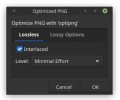
File:Optimized png export 1.png (343 × 286 (17 KB)) - 17:09, 9 April 2021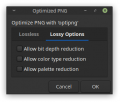
File:Optimized png export 2.png (343 × 292 (17 KB)) - 17:09, 9 April 2021
File:Steps- Zoom with middle mouse .png (677 × 567 (56 KB)) - 22:47, 9 January 2021
Page text matches
- File:Png-export-options 1.0.png|''PNG export options''|alt=PNG export options File:Bit depth options 1.0.png|''PNG bit depth options''|alt=PNG bit depth options390 bytes (52 words) - 13:59, 2 May 2020
- File:Png-export-options 1.0.png|''PNG export options''|alt=PNG export options File:Bit depth options 1.0.png|''PNG bit depth options''|alt=PNG bit depth options362 bytes (48 words) - 14:54, 15 December 2019
- ...for each rectangle into the directory with the name of the {rectangle ID}.png (use Object Properties to set this).221 bytes (39 words) - 14:54, 15 December 2019
- ...for each rectangle into the directory with the name of the {rectangle ID}.png (use Object Properties to set this).221 bytes (39 words) - 14:55, 15 December 2019
- File:Jpg export 1.png | A warning about JPEG export File:Jpg export 2.png | JPEG export options389 bytes (60 words) - 23:35, 23 May 2021
- ==== "PNG-Bild exportieren"-Dialog ====54 bytes (4 words) - 18:03, 3 June 2021
- ...d with the "Export PNG image" option, but only supported a small subset of PNG rendering features.548 bytes (90 words) - 14:54, 15 December 2019
- ...d with the "Export PNG image" option, but only supported a small subset of PNG rendering features.550 bytes (90 words) - 13:59, 2 May 2020
- === Export PNG images <span id="png-export"></span>===54 bytes (7 words) - 13:59, 2 May 2020
- === Export PNG images ===25 bytes (3 words) - 14:54, 15 December 2019
- === Exporter au format PNG <span id="png-export"></span>===59 bytes (8 words) - 19:08, 4 May 2020
- ...want. This will give you a zip-file that contains each layer as a separate png image. convert Frame*.png +append name_spritesheet.png999 bytes (167 words) - 11:33, 11 May 2012
- ...exported PNG files can now be set on the command line with <code>--export-png-color-mode</code> (options: <code>Gray_1|Gray_2|Gray_4|Gray_8|Gray_16|RGB_8 ...rting to '''multiple formats at once''', e.g. <code>inkscape --export-type=png,pdf in.svg</code>2 KB (226 words) - 23:35, 23 May 2021
- ==== PNG Export Dialog ====42 bytes (4 words) - 23:35, 23 May 2021

File:Warning symbol.png png warning symbol rendered from earlier (borked) svg.(180 × 162 (8 KB)) - 14:35, 29 March 2010
File:Airplane high wing.png PNG version of an SVG image; high-wing stylized monoplane.(488 × 279 (28 KB)) - 03:19, 8 May 2009- ...<span id="png_export">'''Export PNG Image dialog'''</span> now exports the PNG as soon as the button <code>Export as</code> has been clicked and a file na ...is also a dropdown menu available to choose the file format. ''''Optimized PNG'''' is available there as an additional option (as it uses the same file na1 KB (255 words) - 23:35, 23 May 2021
- ...o export images to multiple raster and vector formats: – '''PNG, Optimized PNG, JPEG, WebP, Tiff, SVG, Inkscape SVG, PDF'''680 bytes (100 words) - 14:24, 17 May 2022
- ...o export images to multiple raster and vector formats: – '''PNG, Optimized PNG, JPEG, WebP, Tiff, SVG, Inkscape SVG, PDF'''680 bytes (100 words) - 14:24, 17 May 2022
- ...rtate mai multe formate cum ar fi EPS, PostScript, JPEG, PNG, BMP, TIFF şi PNG şi din fisierele Inkscape pot fi exportate mai multe tipuri de formate pe742 bytes (109 words) - 08:41, 18 March 2011