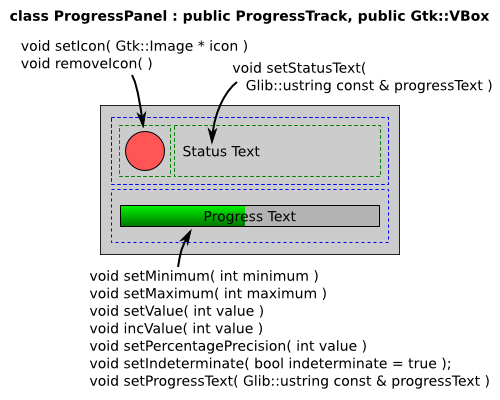Difference between revisions of "Class Inkscape::UI::Widget::ProgressPannel"
(Created page with '== Inkscape::UI::Widget::ProgressPannel == Discussion and documentation about Inkscape::UI::Widget::ProgressPannel class, a specific Inkscape widget. ProgressPannel will replac...') |
(code to update progress_text) |
||
| Line 6: | Line 6: | ||
The GUI pieces: | The GUI pieces: | ||
[[File:Progress-pannel-mockup.png|center]] | [[File:Progress-pannel-mockup.png|center|link=File:Progress-pannel-mockup.svg]] | ||
The panel by default starts with a empty icon, but set it is important for a fast and beauty visual communication. | The panel by default starts with a empty icon, but set it is important for a fast and beauty visual communication. | ||
| Line 26: | Line 26: | ||
[[File:Saveing-progress.png]] | [[File:Saveing-progress.png]] | ||
[[File:Loading-fonts-progress.png]] | [[File:Loading-fonts-progress.png]] | ||
Source SVGs: [http://wiki.inkscape.org/wiki/images/Progress-pannel-mockup.svg Progress-pannel-mockup.svg] [http://wiki.inkscape.org/wiki/images/Progress-pannel-examples-mockup.svg Progress-pannel-examples-mockup.svg] | |||
=== Code === | |||
The progress_text must be updated together to the progress bar values. A possible updater code is: | |||
[http://library.gnome.org/devel/gtkmm/stable/classGtk_1_1ProgressBar.html progress]->set_text( Glib::ustring::compose( | |||
progress_text, | |||
Glib::ustring::format(std::dec, min), | |||
Glib::ustring::format(std::dec, max), | |||
Glib::ustring::format(std::dec, val), | |||
Glib::ustring::format(std::fixed, std::setprecision(pct_precision), | |||
((double)val-min)*100/(max-min) ) | |||
Revision as of 01:34, 2 May 2010
Inkscape::UI::Widget::ProgressPannel
Discussion and documentation about Inkscape::UI::Widget::ProgressPannel class, a specific Inkscape widget.
ProgressPannel will replace the current content of the extension working dialog, defined inside execution-env.cpp and may be used on any other progress or loading related action on Inkscape.
The GUI pieces:
The panel by default starts with a empty icon, but set it is important for a fast and beauty visual communication.
Stock icons can be used with this constructor:
Gtk::Image ( const Gtk::StockID& stock_id, IconSize size )
Example values:
Gtk::Stock::DIALOG_INFO Gtk::ICON_SIZE_DIALOG
progressText may have variables to show optional values:
- %1 : minimum value
- %2 : maxmum value
- %3 : current value
- %4 : percentage value
Example: "building %3 of %2 pieces. %4%% done."
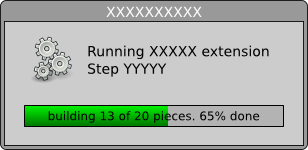

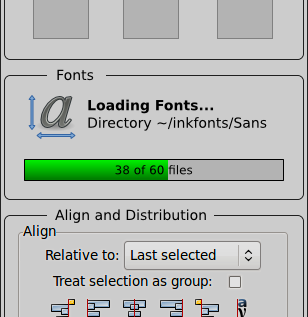 Source SVGs: Progress-pannel-mockup.svg Progress-pannel-examples-mockup.svg
Source SVGs: Progress-pannel-mockup.svg Progress-pannel-examples-mockup.svg
Code
The progress_text must be updated together to the progress bar values. A possible updater code is:
progress->set_text( Glib::ustring::compose( progress_text, Glib::ustring::format(std::dec, min), Glib::ustring::format(std::dec, max), Glib::ustring::format(std::dec, val), Glib::ustring::format(std::fixed, std::setprecision(pct_precision), ((double)val-min)*100/(max-min) )