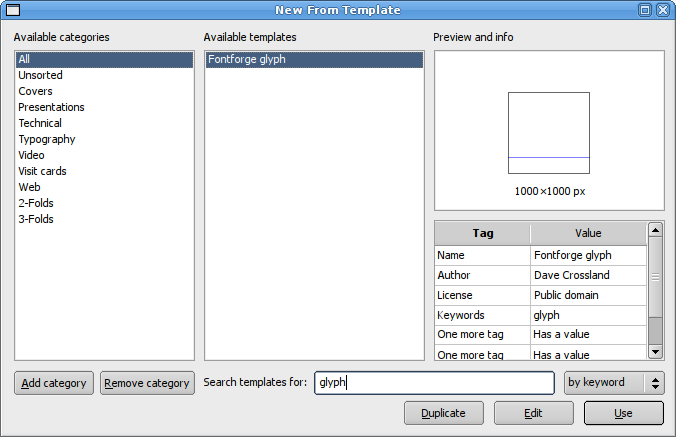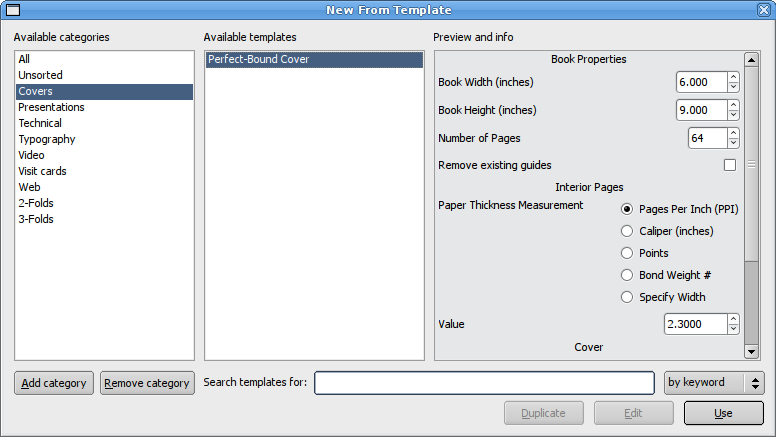Difference between revisions of "NewFromTemplateSpec"
| Line 131: | Line 131: | ||
===Types of templates=== | ===Types of templates=== | ||
NFT dialog provides access to both static and dynamically created (procedural) templates. Static templates are simple SVG files. Dynamically created templates are scripts like Perfect-Bound Cover. See GUI mockup section below for GUI considerations. | NFT dialog provides access to both static and dynamically created (procedural) templates. Static templates are simple SVG files. Dynamically created templates are scripts like Perfect-Bound Cover. See GUI mockup section below for GUI considerations. | ||
==GUI | ==GUI== | ||
=== Scribus === | |||
Scribus NFT dialog is really good ! We have to reproduce this dialog. Uses tabs: tab 1 for custom and tab 2 for templates. | |||
=== Mockup === | |||
Mockup of NFT dialog for static templates: | Mockup of NFT dialog for static templates: | ||
Revision as of 21:08, 16 March 2010
'New from template' dialog's specification
Synopsis
Long-time users tend to keep a great deal of templates around. Inkscape allows to pick templates from a simple submenu which isn't flexible enough.
Implementing a Scribus-like New From Template (further as NFT) dialog with additional search capability would help keeping templates organized and easili accessible.
Templates
Definition
Definition of template : ClipTemplates.
Abstract : templates are svg files included in « /usr/.../inkscape/templates/ ». Others templates can be easily addes in « ~/.inkscape/templates ».
Category
Templates must be categorized. That's why we must add a new attribute named « category » into every templates svg files. This attribute will allow the NFT dialog to only display categories with at least one template.
Examples:
- if you make a new CD cover template, you have to put:
<sodipodi:namedview inkscape:category="Covers/CD" />
Use / for subcategories. You can put more than one /. Example : Covers/CD/Front ; Covers/CD/Back ; ...
- if you make a new desktop template:
<sodipodi:namedview inkscape:category="Desktop" />
- if you make a new paper sizes template:
<sodipodi:namedview inkscape:category="Paper sizes" />
Q: Should we use underscore between words ? like "Paper_sizes"
Current categories
From ClipTemplates.
- Covers
- CD
- CD_cover_300dpi.svg
- DVD
- DVD_cover_regular_300dpi.svg
- DVD_cover_slim_300dpi.svg
- DVD_cover_superslim_300dpi.svg
- DVD_cover_ultraslim_300dpi.svg
- TAPE
- no file
- VHS
- no file
- CD
- Desktop
- desktop_1024x768.svg
- desktop_1600x1200.svg
- desktop_640x480.svg
- desktop_800x600.svg
- Labels
- no file
- Background (Q: Is this the same category as Desktop ?)
- no file
- Banners
- no file
- Icons
- icon_16x16.svg
- icon_32x32.svg
- icon_48x48.svg
- icon_64x64.svg
- Paper sizes
- A4_landscape.svg
- A4.svg
- business_card_85x54mm.svg
- business_card_90x50mm.svg
- Letter_landscape.svg
- Letter.svg
- Videos
- video_HDTV_1920x1080.svg
- video_NTSC_720x486.svg
- video_PAL_720x576.svg
- Web
- Buttons
- no file
- Banners
- web_banner_468x60.svg
- web_banner_728x90.svg
- Buttons
- Template themes
- no file
- Other (and uncategorized)
- no file
- Default (Files in this category will not appear in NFT dialog. Only the good language will appear)
- default.be.svg
- default.ca.svg
- default.cs.svg
- default.de.svg
- default.eo.svg
- default.es.svg
- default.eu.svg
- default.fi.svg
- default.fr.svg
- default.hu.svg
- default.it.svg
- default.ja.svg
- default.lt.svg
- default_mm.svg (don't respect spec ! must be renamed default.mm.svg)
- default.nl.svg
- default.pl.svg
- default.pt_BR.svg (Q: what's pt_BR ?)
- default_pt.svg (don't respect spec ! must be renamed default.pt.svg)
- default.sk.svg
- default.svg (in English)
Without category
If you find a category, for those files, please complete Current categories.
- black_opaque.svg
- white_opaque.svg
- fontforge_glyph.svg
- LaTeX_Beamer.svg
- no_borders.svg
- no_layers.svg
Functionality
Types of templates
NFT dialog provides access to both static and dynamically created (procedural) templates. Static templates are simple SVG files. Dynamically created templates are scripts like Perfect-Bound Cover. See GUI mockup section below for GUI considerations.
GUI
Scribus
Scribus NFT dialog is really good ! We have to reproduce this dialog. Uses tabs: tab 1 for custom and tab 2 for templates.
Mockup
Mockup of NFT dialog for static templates:
Mockup of NFT dialog for procedural templates:
Behind the curtains
Metadata
Integration with ccHost
Future improvements
In case someone comes up with a decent web service to host updatable templates, the dialog should notificate on updates and allow grabbing updated versions.