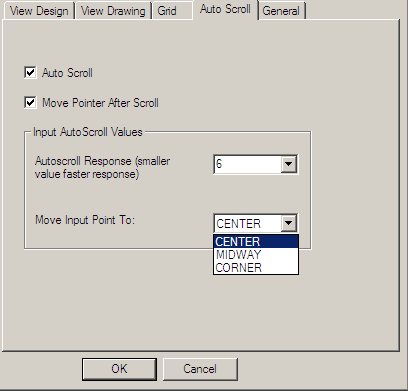Difference between revisions of "User talk:Davidhewitt"
Davidhewitt (talk | contribs) |
Davidhewitt (talk | contribs) |
||
| Line 11: | Line 11: | ||
== The Ultimate New Inkscape input tool and the editing architecture necessary to complement it... == | == The Ultimate New Inkscape input tool and the editing architecture necessary to complement it... == | ||
''This new input tool for inkscape is designed to complement the existing tools inkscape already has by providing an new and versatile way of inputting paths. | ''This new input tool for inkscape is designed to complement the existing | ||
tools inkscape already has by providing an new and versatile way of inputting | |||
paths. Similar to xara,s "shape editor tool". | |||
(for those familar with xara).'' | |||
''N.B. This is actually stated as being the main input tool for Xara and it is my opinion that once most users try this they will seldom if ever return to using the bezier tool. Simply put this is a must for inkscape.'' | |||
''This new input method is ideal for use with Spiro as it does not require the user to drag out to create Beizier handles in order to produce a "curve node" and shape the resultant curved line segment on the fly ETC......'' | |||
''This new input method is ideal for use with Spiro as it does not require the user to drag out to create Beizier handles in order to produce a "curve node" and shape the resultant curved line segment on the fly ETC......'' | |||
=== What properties would qualify such a tool? === | === What properties would qualify such a tool? === | ||
Revision as of 05:24, 15 February 2009
Auto-Scroll that happens automatically...
Its curious that inkscape already has functionality called autoscroll, but nothing that causes scrolling to happen automatically...
Whist not for everyone what i call "proper autoscroll" I.E scrolling that happens automatically when you get to the edge of the screen, does exist in other applications and is loved by many....(hated by others)...
Here is a dialogue from an application that does have a genuine autoscroll function.
A similar autoscroll function that kicks in automatically when the cursor gets close to the edge of the screen (centering the cursor and scrolling the screen automatically) would be a welcome addition to the fine scrolling options already present....
The Ultimate New Inkscape input tool and the editing architecture necessary to complement it...
This new input tool for inkscape is designed to complement the existing tools inkscape already has by providing an new and versatile way of inputting paths. Similar to xara,s "shape editor tool". (for those familar with xara). N.B. This is actually stated as being the main input tool for Xara and it is my opinion that once most users try this they will seldom if ever return to using the bezier tool. Simply put this is a must for inkscape.
This new input method is ideal for use with Spiro as it does not require the user to drag out to create Beizier handles in order to produce a "curve node" and shape the resultant curved line segment on the fly ETC......
This new input method is ideal for use with Spiro as it does not require the user to drag out to create Beizier handles in order to produce a "curve node" and shape the resultant curved line segment on the fly ETC......
What properties would qualify such a tool?
1) First, it would have to be super fast to input curves....
Lets take a look at Bezier (Inkscape's existing "Pen" tool) in this light:
- Bezier can define any line very accurately but inputting this line in the first place both quickly and accurately can be difficult.
- With Bezier (especially for complex lines) it can be very hard to achieve perfect results first time without edits.
- Bezier takes allot of experience to do well in all circumstances.
- Bezier has been reported by many to be notoriously hard to master.
- You can get very accurate results with Bezier but not without taking time to be careful and precise and not always without edits.
Lets take a look at Sketch inputs (Inkscape's existing "Pencil" tool) in this light:
- Sketch is blindingly fast and has a great loose free hand feel.
- Sketch although fast and easy is not suitable for exacting/accurate work.
- Anyone can use the sketch tool but it only has a niche application.
- It would be impossible to define a complex line quickly or effectively with a sketch action.
2) Second (Whist being fast) it also has to be very very accurate...
Lets take a look at Bezier (Inkscape's existing "Pen" tool) in this light:
- Pen tools that sketch are probably the fastest at creating a line but they lack the accuracy in the process that placing down nodes does...
- You can have your speed with a pen tool but at the expense of accuracy.
3) Third this tool would be mouse only...
How practical is an input method that requires you to have a free hand to straddle the keyboard or to leave the work space and click on different icons just to get practical results?
- 4) Fourthly it should incorporate all the advantages of the other input tools and in such a way that they are all rolled into one.
- 5) Fifthly The results of this input should be node minimized...
- 6) Sixthly It should accommodate Spiro...
- - - - - - - - - - - - - - - - - - - - - - - - - - - - - -
To be fast i propose this new tool should not require bezier drags at all but should simply employ 2 types of nodes: curve and corner.
And in addition to this, that to create these 2 types of nodes that no double clicking, back-tracking and clicking over existing nodes, or right click menuing should be allowed to slow down the process of placing down nodes rapid fire...
Also so as the user does not have to use the keyboard, double clicking or any additional functions to switch between these different node types both node types (curve and corner) should be executed with the "naked" mouse...
Left mouse: Curve point. Right mouse" corner point.
N.B. It should be noted here that these nodes would be devoid of bezier handles for input purposes... and that to achieve greater accuracy and conformity whilst digitizing, this method would require the user to throttle the node output rate to match the complexity of the curve it was required to follow... IE more complex curves would require more nodes from a input perspective...
However even though twice as many nodes would be require with this method than would be the case with the bezier method... these could be pumped out as fast as the user can click...and would not require any fussing about with bezier handles or finicky tweaking.
This new input method is perfect for Spiro as this method also does not utilize bezier handles to define its nodes...