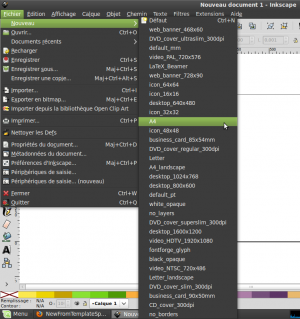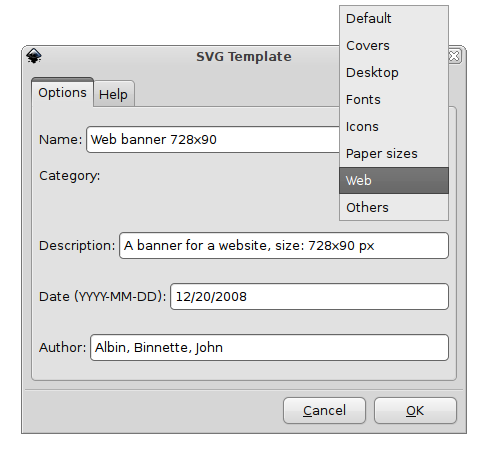Difference between revisions of "Talk:NewFromTemplateSpec"
| Line 83: | Line 83: | ||
== Creating custom templates == | == Creating custom templates == | ||
Not in the spec yet, but it would be great to have a File>Save As>Inkscape Template menu entry (or File>Save as Template). And not very hard to implement with extensions. It would allow users to add all the necessary inkscape:template-xxx attributes in a simple dialog box.[[User:JazzyNico|JazzyNico]] 11:27, 16 June 2010 (UTC) | Not in the spec yet, but it would be great to have a File>Save As>Inkscape Template menu entry (or File>Save as Template). And not very hard to implement with extensions. It would allow users to add all the necessary inkscape:template-xxx attributes in a simple dialog box.[[User:JazzyNico|JazzyNico]] 11:27, 16 June 2010 (UTC) | ||
[[File:SaveAsTemplateDialog.png]] | |||
Revision as of 11:30, 16 June 2010
Point on the current template selector
|
The current system in order to choose a template is deprecated. It's simply a list in the menu (see picture).
|
Binnette 21:54, 4 March 2010 (UTC)
The default template is a special case. It is not read directly from the template folder, but linked to the default template of the current UI language (see src/file.cpp, line 141, sp_file_new_default()). --JazzyNico 07:37, 15 June 2010 (UTC)
About attributes
Is it possible to add completely new attributes into a svg file ? like:
<sodipodi:namedview inkscape:template-name="Web banner 728x90" inkscape:template-name-fr="Bannière Web 728x90" inkscape:template-category="Web/Banner" inkscape:template-description="A banner for a website, size: 728x90 px" ... />
Also, is "sodipodi:namedview" the correct markup for template attributes ?
Binnette 10:11, 15 May 2010 (UTC)
- Yes, it is possible (we use custom attributes quite a lot in Inkscape). But do it with some care. For example, the category attribute will probably be necessary, but possibly you can just use an existing property for some of the others. --Jaspervdg 12:07, 29 May 2010 (UTC)
- I really see no existing attributes which could fit. Except id, instead of inkscape:template-name. But using new inkscape:template-xxx attributes looks more consistent. --JazzyNico 11:19, 15 June 2010 (UTC)
Categories names
Translations
Do we have to traduce categories names ? If yes, we can add new attributes in svg files, like :
inkscape:template-category-fr="Fond d'écran"
See ya Binnette 09:52, 15 May 2010 (UTC)
- No, we'll use gettext as usual. --JazzyNico 11:26, 15 June 2010 (UTC)
Notation
Should we use underscore between words ? like :
inkscape:template-category="Paper_sizes"
or can we simply use:
inkscape:template-category="Paper sizes"
Binnette 09:55, 15 May 2010 (UTC)
- I'd go with spaces. --Jaspervdg 12:09, 29 May 2010 (UTC)
- Ok, it's noted :-) --Binnette 13:24, 30 May 2010 (UTC)
Keywords
Traduction
I think that keywords are optionals, because they must be traduced in too many languages. And there is categories in order to find templates. Should we use them or not ? --Binnette 09:56, 15 May 2010 (UTC)
- Probably not necessary at all. XML attributes and values can be marked translatable in the SVG file and translated with gettext/intltools, as with the extensions .inx files (see share/extensions/*.inx). --JazzyNico 06:29, 15 June 2010 (UTC)
Usefulness
About keywords, is it useful to put an research tool in the template dialog ? Regarding to me, it's useless, I don't think that people will use this tool, also it waste place in the dialog. --Binnette 13:38, 30 May 2010 (UTC)
- Yes. If categories are set correctly, there's no need for keywords.--JazzyNico 11:24, 15 June 2010 (UTC)
Currents categories
Background
Is "background" the same category as "Desktop" ? Binnette 09:57, 15 May 2010 (UTC)
Defaults
"default_mm.svg" and "default_pt.svg" don't respect specifications. Must be "default.mm.svg" and "default.pt.svg". Is it correct ? Binnette 09:59, 15 May 2010 (UTC)
- "mm" and "pt" are not languages but default units used in the template (Millimeters, Points). "default_mm.svg" and "default_pt.svg" seem correct to me, similar to how document (paper) sizes are added to the file name of a template ("icon_48x48.svg", "icon_64x64.svg"). ~suv 12:21, 29 May 2010 (UTC)
- Ok, I understand. Perhaps we can remove them, if we put a unit combobox in the template dialog. --Binnette 13:27, 30 May 2010 (UTC)
Creating custom templates
Not in the spec yet, but it would be great to have a File>Save As>Inkscape Template menu entry (or File>Save as Template). And not very hard to implement with extensions. It would allow users to add all the necessary inkscape:template-xxx attributes in a simple dialog box.JazzyNico 11:27, 16 June 2010 (UTC)