Uploads by LiamW
Jump to navigation
Jump to search
This special page shows all uploaded files.
| Date | Name | Thumbnail | Size | Description | Versions |
|---|---|---|---|---|---|
| 16:31, 10 May 2020 | Sadchrys after applying LPE 1.1 linked fill.png (file) | 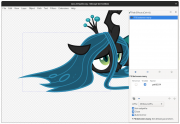 |
152 KB | 1 | |
| 16:30, 10 May 2020 | Sadchrys after applying LPE 1.1 original path.png (file) |  |
169 KB | 1 | |
| 16:30, 10 May 2020 | Sadchrys after applying LPE previous versions.png (file) |  |
178 KB | 1 | |
| 16:29, 10 May 2020 | Sadchrys original drawing with fill.png (file) | 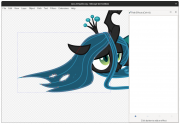 |
154 KB | 1 | |
| 16:16, 10 May 2020 | Fill between many result.png (file) | 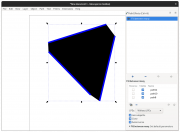 |
64 KB | Shows the result of applying the Fill between paths menu item to selected paths. | 1 |
| 16:15, 10 May 2020 | Fill between many shortcut menuitem.png (file) | 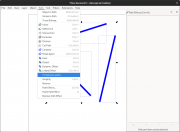 |
86 KB | Shows new fill shortcut in Path menu | 1 |
| 16:05, 10 May 2020 | Taper stroke new parameter list.png (file) | 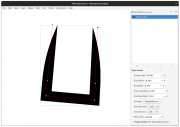 |
71 KB | 1 | |
| 15:59, 10 May 2020 | Default rotation lock toggle.png (file) | 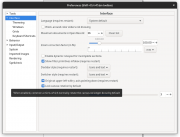 |
90 KB | Shows the default rotation lock toggle in the preferences menu. | 1 |
| 15:59, 10 May 2020 | Canvas rotation lock toggle.png (file) |  |
70 KB | Shows the new rotation lock toggle item in the menu. | 1 |
| 15:55, 10 May 2020 | Join type fill preserved.png (file) | 278 KB | Inkscape now recognizes and preserves the previous fill by creating a new path using the "Fill between many" path effect when any of the Join Type, Power stroke, and Taper stroke LPEs are applied to an object. | 1 | |
| 15:51, 10 May 2020 | Join type fill removed.png (file) |  |
253 KB | Shows how previous versions would remove the fill color of a path if the Join type path effect was applied to it. | 1 |
| 15:40, 10 May 2020 | Taper stroke direction control.png (file) | 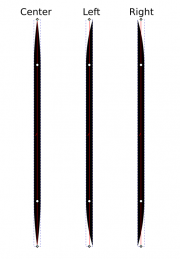 |
21 KB | New direction control of Taper stroke LPE for 1.1 | 1 |