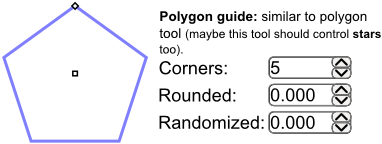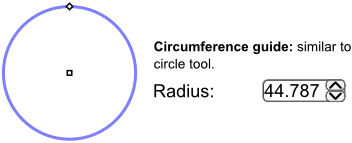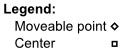CompositionGuides
Composition guides
Inkscape 0.46 provides a flexible architecture for creation of new grids types. While having rectangular and axonometric or isometric grid at the same time probably doesn't make a lot of sense, it would be great using the architecture to create composition guides such as the golden spiral or the diagonal method that will look just fine with either rectangular or isometric grid.
Types
- golden section
- golden spiral (see digiKam's implementation) with optional display of golden triangles
- rule of thirds
- diagonal method (harmonious triangles in Rawstudio's terminology looks a lot like its implementation)
Pablo Trabajos (Pajarico): I have thought about some more. Note that, for the sake of simplicity, I've taken out common options as coordinates, angle, color and units.
Colors
Each composition guide needs its own line color to make it stand out a little from other guides
Zoomed in/out display
Guides should always be displayed with 1px line width and not be displayed at zoom level where lines cannot be distinguished from each other anymore.
This should be drafted better :)
Access and control of composition guides
Composition guides should be accessible from Document Properties dialog (Guides tab). For generic GUI proposal see a separate specification.
Here we define options that specific to composition guides only:
Divine proportion
- orientation
- colors for grid, spiral and axis
- opacity?
Layout grid
- devisions: horizontal and vertical (e.g. 3x3, 5x5 etc.)
- opacity?
Note that e.g. Corel Painter has a hand tool for moving divine proportion around which Inkscape probably can't have, though it's actually a useful feature.
Rotation
It should be possible to rotate composition guides in two cases:
- Along with canvas rotation (when it's implemented)
- Along with page formart change (landscape-portrait), optional