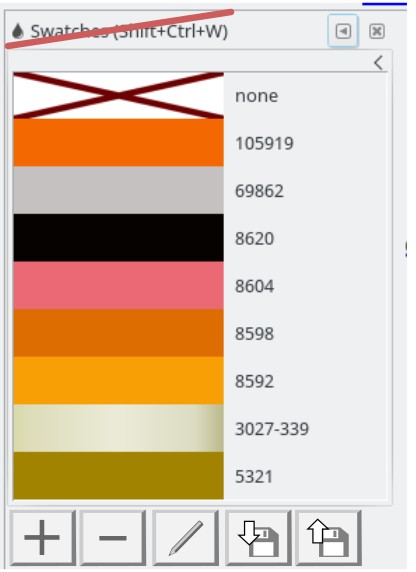User:Ianp5a
The printable version is no longer supported and may have rendering errors. Please update your browser bookmarks and please use the default browser print function instead.
Proposals relating to Blueprints
Palette Manager Requirement
See existing Blueprint https://blueprints.launchpad.net/inkscape/+spec/color-palette-management
A Palette Editor to enable easy creation and editing of a palette of colours is required. Today there are tricks and workarounds, but no single, simple interface. This could be done with a minimal amount of development, as the background functionality exists.
Palette Use Cases: Print projects with a limited number of spot colours. Or keep Corporate Identity colours together. Share the same colour set.
Palette Editor Operations:
- Create a New Palette of Colours (named)
- Add new colours to the palette
- Display the colours in an interactive list.
- Pick colours from the list to apply to objects
- Delete selected colour in the list. Does not affect objects using it (option)
- Edit selected colour in the list as I go. To affect all objects using it
- Switch to other Palette in the document.
- Save/export the Palette as a file in a folder.
- Load a Palette file from a folder.
Suggested Mock-up Image
Add Colour - Remove - Edit Colour - Save Palette - Open Palette