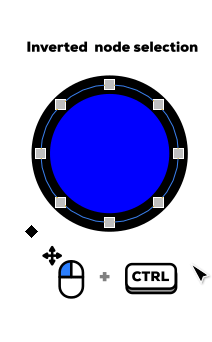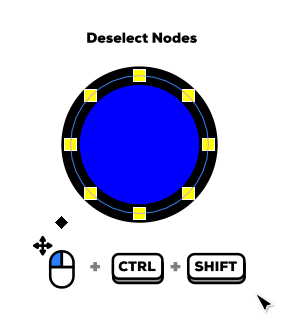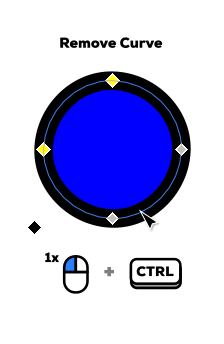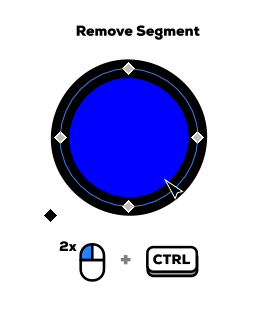Difference between revisions of "Translations:Release notes/1.2/310/en"
Jump to navigation
Jump to search
(Importing a new version from external source) |
(No difference)
|
Latest revision as of 14:24, 17 May 2022
- The box (lasso) selection mode gained two new features: node deselection and inverted node selection:
- to deselect some of the selected nodes, drag a box around those nodes while holding Shift + Ctrl.
- to select all nodes but those that end up within the box, hold Ctrl while dragging the box around the nodes.
- When clicking on a path segment while holding Ctrl, the path segment becomes a straight line
- When double-clicking on a path segment while holding Ctrl, the path segment is removed