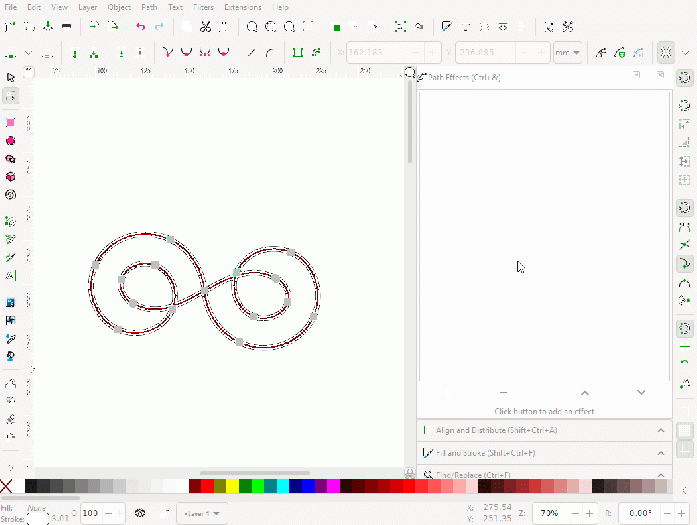Difference between revisions of "Translations:Release notes/1.0/589/en"
Jump to navigation
Jump to search
(Importing a new version from external source) |
(Importing a new version from external source) |
||
| Line 1: | Line 1: | ||
* '''Width scale''' setting added: adjust the overall width of the stroke after it has been drawn. | * '''Width scale''' setting added: adjust the overall width of the stroke after it has been drawn. | ||
* '''Closed paths''': PowerStroke now works much better on closed paths. | * '''Closed paths''': PowerStroke now works much better on closed paths. | ||
<gallery mode="packed" heights=350px> | |||
File:Power stroke .gif|''Using PowerStroke on a closed path, moving a knot around effortlessly''|alt=Using PowerStroke on a closed path, moving a knot around effortlessly | |||
</gallery> | |||