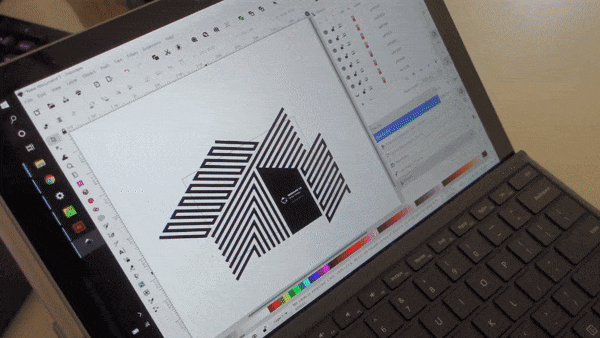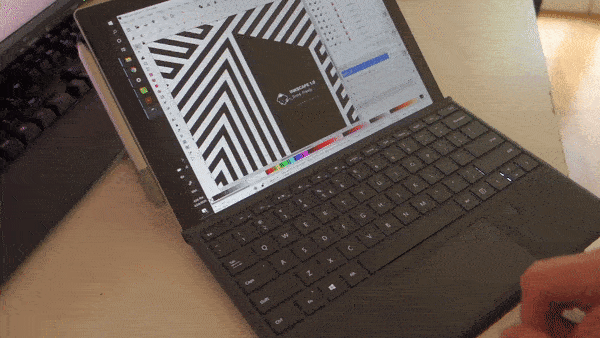Difference between revisions of "Translations:Release notes/1.0/428/en"
Jump to navigation
Jump to search
(Importing a new version from external source) |
(Importing a new version from external source) |
||
| Line 1: | Line 1: | ||
On supported hardware (trackpad, touchpad, multi-touch screen), the canvas can be zoomed with the two-finger pinch gesture. | On supported hardware (trackpad, touchpad, multi-touch screen), the canvas can be zoomed with the two-finger pinch gesture. | ||
<gallery mode="packed" heights=250px> | |||
File:Pitch to zoom.gif|''Pinch to zoom on touch-sensitive display''|alt=Pinch to zoom on touch-sensitive display | |||
File:Zooming .gif|''Pinch to zoom on trackpad''|alt=Pinch to zoom on trackpad | |||
</gallery> | |||