Search results
Jump to navigation
Jump to search
Page title matches
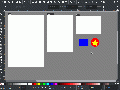
File:Page Tool-Moving-Objects-with-Pages.gif (950 × 709 (774 KB)) - 23:50, 9 May 2022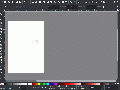
File:Page Tool-New Pages.gif (950 × 709 (446 KB)) - 23:48, 9 May 2022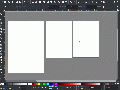
File:Page Tool-Label Pages.gif (950 × 709 (381 KB)) - 23:50, 9 May 2022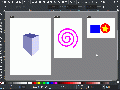
File:Page Tool-Delete Pages.gif (950 × 711 (248 KB)) - 23:51, 9 May 2022
File:Page tool context menu.png (744 × 398 (14 KB)) - 19:53, 26 April 2022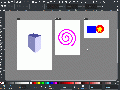
File:Page Tool-Navigate-Pages-from-Status-bar.gif (952 × 716 (575 KB)) - 14:10, 11 May 2022
Page text matches
- File:Page Tool-New Pages.gif|Creating a page using the tool controls File:Page Tool-Navigate-Pages-from-Status-bar.gif|Navigating pages from the status ba397 bytes (55 words) - 14:24, 17 May 2022
- File:Page Tool-New Pages.gif|Creating a page using the tool controls File:Page Tool-Navigate-Pages-from-Status-bar.gif|Navigating pages from the status ba397 bytes (55 words) - 14:24, 17 May 2022
- === Page tool === [[File:Page tool context menu.png|frame|right|Context menu for the Page tool]]553 bytes (83 words) - 14:24, 17 May 2022
- === Page tool === [[File:Page tool context menu.png|frame|right|Context menu for the Page tool]]553 bytes (83 words) - 14:24, 17 May 2022
- * To '''create a new page''' either: ** or click on the 'Create a new page' button in the tool controls2 KB (413 words) - 14:24, 17 May 2022
- * To '''create a new page''' either: ** or click on the 'Create a new page' button in the tool controls2 KB (413 words) - 14:24, 17 May 2022
- ...gif|''Center view on page without changing zoom level''|alt=Center view on page without changing zoom level285 bytes (44 words) - 13:59, 2 May 2020
- ...ow hold '''multiple pages''', which are managed by the new '''[[#Page_tool|Page tool]]'''2 KB (227 words) - 14:24, 17 May 2022
- ...ow hold '''multiple pages''', which are managed by the new '''[[#Page_tool|Page tool]]'''2 KB (227 words) - 14:24, 17 May 2022
- ...multiple pages'''! Learn more in the [[#Page_tool|'''section about the new Page tool''']]. * '''Page shadows''' now have a '''more realistic''', blurry, fade-out look ([https:/639 bytes (93 words) - 14:24, 17 May 2022
- ...multiple pages'''! Learn more in the [[#Page_tool|'''section about the new Page tool''']]. * '''Page shadows''' now have a '''more realistic''', blurry, fade-out look ([https:/639 bytes (93 words) - 14:24, 17 May 2022
- just storage area, when you put an object you don't want on your page but you don't want to delete.4 KB (609 words) - 20:12, 28 December 2012
- InkScape is the tool for 'per page edition DTP', import -> to '''SVG''' '''page''' [n] from '''PDF file''' [filename.pdf]267 bytes (44 words) - 14:34, 8 June 2007
- Multi-page feature was added in [[Release notes/1.2|Inkscape 1.2]]. Its front end was The first page serves as the SVG viewbox.5 KB (850 words) - 22:11, 30 July 2022
- ...f multiple pages. The pages are made available with tabs below the current page.2 KB (320 words) - 07:50, 25 February 2012
- ...rtcuts.cpp but such a function is listed on the [[KeyboardShortcuts]] wiki page (which tracks all shortcuts currently implemented in Inkscape). ...es from this page and from under "Interface discussions" on the Wiki front page.2 KB (366 words) - 05:48, 13 July 2016
- * copy of the page that links to international sites1 KB (161 words) - 13:16, 15 July 2008
- * Page tool = n/a3 KB (532 words) - 20:23, 14 January 2009

File:Inkscape button glossy.svg ...ne who wants to spread the word about Inkscape. Add the button to your web page, blog or wherever you want and let the people know about this free, alterna(900 × 354 (336 KB)) - 19:32, 30 August 2010- This page is part of the [[PrintingConsensusPoll]]. This page identifies exactly what sort of PDF support Inkscape needs. This informati2 KB (339 words) - 23:02, 17 February 2015