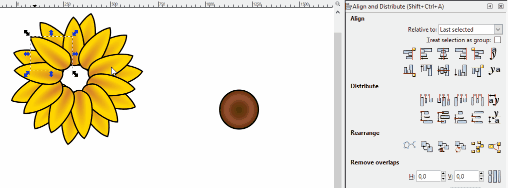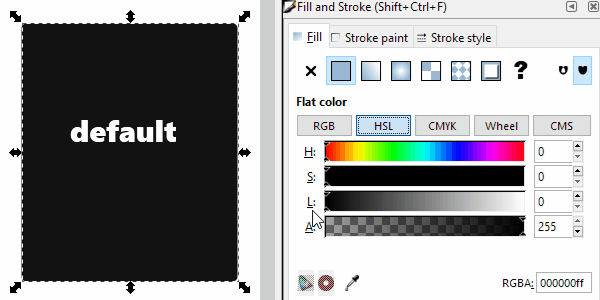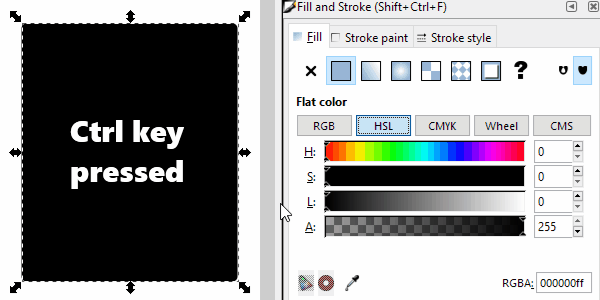Difference between revisions of "Release notes/0.92.4/fr"
(Started translation) |
(Going on with translation) |
||
| Line 49: | Line 49: | ||
cat vector.svg | inkscape --file - --export-png - | convert - out.jpg | cat vector.svg | inkscape --file - --export-png - | convert - out.jpg | ||
=== | === Autres améliorations === | ||
* | * La vitesse de l’enregistrement a été améliorée ; en particulier, certains ralentissements extrêmes avec de gros fichiers comme ceux créés par Adobe Illustrator ont été éradiqués (bogue #[https://bugs.launchpad.net/inkscape/+bug/1793877 1793877]). | ||
* | * La vitesse de rendu des filtres a été améliorée ([https://gitlab.com/inkscape/inkscape/commit/17330ad0e626f76dde1d474dc1894e05fc4f69d3 commission]). | ||
* | * La performance de l’outil de mesure a été amélioré lorsque la grille est visible ([https://gitlab.com/inkscape/inkscape/commit/5aff6bad34a274c9b5937e075edccbf159395029 commission]). | ||
* | * Glisser des chemins avec un effet de chemin interactif fonctionne maintenant mieux (bogue #[https://bugs.launchpad.net/inkscape/+bug/245078 245078]). | ||
== | == Corrections de régressions == | ||
* | * Désélectionner un chemin comportant de nombreux nœuds prenait du temps (bogues #[https://bugs.launchpad.net/inkscape/+bug/1652100 1652100] et #[https://bugs.launchpad.net/inkscape/+bug/1745763 1745763]). | ||
* | * Dégrouper des objets texte pouvait changer la taille de la fonte (bogue #[https://bugs.launchpad.net/inkscape/+bug/1733651 1733651]). | ||
* | * Certains fichiers avec des effets de chemin interactifs ne pouvaient pas être ouverts avec Inkscape 0.92.3 et sont correctement pris en charge avec cette nouvelle version (bogue #[https://bugs.launchpad.net/inkscape/+bug/1769679 1769679]). | ||
== | == Correctifs notables == | ||
* Some printer drivers (reportedly Canon, EPSON, and Konica Minolta drivers) either failed to print at all, or scaled documents to the wrong paper size. Inkscape would send print jobs with a custom paper size, instead of sizes supported by the drivers. (Bug #[https://bugs.launchpad.net/inkscape/+bug/630635 630635] comments 3-7; bug #[https://bugs.launchpad.net/inkscape/+bug/1289733 1289733]; GitLab MRs [https://gitlab.com/inkscape/inkscape/merge_requests/258 258] and [https://gitlab.com/inkscape/inkscape/merge_requests/259 259]) | * Some printer drivers (reportedly Canon, EPSON, and Konica Minolta drivers) either failed to print at all, or scaled documents to the wrong paper size. Inkscape would send print jobs with a custom paper size, instead of sizes supported by the drivers. (Bug #[https://bugs.launchpad.net/inkscape/+bug/630635 630635] comments 3-7; bug #[https://bugs.launchpad.net/inkscape/+bug/1289733 1289733]; GitLab MRs [https://gitlab.com/inkscape/inkscape/merge_requests/258 258] and [https://gitlab.com/inkscape/inkscape/merge_requests/259 259]) | ||
Revision as of 20:59, 9 January 2019
Other languages: العربية Català Česky Deutsch English Español Français Italiano 日本語 한국어 Polski Português Português do Brasil Русский Slovenčina 中文
Nouveautés en lumière
Version non encore sortie.
Inkscape 0.92.4 est une mise à jour de stabilité et de correctifs. Elle apporte également des améliorations de performance notables pour le rendu de filtres, l’outil de mesure, l’enregistrement et le déplacement des chemins (avec un effet de chemin interactif) et inclut quelques petites mais intéressantes améliorations d’utilisation.
Améliorations
Aligner et distribuer
Vous pouvez maintenant aligner un ensemble d’objets (non groupés) comme un groupe relativement à un autre objet seul.
Cela rend l’option « Manipuler la sélection comme un groupe » utile avec les sélections « Dernier sélectionné / Premier sélectionné / Plus gros objet / Plus petit objet », auquel cas tous les éléments seront déplacés comme un groupe, relativement à l’élément qui sert d’origine et qui ne bouge pas.
Exemple alignant plusieurs objets dégroupés au premier objet sélectionné :
Curseurs de sélection de couleur
Le mouvement des curseurs de couleur peut maintenant être contraint en enfonçant la touche Ctrl pendant le glissement, à des pas de 16 si le maximum est 255 ou bien 10 si le maximum est 100.
Extensions
- Auparavant, la sélection actuelle était perdue après le lancement d’une extension. Maintenant, autant que possible, Inkscape va essayer de conserver la sélection des objets.
- Les développeurs d’extensions peuvent de nouveau compter sur l’ordre de
inkex.Effect.selected.iteritems()pour correspondre à l’ordre de sélection des objets par l’utilisateur. - Les extensions sont maintenant plus rapides dans les documents constitués d’un grand nombre d’objets. [À confirmer.]
Traitement de graphismes automatisé
Inkscape est maintenant capable de lire sur l’entrée standard et d’écrire sur la sortie standard. Cela permet de l’utiliser dans des commandes avec des tubes, afin de traiter des données sans utiliser de fichier temporaire.
Vous pouvez lire depuis l’entrée standard :
cat vector.svg | inkscape --file - --export-png img.png
Vous pouvez écrire des données d’image dans la sortie standard et les convertir directement en JPEG :
inkscape --file vector.svg --export-png - | convert - out.jpg
Une chaine de traitement complète est possible en lisant et écrivant avec des tubes :
cat vector.svg | inkscape --file - --export-png - | convert - out.jpg
Autres améliorations
- La vitesse de l’enregistrement a été améliorée ; en particulier, certains ralentissements extrêmes avec de gros fichiers comme ceux créés par Adobe Illustrator ont été éradiqués (bogue #1793877).
- La vitesse de rendu des filtres a été améliorée (commission).
- La performance de l’outil de mesure a été amélioré lorsque la grille est visible (commission).
- Glisser des chemins avec un effet de chemin interactif fonctionne maintenant mieux (bogue #245078).
Corrections de régressions
- Désélectionner un chemin comportant de nombreux nœuds prenait du temps (bogues #1652100 et #1745763).
- Dégrouper des objets texte pouvait changer la taille de la fonte (bogue #1733651).
- Certains fichiers avec des effets de chemin interactifs ne pouvaient pas être ouverts avec Inkscape 0.92.3 et sont correctement pris en charge avec cette nouvelle version (bogue #1769679).
Correctifs notables
- Some printer drivers (reportedly Canon, EPSON, and Konica Minolta drivers) either failed to print at all, or scaled documents to the wrong paper size. Inkscape would send print jobs with a custom paper size, instead of sizes supported by the drivers. (Bug #630635 comments 3-7; bug #1289733; GitLab MRs 258 and 259)
- The measure tool became confused by mirrored text. Now it measures distances between letters correctly, even when mirrored. (Bug #1738504)
- Fixed reduced opacity of partially transparent embedded bitmap images in PDF export. (Bug #381677)
- Fixed reduced opacity of partially transparent filtered objects in PDF export when "Rasterize filter effects" is active. (Bug #381677)
- Fixed a very annoying crash when Shift/Ctrl-clicking on control handles of shapes. (Bug #1594877)
- Inkscape can now be built with up-to-date poppler library 0.72.0. This is especially useful for Mac OS users, using Homebrew for building Inkscape. (Commit)
- Filter editor no longer crashes when removing the last blend filter (Bug #1795847)
- Fixed a crash upon closing a document, when the default template was missing (Commit)
- Copy-pasting the power stroke LPE from one path to another works better now (Bug #1005036)
More bug fixes
There were even more issues fixed than those listed above, but these probably only affect a small portion of users, or are relevant for development and packaging only.
For a complete list, visit our launchpad bug tracker and see the commit history on gitlab (all changes from March, 11th 2018 until release date).
Translations
The following UI translations received updates:
- Brazilian Portuguese
- Icelandic
- Romanian
- Spanish
The following documentation translations received updates:
- Hungarian
- Ukrainian
Contributing to interface translations
Want to help with translations? Learn how to help!
Documentation
- Layout of HTML Keyboard Shortcut Reference improved
- Indicate correct keyboard shortcut for the measurement tool in Keyboard Shortcut Reference
- Clarification in the man page for usage of the -z / --verb options in combination
Contributing to documentation and documentation translation
Contributions to the documentation translations, as well as improvements to its contents, are welcome at the inkscape-docs repository.
Problèmes connus
Voir le traqueur de bogues d’Inkscape.