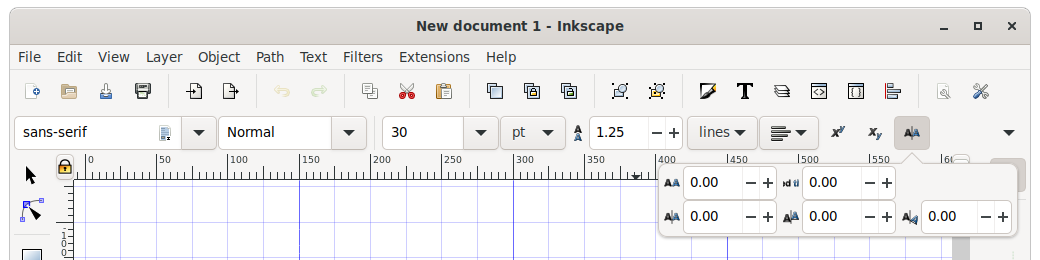GTK+ 4 issues
Specific Issues
Toolbars
Gtk::Toolbar and related widgets have been removed as "outdated". The suggested replacement is a Gtk::Box with normal widgets. This means that toolbars will have a minimum width defined by the sum of the widths of their child widgets rather being allowed to shrink to a smaller width with "over-flowing" widgets being replaced by a drop-down menu at the end of the toolbar. This requires us to re-think our toolbars.
In practice, many of the replacement menu items for dropped widgets are not very practical. Having toolbars that are quite wide probably is a sign of poor design. Many of the current toolbar widgets could be packed in non-modal popovers, that is, pop-up menus that stay open until dismissed. It would be relatively easy to then reduce most toolbar widths to less than 1000 pixels. The most difficult toolbar to reduce in size is the main toolbar. This could be dealt with by removing all the dialog buttons. One might think of putting all dialogs into a new menu bar sub-menu or into a modal popover.
The longest toolbars (width):
- Text (1650)
- Calligraphy (1450)
- Main Toolbar (1350 - Horizontal, 950 - Vertical)
- Selector (1300)
- Spray Paint (1300)
- Node (1250)
- Ruler (1100)
- Eraser (1050)
- Tweak (1050)
- Tool Toolbar (800 - Vertical)
- Snapping (750 - Vertical)
We need to decide on the minimum size window we should target. The current minimum window size is about 811x524 pixels with main toolbar on top. Most modern budget displays are 1366x768. Older displays might be 1024x768.