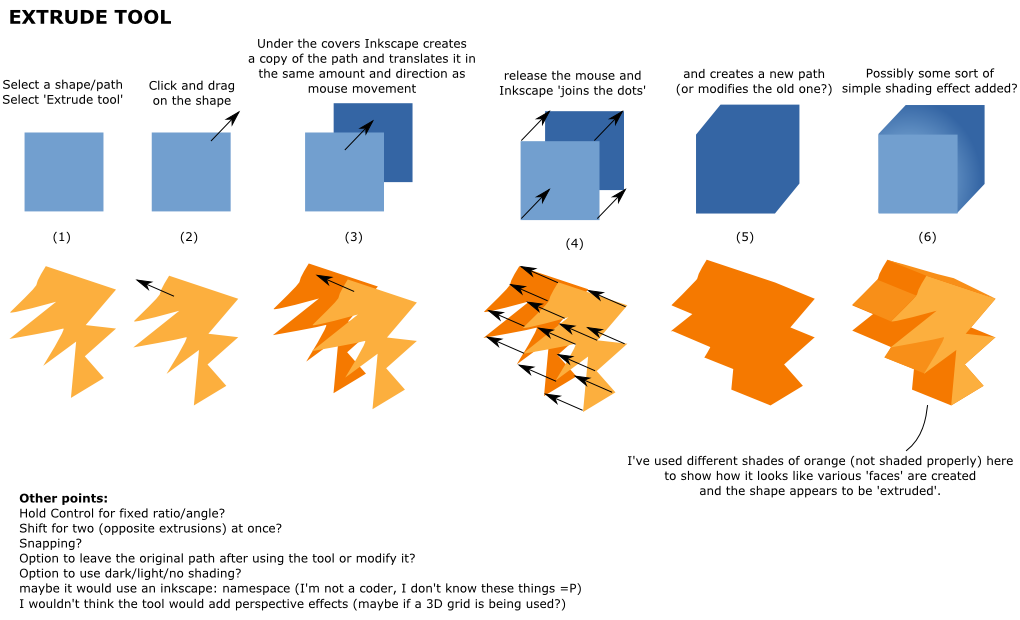ExtrudeTool
Jump to navigation
Jump to search
Aim
To have a simple way to give a profile path depth, using the mouse to manipuate the type of extrusion, similar to functionality in the 3D Box tool and in Blender.
Concept
UI Bits and pieces
- Toggle button to specify if extrusion path replaces original or add to the document
- Radio buttons or drop-down select to choose shading options (darken extrusion, lighte extrusion
- Slider to control amount/subtlty of shading (how dark/light are the extrusions made, etc.)
- Options/defaults in preferences dialogue?
Useful code
tbnorth on IRC provided a python extension and .inx file which 'draws lines between vertices of two selected paths', which are archived at pastebin.