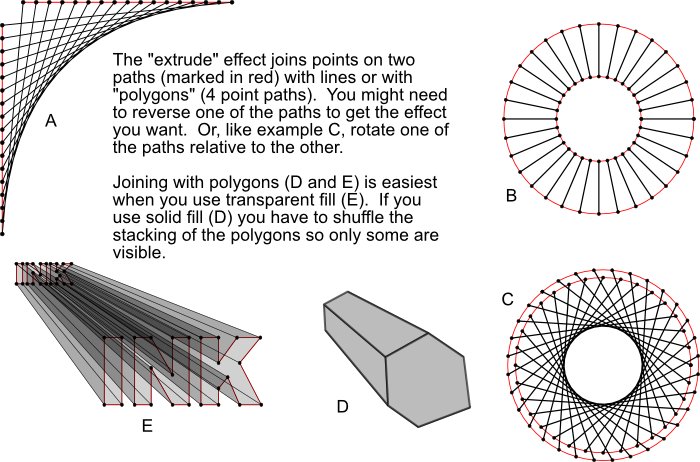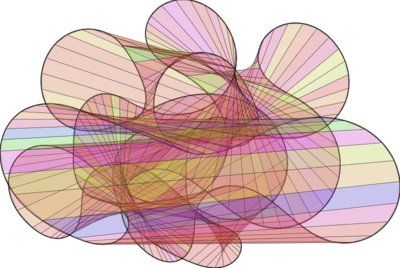Difference between revisions of "ExtrudeEffect"
Jump to navigation
Jump to search
Terry brown (talk | contribs) |
Terry brown (talk | contribs) |
||
| Line 1: | Line 1: | ||
Extrude effect | |||
To use the extrude effect, you just select two paths and run the effect | To use the extrude effect, you just select two paths and run the effect | ||
| Line 11: | Line 11: | ||
[[Image:extrudedoc.jpg]] | [[Image:extrudedoc.jpg]] | ||
Here's another example: | |||
[[Image:extrudedemo.jpg]] | |||
Latest revision as of 20:50, 14 August 2008
Extrude effect
To use the extrude effect, you just select two paths and run the effect from the effects menu.
To get the extrude effect copy [extrude.inx] and [extrude.py] into your Inkscape extensions directory.
Here's another example: