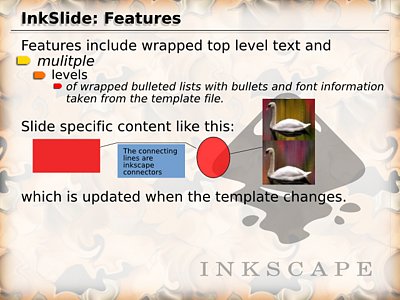InkSlide
InkSlide - quick and easy presentations using Inkscape
InkSlide produces slides like this:
from simple text input like this:
%slide InkSlide: Features
Features include wrapped top level text and
mulitple
levels
of wrapped bulleted lists with bullets and font
information taken from the template file.
Slide specific content like this:
which is updated when the template changes.
An Inkscape file is used as a template file to define the background, title position and font, fonts and positions for text at different levels of indentation, groups to be cloned and used as bullets, etc.
Content specific to a particular slide can also be created in Inkscape, this content merged with the template and text input to make the final slide, so changes to the template after a particular slide is edited in Inkscape are included.
Download
Copy the text below into a file called 'inkslide.py'.
Use
python inkslide.py myTemplate.svg mySlides.txt
This creates a slide00xx.svg for each slide in your presentation.
python inkslide.py --writeInstance <instanceId> myTemplate.svg mySlides.txt
Creates / updates the Inkscape file you can edit to add special content to this particular slide. NOT IMPLEMENTED YET - the code exists, but not the command line hook.
How it works
First InkSlide parses the text input, something like the example at the top of this page. It looks for flowed text boxes in the template file with special @id attributes like fr_title for the title, and fr_tab2 for the second level of bulleted lists. Copies of these elements are made and placed in a layer called 'Texts'. At this point, the text is all piled up at the top of the page.
InkSlide saves the file, and uses Inkscape's command line --query-height and friends to find out how high the wrapped text pieces are. At it then repositions them properly, adds clones of the bullet markers, etc. Bullet markers have special @id attributes like bu_1 for the first level of bulleted list.
Finally, InkSlide checks to see if there's an %id tag for the slide, and if so if there's a corresponding Inkscape SVG file with content for this particular slide. This content has to occur in layers whose name starts with Instance, and these layers have to be present in the template file, but you can have more than one, so they can be above and below the regular content. If such content is found, it's copied into the output slide.
The Template File
The template file is a regular Inkscape file. If this list seems hard, just use the example template and modify it to suit your needs.
Required contents:
- A layer called Texts, into which text will be placed.
- A flowed text frame with an @id of fr_title to define the font and position for the slide title. This should contain text like Title goes here Sly because Sly includes letters which ascend and descend from the baseline to the greatest extent. The placeholder text must be only one line because it's used to calculate line height.
- A group with an @id of gr_title into which the title will be placed. This makes it easier to do special effects on the title like shadows.
- Flowed text frames with an @id of fr_tabN for each N in 0, 1, 2, 3. fr_tab0 is used for top level non bulleted text. These should also include Sly or similar. The placeholder text must be only one line because it's used to calculate line height.
- Objects or groups withan @id of bu_N for each N in 1, 2, 3, for the three levels of bulleted list.
The fr_* elements define the font, font-size, color etc. for the different levels of text. They also define the position and wrap width. See the example template file for a possible arrangement.
Optional contents:
- A background
- Affiliation text and logos you want to appear on every slide
- A blurred clone of the gr_title element, offset and behind it.
- Layers whose name starts with Instance - these are the layers the user can edit directly in Inkscape for a particular slide.
When you save the template file you should make sure that layers containing place holder text (the fr_* elements) and bullets are invisible, or at least hidden below the background layer, which should be visible. Likewise the Texts layer should be visible, as well as any Instance layers.
Text Input
%title Inkslide: an example
This text will appear as a top level paragraph.
Indented by a single tab, this text will appear as a bulleted item.
Two tabs -> second level bulleted list.
A gap will be left for the preceeding line.
%pause
Two slides will be produced for this input, one with everything up to the %pause above, and one with the remaining content. Incremental list display can be done this way.
The %id tag below indicates that a file with a name like 'extra/is_intro.svg' should be inspected for extra content for this particular slide.
%id is_intro
%title Inkslide: the next slide...
The GUI
A GUI for InkSlide is available as a plug-in for the Leo outline editor. This makes slide re-arranging easy, and adds some macro substitution capability. It also adds buttons for editing slide specific content in Inkscape.
FIXME: post plug-in on Leo wiki and link.
To do / status
InkSlide is very usable, but is missing some features:
- Inline text formatting (bold, color, etc.) for part of a piece of text
- Justification switching
- Verbatim code display
- Simple image inclusion
- currently you can do this using the Inkscape editing features
- more helper tool to make PNG and PDF versions of slides
- configuring / using a directory for edited slides
- command line flags for generating specific slides
Bugs
- There may be an issue with the way slide specific content is merged into the template producing conflicting @id attributes, but I haven't seen this happen yet.
Author / Credits
InkSlide was written by Terry Brown, terry-n-brown@yahoo.com - but use underscore, not '-'.
InkSlide was inspired by MagicPoint
Code
# inkslide.py $Id$
# Author: Terry Brown
# Created: Thu Oct 11 2007
import lxml.etree as ET
import copy
import subprocess
import os.path
NS = { 'i': 'http://www.inkscape.org/namespaces/inkscape',
's': 'http://www.w3.org/2000/svg',
'xlink' : 'http://www.w3.org/1999/xlink'}
# number of defined tablevels, FIXME, could derive from template?
tabLevels = 4
def clearId(x, what='id', NS={}):
"""recursively clear @id on element x and descendants"""
if what in x.keys():
del x.attrib[what]
for i in x.xpath('.//*[@%s]'%what, NS):
del i.attrib[what]
return x
def getDim(fn, Id, what):
"""return dimension of element in fn with @id Id, what is
x, y, width, height
"""
cmd = ('inkscape', '--without-gui', '--query-id', Id, '--query-'+what, fn)
proc = subprocess.Popen(cmd, stdout = subprocess.PIPE,
stderr = subprocess.PIPE)
# make new pipe for stderr to supress chatter from inkscape
proc.wait()
return proc.stdout.read()
def textReader(text):
"""iterate parts in input text"""
if not text: return
for line in text.split('\n'):
if line.startswith('%slide '):
yield {'type':'TITLE', 's':line[7:].strip()}
continue
if line.startswith('%pause'):
yield {'type':'PAUSE'}
continue
if line.startswith('%id '):
yield {'type':'ID', 's':line[4:].strip()}
continue
if not line.strip():
yield {'type':'BLANK'}
continue
tabs = len(line) - len(line.lstrip('\t'))
yield {'type':'TAB', 'tabs':tabs, 's':line.strip()}
nid = 0
def nextId():
"""return an unsed Id"""
# FIXME, should inspect templat doc.
global nid
nid += 1
return 'is'+str(nid)
def instanceFromTemplate(template, instance, text, pauseOk = True):
slide = 0
hlist = []
doc0 = ET.parse(template)
slideId = None
for t in textReader(text):
if t['type'] == 'ID':
slideId = t['s']
continue
if t['type'] == 'TITLE':
print t['s']
if hlist:
process(instance, doc0, hlist, slideId, slide)
slide = slide + 1
hlist = [t]
doc0 = ET.parse(template)
slideId = None
else:
hlist.append(t)
dst = doc0.xpath('//s:g[@id="gr_title"]', NS)[0]
src = doc0.xpath('//s:flowRoot[@id="fr_title"]', NS)[0]
cpy = clearId(copy.deepcopy(src))
Id = nextId()
cpy.set('id', Id)
hlist[-1]['id']=Id
cpy.xpath('s:flowPara',NS)[0].text = t['s']
dst.append(cpy)
continue
if t['type'] == 'PAUSE':
if pauseOk:
process(instance, doc0, hlist, slideId, slide)
slide = slide + 1
continue
hlist.append(t)
if t['type'] == 'BLANK':
continue
if t['type'] == 'TAB':
dst = doc0.xpath('//s:g[@i:label="Texts"]', NS)[0]
src = doc0.xpath('//s:flowRoot[@id="fr_tab%d"]' % t['tabs'], NS)[0]
cpy = clearId(copy.deepcopy(src))
Id = nextId()
cpy.set('id', Id)
hlist[-1]['id']=Id
cpy.xpath('s:flowPara',NS)[0].text = t['s']
dst.append(cpy)
#break
continue
process(instance, doc0, hlist, slideId, slide)
def process(instance, doc0, hlist, slideId, slide):
instance = instance.replace('%s', '%04d'%slide)
doc0.write(file(instance, 'w'))
bullDim = {}
tabDim = {}
for n in range(0,tabLevels):
b = {}
x = doc0.xpath('//*[@id="bu_%d"]'%n, NS)
if x:
# clearId(x[0], what='transform')
for i in 'x', 'y', 'width', 'height':
b[i] = float(getDim(instance, 'bu_%d'%n, i))
bullDim[n] = b
b = {}
x = doc0.xpath('//*[@id="fr_tab%d"]'%n, NS)
if x:
# clearId(x[0], what='transform')
for i in 'x', 'y', 'height':
b[i] = float(getDim(instance, 'fr_tab%d'%n, i))
tabDim[n] = b
delta = 0.
firstVert = True
for n, i in enumerate(hlist):
if hlist[n]['type'] in ['TITLE']:
continue # already in right place, not a vertical element
hgt = 0
if hlist[n-1]['type'] == 'BLANK':
hgt = 30
else:
hgt = float(getDim(instance, hlist[n-1]['id'], 'height'))
hgt += 5
if firstVert:
hgt = 0
firstVert = False
delta += hgt
if hlist[n]['type'] == 'BLANK': continue
tabs = hlist[n]['tabs']
r = doc0.xpath('//s:flowRoot[@id="%s"]' % hlist[n]['id'], NS)[0]
clearId(r, what='transform')
r = r.xpath('.//s:rect', NS)[0]
r.set('x', str(tabDim[tabs]['x']))
y = tabDim[tabs]['y'] + delta
#print '%s -> %s' % (str(r.get('y')), str(y))
#print tabDim[tabs]['y']
r.set('y', str(y))
if (hlist[n]['type'] == 'TAB' and hlist[n]['tabs'] in bullDim
and 'isDone' not in hlist[n]):
hlist[n]['isDone'] = True
dx = (tabDim[tabs]['x']
- bullDim[tabs]['x']
- 1.5*bullDim[tabs]['width']
)
dy = (y
+ tabDim[tabs]['height'] / 2.
- bullDim[tabs]['y']
- bullDim[tabs]['height'] / 2.
)
dst = doc0.xpath('//s:g[@i:label="Texts"]', NS)[0]
#print y, tabDim[tabs]['height'], bullDim[tabs]['y'], bullDim[tabs]['height'], dy
clone = ET.Element('svg:use')
clone.set('transform', 'translate(%f,%f)' % (dx,dy))
clone.set('{%s}href'%NS['xlink'], '#bu_%d'%tabs)
dst.append(clone)
#path = ET.Element('svg:path')
#path.set('d', ('M %f,%f' + ' L %f,%f'*5 + ' z') % (
# bullDim[tabs]['x'], bullDim[tabs]['y'],
# bullDim[tabs]['x']+20, bullDim[tabs]['y']+bullDim[tabs]['height']/2.,
# bullDim[tabs]['x'], bullDim[tabs]['y']+bullDim[tabs]['height'],
# tabDim[tabs]['x'], tabDim[tabs]['y'],
# tabDim[tabs]['x']+20, tabDim[tabs]['y']+tabDim[tabs]['height']/2.,
# tabDim[tabs]['x'], tabDim[tabs]['y']+tabDim[tabs]['height'],
# ))
#dst.append(path)
#break
# look for instance specific parts
if slideId:
f = instancePath(slideId)
if os.path.isfile(f):
comp = ET.parse(f)
svg = doc0.xpath('//s:svg', NS)[0]
g = "{%s}g"%NS['s']
k = "{%s}label"%NS['i']
for n, i in enumerate(svg.getchildren()):
if i.tag == g and i.get(k, '').startswith('Instance'):
x = comp.xpath('//s:svg//s:g[@i:label="%s"]'%i.get(k), NS)
if x:
x = x[0]
cpy = clearId(copy.deepcopy(x))
svg[n] = cpy
defs = comp.xpath('//s:svg/s:defs/*', NS)
dst = doc0.xpath('//s:svg/s:defs', NS)[0]
for d in defs:
Id = d.get('id')
current = doc0.xpath('//s:svg/s:defs/*[@id="%s"]'%Id, NS)
if not current:
cpy = copy.deepcopy(d)
dst.append(cpy)
doc0.write(file(instance, 'w'))
return slideId
def instancePath(slideId, component = None):
"""return path to component for slide"""
# return os.path.join(slideId, component)
return slideId+'.svg'
def writeComponents(inkscapeFile, slideId):
"""write components from file for slide"""
if not slideId: return
doc0 = ET.parse(inkscapeFile)
hasComponents = False
for i in doc0.xpath('//s:svg//s:g', NS):
k = "{%s}label"%NS['i']
# print i.keys(),k
if (k in i.keys() and i.get(k).startswith('Instance')):
if len(i) > 0:
hasComponents = True
break
# ET.ElementTree(i).write(f)
f = instancePath(slideId, 'components')
if hasComponents:
if (os.path.abspath(os.path.realpath(inkscapeFile)) !=
os.path.abspath(os.path.realpath(f))):
file(f, 'w').write(file(inkscapeFile).read())
else:
if os.path.isfile(f):
os.remove(f)
if __name__ == '__main__':
import sys
instanceFromTemplate(sys.argv[1], 'slide%s.svg', file(sys.argv[2]).read())