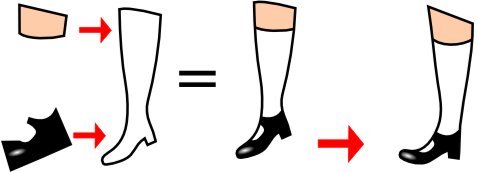Difference between revisions of "Clip Enhancements"
(→Today) |
|||
| Line 14: | Line 14: | ||
== Today == | == Today == | ||
The problem today is clip generates a separate clipping path for each object. When further shape editing is needed, each clip must be modified and all kept the same. Users have to copy the clipping object and place it on top to keep | The problem today is clip generates a separate clipping path for each object. When further shape editing is needed, each clip must be modified and all kept the same. Users have to copy the clipping object and place it on top to keep the outline visible. Then group them all together. But when it comes to editing the container shape, keeping the nodes of all the clips the same requires a lot of care. | ||
== Enhancements Required == | == Enhancements Required == | ||
Revision as of 12:37, 12 May 2012
Enhancement
Clip was designed to modify a 'clipped' object. With these requests, Clip is extended to modify the fill area of the 'clipping' object. A sort of 'object fill', where objects are placed inside a container to "dress up" the fill that object. See Powerclip (corel)
Muliple Objects inside a single outline or 'container'
The resulting object can be moved/rotated and copied and the outline edited the same as a single object.
Today
The problem today is clip generates a separate clipping path for each object. When further shape editing is needed, each clip must be modified and all kept the same. Users have to copy the clipping object and place it on top to keep the outline visible. Then group them all together. But when it comes to editing the container shape, keeping the nodes of all the clips the same requires a lot of care.
Enhancements Required
1) Allow multiple objects to be clipped by one object. Modify the shape of this object to affect the clip of all clipped objects.
2) Add Option to keep the stroke/fill of the clipping object visible in the final design/printing. As we are changing the 'fill' of this object, not using it as helping curve for other objects. The background behind the clipped objects is the original fill of the Clipping/container object, that can be changed with the fill commands.
3) The objects inside the container move with the clipping object, like they were grouped together. And cannot be directly edited.
4) Add command to 'enter' the clip to modify the shape and position of the clipped objects. Similar to "enter group".
5) Add command to "unclip all objects" in one go. Returning all objects to their original state.
These enhancements could be implemented adapting current Inkscape functions and keeping the output as current resulting SVG code. Where Group and Clip are used together. And inkscape could Identify a spacially named group.