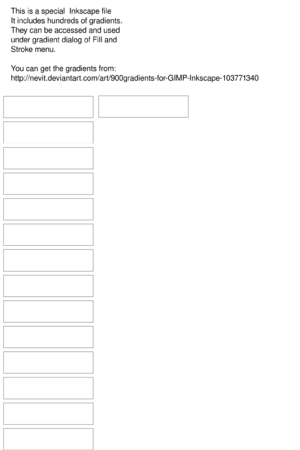Difference between revisions of "Pre-installed gradients"
(cat) |
|||
| Line 39: | Line 39: | ||
Most gradients are now available in SVG format. This is a special Inkscape file It includes hundreds of gradients. They can be accessed and used under gradient dialog of '''Fill and Stroke menu'''. You will see the available gradients under Fill & Stroke. | Most gradients are now available in SVG format. This is a special Inkscape file It includes hundreds of gradients. They can be accessed and used under gradient dialog of '''Fill and Stroke menu'''. You will see the available gradients under Fill & Stroke. | ||
* [http://commons.wikimedia.org/wiki/File:Gradients.svg File:Gradients.svg] | * [http://commons.wikimedia.org/wiki/File:Gradients.svg File:Gradients.svg] | ||
[[Category:About Inkscape]] | |||
Latest revision as of 05:42, 8 April 2012
I created some gradients to be compatible with latest Gimp.
Those who start with Atmospheric attempt to make Common Atmospheric Effects done in 3D programs in GIMP at ease of drawing a Gradient from bottom of image to top.
There are many Basic Gradient possibilities that done for a quick visual reference and easy of use. Their names start with Basic.
There are also a few modifications of original Gimp Gradients like neons in new colors, and a few unclassified new gradients that neither fit in atmospheric nor basic.
These can either be included with Inkscape distribution package or IS extras...
Ps. sorry for long link. Wiki does not support zip uploads.
Nevit Dilmen
Copyright notice:
I, the author of this gradients, hereby publish it under the following license: Permission is granted to copy, distribute and/or modify this package under the terms of the GNU Free License, Version 1.2 or any later version published by the Free Software Foundation a copy of which can be found at www.GNU.org
Most gradients are now available in SVG format. This is a special Inkscape file It includes hundreds of gradients. They can be accessed and used under gradient dialog of Fill and Stroke menu. You will see the available gradients under Fill & Stroke.