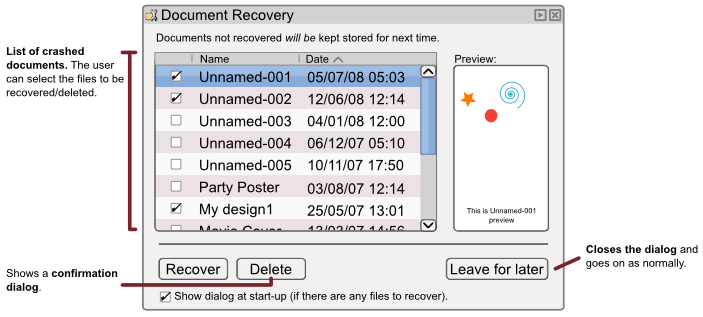Difference between revisions of "SpecCrashRecovery"
(→UI) |
(→UI: Added UI mockup) |
||
| Line 28: | Line 28: | ||
** Thru a "Show dialog at start-up" checkbox in the Preferences dialog. | ** Thru a "Show dialog at start-up" checkbox in the Preferences dialog. | ||
[[Image:Crash-recovery_mockup.png]] | |||
=== Storage of the files === | === Storage of the files === | ||
Revision as of 03:48, 5 July 2008
Launchpad Entry: https://blueprints.launchpad.net/inkscape/+spec/crash-recovery
Summary
The solution presented here shows a list of the crashed files and buttons to recover now, recover later or delete. A preview like the in the open dialog is also shown.
Release Note
Rationale
The way Inkscape manages the crashed files is cumbersome and a bit misleading for a starter. I've some reasons that explains this:
- The user doesn't know when there is a file that can actually be recovered.
- The user might be confused about the strangely named files in his personal folder (e. g.: New document 1.2008_07_01_15_47_14.0) because it doesn't show the name given by the user and has no .svg extension.
- The files get scattered around his folder.
- The Open dialog doesn't show these files nor its previews (I guess this is related to the fact of the lack of extension).
So I'm trying to design a dialog which takes care of these problems. This spec also suggests how the files should be managed at the point of crashing and creating them.
Design
UI
The dialog has to do these things:
- Show a preview.
- Allow the user to:
- Recover file(s).
- Leave for later.
- Delete file(s).
- Do the above on multiple files easily.
- Allow the user to decide if the dialog should be shown next time or not:
- Thru a "Show dialog at start-up" checkbox in the main dialog.
- Thru a "Show dialog at start-up" checkbox in the Preferences dialog.
Storage of the files
The files are stored in a folder chosen by the user in the Preferences dialog, pretty much like Autosave feature. By default the files are stored in ~./inkscape.
NOTE: I'm talking about Linux here. I'm not sure where should files be saved in Windows. My Documents\ Inkscape files perhaps? END OF NOTE