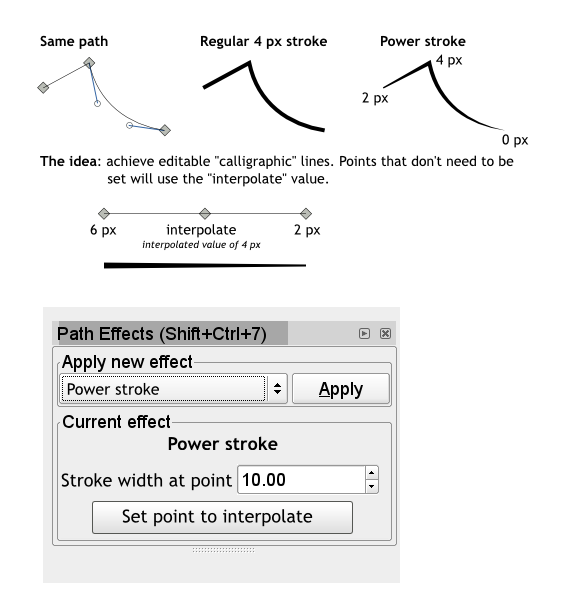Difference between revisions of "PowerStroke"
m (→GUI) |
|||
| Line 31: | Line 31: | ||
== Comments by JohanE == | == Comments by JohanE == | ||
This is very well doable, but would require a new "Nodepath" implementation that enables writing special values (preferably a struct) per node. There is already something like this, the "nodetypes" attribute, but it is too restrictive. Expanding this would enable this effect, and opens up many other possibilities. Nice idea ! | This is very well doable, but would require a new "Nodepath" implementation that enables writing special values (preferably a struct) per node. There is already something like this, the "nodetypes" attribute, but it is too restrictive. Expanding this would enable this effect, and opens up many other possibilities. Nice idea ! | ||
== Comments by Pajarico == | |||
I'm thinking this tool could allow the user to copy a path or an object or group of objects to any node in a path. Which is similar to what you're proposing, only this doesn't use interpolation between adjacent nodes, it just places an element on a specific node (or nodes if you have several selected). | |||
I'm not sure if it is better to open a separate blueprint or not. --Pajarico, [[User:Pajarico|Pajarico]] 22:36, 21 June 2008 (UTC) | |||
Revision as of 22:36, 21 June 2008
Power stroke
The proposed power stroke LPE is as follow:
Functionality
This LPE allows a modulated stroke from manually entered values.
Further development could allow direct width reading from a pressure-enabled device.
Workflow
The user simply creates the line, it might for example be based on an outline.
Then the user applies the LPE to his shape, it overrides the normal stroke rendering and allows custom line width at different nodes of the path.
Only the stroke-width property of the path is overridden, the rest of the stroke properties keep working as usual, when relevant.
GUI
Se image above. User selects a nodes or a set of nodes and affects values to those. When a node is selected, you can see what its value is by the change in values in the number entry or by the state of the push button.
Additionally, hovering over a node could show the value of a node. Graphical feedback could even possibly set different icons for nodes that are set and others that are interpolated.
Perhaps Alt+drag a node to change the thickness?
A combination of a metakey and the scroll wheel would be intuitive as well (with status bar message stating you can do that, of course). -- jegHegy
Comments by JohanE
This is very well doable, but would require a new "Nodepath" implementation that enables writing special values (preferably a struct) per node. There is already something like this, the "nodetypes" attribute, but it is too restrictive. Expanding this would enable this effect, and opens up many other possibilities. Nice idea !
Comments by Pajarico
I'm thinking this tool could allow the user to copy a path or an object or group of objects to any node in a path. Which is similar to what you're proposing, only this doesn't use interpolation between adjacent nodes, it just places an element on a specific node (or nodes if you have several selected).
I'm not sure if it is better to open a separate blueprint or not. --Pajarico, Pajarico 22:36, 21 June 2008 (UTC)