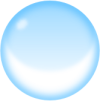Difference between revisions of "Tutorials and help"
(added more unoffical tutoirals and thumnails) |
|||
| Line 18: | Line 18: | ||
|- | |- | ||
| width=33% style="border: white 2px solid;"| | | width=33% style="border: white 2px solid;"| | ||
[[Image:Inkscape overview tut thumb.png]]<br/> | |||
<strong>Name: </strong>[http://members.gamedev.net/trapperzoid/ia/inkscape_introduction.html inkscape interface tutorial] <br/> | |||
<strong>Overview: </strong> A detailed tutorial that descibes the inkscape user interface in detail and explains how they can be used for creating cartoony art. | |||
| width=33% style="border: white 2px solid;"| | |||
[[Image:3d-beveltext-thumb.png]]<br/> | [[Image:3d-beveltext-thumb.png]]<br/> | ||
<strong>Name: </strong>[http://ryanler.wordpress.com/2007/02/06/24/ 3d like text effect in inkscape] <br/> | <strong>Name: </strong>[http://ryanler.wordpress.com/2007/02/06/24/ 3d like text effect in inkscape] <br/> | ||
<strong>Overview: </strong> A tutorial that demonstrates a technique to create text with a bevelled edge effect. | <strong>Overview: </strong> A tutorial that demonstrates a technique to create text with a bevelled edge effect. | ||
| width=33% style="border: white 2px solid;"| | | width=33% style="border: white 2px solid;"| | ||
[[Image:Slime_tutorial_thumnail.png]]<br/> | |||
<strong>Name: </strong>[http://members.gamedev.net/trapperzoid/ia/tutorial_slime.html slime to start] <br/> | |||
<strong>Overview: </strong> A detailed tutorial that shows the reader how to draw a simple cartoony slime creature using inkscape. This tutorial also provides great detail on the thought and development process that is used for basic character development. | |||
|} | |} | ||
Revision as of 23:23, 20 February 2007
Unofficial tutorials
en
|
|
|
|
|
|
|
|
- Making Icons (en)
- http://programmer-art.org/inkscape currently down video-tutorials planned. (en)
- Furboa-Tutorial (en)
- Icon Creation, devianart.com-mini-Tutorial, without text
- Cartoon Effekt] Inkscape and Gimp (en)
- Glossy Triangle (sodipodi)
- article about how to create Icons (en)
- Tutorial for product illustration using Inkscape. (en)
- Video about Inkscape, avi
- Beginner tutorial (en)
- List of tutorials (en)
- Inkscape Adventures by Trapper Zoid
- A Starfish with Inkscape (en) in two parts.
de
- Silhouette-tutorial inkscape-forum.de, (de)
- Glassbutton-tutorial inkscape-forum.de, (de)
fr
- Comment faire une illustration de A à Z avec inkscape. (fr), same as above
- Pour grands débutants (fr)
- Liste des didacticiels du blog de Popolon
it
- Simulare l'uso del secchiello (it)
- Il logo ATi con Inkscape - Parte I (it)
- Il logo ATi con Inkscape - Parte II (it)
- Il logo ATi con Inkscape - Parte III (it)
- Vettorializzare un'immagine (es.pratico) (it)
- Unire tracciati differenti (it)
- Come creare semplici ingranaggi (it)
pl
pt_BR
- Manual Desenho Vectorial do Inkscape (pt_BR)
- Manual do inkscape 0.40 (pt_BR)
- Criando raios com inkscape / Usando Blur (pt_BR)
- Criando a logo do Ubuntu (pt_BR)
- Utilização de Imagens SVG em Páginas Web (pt_BR)
zh_CN
Help & helpful articles
- Inkscape TutorialIdeas
- Inkscape User manual (en, fr) or get from user_manual branch of SVN
- Inkscape Vector Graphics pdf, by Peter Kreussel (en)
- Inkscape Vector Graphics, by Peter Kreußel (de), same as above
- How to draw an arrow or line with marker with Inkscape 0.45 (en)
- art-weblog with inkscape-category (en)
- Andy's weblog with inkscape-category (de)
- Popolongraphical Blog (fr, en)
- Cours Inkscape, by Cédric GEMY (pygmee) (fr)
- Flashvideo about drawing with the pen-tool and Bezier curves (en)
- Flashvideo about creating gradients (en)
- some annotations about "Flowing Text, Portable SVG Files & Producing A4-pdf-files (en)
- Portugese Inscape Manual zipped svg (0.40)] (pt)
- Inkscape: Vector Graphics For Linux Rob, Reilly (en)
- Bezier Curves And The Different Kinds Of Anchor Points (en)
- article about inkscape, Bruce Byfield (en)
- Creating vector graphics with Inkscape by Rosanna Yuen, redhat.com (en)
Creating New Tutorials
Easy way:
- Load up one of the existing tutorials
- Replace its text and images with your own
- Upload it to the Patch Tracker. Make SURE to click the "Upload and Attach a File" checkbox!
Official way:
- Create a DocBook XML file like the Basic Tutorial DocBook
- Follow directions in the tutorial directory README for formatting and handling of embedded non-SVG images
- Create a subdirectory in the doc-docbook module and place the new tutorial docbook file there
- Test tutorial generation using the `make-html`, `make-svg`, and `make-all` scripts
- Announce the availability of the new tutorial