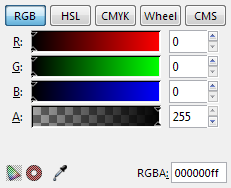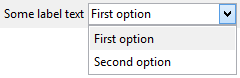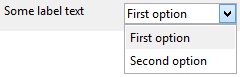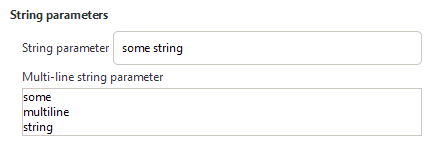Difference between revisions of "Extensions: INX widgets and parameters"
(→type: The type is available for param) |
|||
| Line 168: | Line 168: | ||
* Also for <code>description</code> type (and ''only'' for <code>description</code> type!) parameters an underscore is added to the tag name itself:<br><code><_param type="description">Localized text here.</_param></code> | * Also for <code>description</code> type (and ''only'' for <code>description</code> type!) parameters an underscore is added to the tag name itself:<br><code><_param type="description">Localized text here.</_param></code> | ||
== INX Documentation for 1.0 == | |||
It the following sections, When you see <code>[name="value"]</code>, it means that <code>name</code> is an optional attribute. <code>att="val1"|"val2"</code> means eithe <code>"val1"</code> or <code>val2</code> are valid values for <code>att</code>. The <code>"1"</code> in <code>indent="1"</code> attributes can be changed by the indentation level you want. | |||
=== Tags for the layout === | |||
<source lang="xml"> | |||
<label [indent="1"] [appearance="header"|"url"]>Some text</label> | |||
<image>some/inx/relative/path/to/img.svg</image> | |||
<spacer/> | |||
<separator [indent="1"]/> | |||
<hbox [indent="1"]></hbox> | |||
<vbox [indent="1"]></vbox> | |||
</source> | |||
=== Tags for the parameters === | |||
The attribute <code>name</code> of tag <code>param</code> means the name of the argument <code>--name=</code> your command will get. | |||
==== For checkbox. ==== | |||
You can set a default 1 as true or 0 as false value: | |||
<source lang="xml"> | |||
<param type="boolean" name="varname" gui-text="{text}" [indent="1"]>1</param> | |||
</source> | |||
==== For numerical input spinner. ==== | |||
With the attribute <code>appearance="full"</code> also use a full width slider. The min and max take numeric values. | |||
<source lang="xml"> | |||
<param type="int" name="varname" min="1" max="10" gui-text="labal" [appearance="full"] [indent="1"]/> | |||
<param type="float" name="varname" min="0.5" max="5.0" gui-text="label" [appearance="full"] [indent="1"]/> | |||
</source> | |||
==== For textbox ==== | |||
<source lang="xml"> | |||
<param type="string" name="varname" gui-text="label" [indent="1"]>some text</param> | |||
</source> | |||
Files | |||
<source lang="xml"> | |||
<param type="path" name="varname" mode="file"|"files"|"file_new"|"folder"|"folders"|"folder_new" filename="fileExt,moreExt" gui-text="label" [indent="1"]>/some/path.ext</param> | |||
</source> | |||
Tab view of pages | |||
<source lang="xml"> | |||
<param type="notebook" name="varname" [indent="1"]> | |||
<page name="value" gui-text="label"> | |||
<!-- Any elements contained in the page goes here --> | |||
</page> | |||
... | |||
</param> | |||
</source> | |||
A choise in a list, presented as combobox or radio buttons. | |||
<source lang="xml"> | |||
<param type="optiongroup" name="varname" gui-text="label" appearance="combo|radio" [indent="{int}"]> | |||
<item value="value">Some text</item> | |||
<!-- Other choices --> | |||
</param> | |||
</source> | |||
[[Category:Developer Documentation]] | [[Category:Developer Documentation]] | ||
[[Category:Extensions]] | [[Category:Extensions]] | ||
Revision as of 21:24, 22 March 2020
Here you will find the different parameter elements you may use in your .inx files (Inkscape Extensions)
Introduction
Use parameter elements to capture user input for further use by a script. The basic structure of the element is:
<param name="some_name" type="some_type">default value</param>
The default value is the value that is shown in the input control the first time the user opens the dialog window. Inkscape automatically displays the values used last time when the dialog window is opened again.
Common attributes
gui-description
Tooltip of the parameter, which is shown when the user hovers the mouse cursor over the active area of the parameter in question.
To enable translations for this string use the underscore variant (_gui-description , see localization of parameters below for details).
If the value is set to true the parameter is hidden from the GUI (defaults to false).
gui-text
Label of the parameter.
To enable translations for this string use the underscore variant (_gui-text, see localization of parameters below for details).
indent
Sets indentation level of the parameter (e.g. indent="1").
name
The value of the name attribute is used as an identifier of the parameter. It has to be unique since the value of this attribute is used to save and transmit parameter values internally!
type
The type attribute determines the type of the parameter (for tags <param>) (possible values are boolean, int, float, string, enum, optiongroup, color, notebook, description), see the extensive description of available types below.
Available types
Localization of parameters
To mark parameters to be included into the translation files (this is done automatically during the build process) there exist special variants of all relevant attributes and tag names that start with an underscore.
- Labels and tooltips can be marked for translation by simply using the attribute names
_gui-textand_gui-descriptioninstead of their counterparts without underscore. - For
<item>s and<option>s (both of which do not use the attributes just explained) add an underscore to the tag name itself:<_item value="1">Localized item name</_item>and<_option value="1">Localized option name</_option>respectively. - Also for
descriptiontype (and only fordescriptiontype!) parameters an underscore is added to the tag name itself:<_param type="description">Localized text here.</_param>
INX Documentation for 1.0
It the following sections, When you see [name="value"], it means that name is an optional attribute. att="val1"|"val2" means eithe "val1" or val2 are valid values for att. The "1" in indent="1" attributes can be changed by the indentation level you want.
Tags for the layout
<label [indent="1"] [appearance="header"|"url"]>Some text</label>
<image>some/inx/relative/path/to/img.svg</image>
<spacer/>
<separator [indent="1"]/>
<hbox [indent="1"]></hbox>
<vbox [indent="1"]></vbox>
Tags for the parameters
The attribute name of tag param means the name of the argument --name= your command will get.
For checkbox.
You can set a default 1 as true or 0 as false value:
<param type="boolean" name="varname" gui-text="{text}" [indent="1"]>1</param>
For numerical input spinner.
With the attribute appearance="full" also use a full width slider. The min and max take numeric values.
<param type="int" name="varname" min="1" max="10" gui-text="labal" [appearance="full"] [indent="1"]/>
<param type="float" name="varname" min="0.5" max="5.0" gui-text="label" [appearance="full"] [indent="1"]/>
For textbox
<param type="string" name="varname" gui-text="label" [indent="1"]>some text</param>
Files
<param type="path" name="varname" mode="file"|"files"|"file_new"|"folder"|"folders"|"folder_new" filename="fileExt,moreExt" gui-text="label" [indent="1"]>/some/path.ext</param>
Tab view of pages
<param type="notebook" name="varname" [indent="1"]>
<page name="value" gui-text="label">
<!-- Any elements contained in the page goes here -->
</page>
...
</param>
A choise in a list, presented as combobox or radio buttons.
<param type="optiongroup" name="varname" gui-text="label" appearance="combo|radio" [indent="{int}"]>
<item value="value">Some text</item>
<!-- Other choices -->
</param>