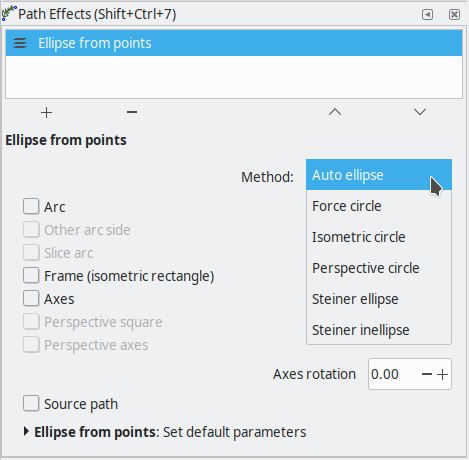Difference between revisions of "LPE: Ellipse from Points"
Jump to navigation
Jump to search
m (→GUI Parameters) |
m |
||
| Line 15: | Line 15: | ||
# '''Axes rotation:''' rotates the whole ellipse including the resulting nodes, frame and axes (unit: [deg]). | # '''Axes rotation:''' rotates the whole ellipse including the resulting nodes, frame and axes (unit: [deg]). | ||
# '''Source Path:''' if checked, generates the source path. This is useful for modifing the source path and hence the resulting ellipse. | # '''Source Path:''' if checked, generates the source path. This is useful for modifing the source path and hence the resulting ellipse. | ||
=== Examples === | |||
Revision as of 17:52, 25 March 2018
This page describes inkscape's Live Path Effects "Ellipse from Points" introduced in inkscape 0.93.
GUI Parameters
- Method: select from
- Auto ellipse: if the path contains 2...4 nodes, a circle is created; if the path contains more than 5 nodes, an ellipse is created. Note, that a circle is properly defined with either 2 or 3 points and an ellipse requires at least 5 points.
- Circle only: similar to Auto Ellipse, but now a circle is always fitted. Requires a path with at least 2 nodes.
- Isonometric ellipse: uses the first 2 edges to construct an isonometric ellipse.
- Arc: if checked, generates an (open) elliptic arc.
- Other Arc side: if checked, uses the opposite side for the arc (only has an effect when Arc is selected).
- Slice Arc: if checked, generates a sliced arc (only has an effect when Arc is selected).
- Frame (isonometric rectangle): if checked, generates an isonometric rectangle – a frame – around the ellipse.
- Axes: if checked, generates the (main) axes of the ellipse.
- Axes rotation: rotates the whole ellipse including the resulting nodes, frame and axes (unit: [deg]).
- Source Path: if checked, generates the source path. This is useful for modifing the source path and hence the resulting ellipse.