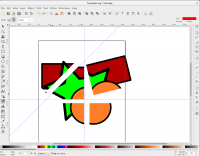Difference between revisions of "Google Summer of Code"
| Line 54: | Line 54: | ||
See also [[Development Project Ideas]] and https://blueprints.launchpad.net/inkscape/ | See also [[Development Project Ideas]] and https://blueprints.launchpad.net/inkscape/ | ||
==P1. Better CSS Style Sheet Support== | ==P1. Better CSS Style Sheet Support (Done in 2017)== | ||
Enhance Inkscape's support for CSS style sheets. | Enhance Inkscape's support for CSS style sheets. | ||
| Line 131: | Line 131: | ||
* Better item slicing. | * Better item slicing. | ||
==P4. SVG 2 Text Support== | ==P4. SVG 2 Text Support (Done in GSOC 2017)== | ||
* Estimation of difficulty: Hard | * Estimation of difficulty: Hard | ||
| Line 147: | Line 147: | ||
<u>Related Material</u> | <u>Related Material</u> | ||
* [https://svgwg.org/svg2-draft/text.html Current draft of SVG 2 text specification.] | * [https://svgwg.org/svg2-draft/text.html Current draft of SVG 2 text specification.] | ||
==P5. UI-Free Inkscape == | |||
* Estimation of difficulty: Moderate | |||
* Potential mentors: Marc Jeanmougin | |||
* Programming skills: C++, CMake | |||
* Prerequisites: Minimal knowledge of build systems | |||
<u>Detailed Description</u> | |||
Inkscape currently builds with X11 and gtk and a lot of graphical dependencies. But since it is allowed to run in commandline, and there are controlled environments (servers) that use it to convert svg to png and to perform actions, there should be no need to force it to build with those. The main goal of this project is to add a WITH_GUI compilation flag that when OFF, does *not* link Inkscape with any graphical dependency. Then action verbs should be checked and made independent from the gui (one should be able to use any action modifying the svg in --no-gui mode, which is not currently the case). | |||
Stretch goal may include the transformation of said verbs to Gio::Action regular actions to ease gtk3 handling, and/or no-gui performance optimizations (currently Inkscape actions in commandline are slower than with gui). | |||
<u>Use cases</u> | |||
* Server installs, scripts | |||
==P6. Your project == | |||
* Estimation of difficulty: Variable | |||
* Potential mentors: Marc Jeanmougin | |||
* Programming skills: usually C++ | |||
* Prerequisites: good ideas | |||
<u>Detailed Description</u> | |||
The most successful GSoC we had in the past were students coming with their own past, use cases and ideas for Inkscape. Many basic tools like 3d cubes or connectors you can see in Inkscape now have been brought by brilliant people (like you) with ideas. If we think that your project fits with Inkscape (ie: has its place with a vector graphic editor), we can help you refining your ideas and help bring shiny new stuff to life! | |||
<u>Use cases</u> | |||
* Amaze us! | |||
= Successful SOC Projects from Previous Years = | = Successful SOC Projects from Previous Years = | ||
| Line 201: | Line 231: | ||
** [[GSoC 2016 Better data structure for selections|Better data structure for selections]] | ** [[GSoC 2016 Better data structure for selections|Better data structure for selections]] | ||
** [[Style Editor|CSS Style Sheet Editor]] | ** [[Style Editor|CSS Style Sheet Editor]] | ||
* 2017 | |||
** SVG 2 Text Support | |||
** Better CSS Style Sheet Support | |||
[[Category:Developer Documentation]] | [[Category:Developer Documentation]] | ||
Revision as of 18:32, 1 November 2017
Welcome to Inkscape!
For quite a few years Inkscape has been successfully participating in Google Summer of Code.
GSoC is a program where Google funds the development of specific features in open source software by university students. You don't need to be a Computer Science student to apply. Features to be developed are picked by Inkscape administrators from the pool of proposals submitted by students.
We've mentored about half a dozen students a year since GSoC started. Many students enjoyed their work and continue to be involved; perhaps your mentor will be a past GSoC student! We have a high rate of acceptance of student code into the core codebase. Indeed, GSoC projects have been a key source of some of Inkscape's best features in the past several releases.
If you are interested in joining us this summer, it is time to get your proposal ready. You can choose a proposal from our list of suggestions or come up with one of your own. In either either case, you must give us a detailed outline of what you plan to do. It is highly recommended that you discuss your idea as early as possible with Inkscape developers. They not only can give you guidance as you flesh out your proposal but ultimately you must convince them that you can do the work planned in the time allotted.
Student Applications
- Google program information:
- Home page.
- Summer of Code Application form. Applications open at 19:00 UTC on March 20th.
- Inkscape-specific information:
- SOC Application Template.
- Inkscape Roadmap - to see our overall objectives.
- SOC Writing Project Proposals - some guidelines for proposals.
- SOC Selection Criteria - how we rate applications.
Student Applications for GSoC 2017 must be submitted to the GSoC site by 19:00 UTC on April 3rd 2017.
The "two patches" rule
We require two patches from each potential GSoC student, before accepting the student for GSoC participation (it is the same requirement as for obtaining rights to commit changes to the Bazaar code repository). The reason for this requirement is that you can show us that you have succeeded in building Inkscape on your PC, and that you have understood a little piece of Inkscape's code and are able to improve it. Inkscape is a large project, and you really should not try to understand all the code. Many (all?) developers know only parts of the program code! You can join our jabber/IRC channel and ask developers for help.
Suggested "easy" bug fixes or improvements
To get you started on Inkscape development, you can find (probably) easy-to-fix bugs or small improvements that require very little knowledge of the whole program by searching our bug-tracker for bugs tagged with 'easy-fix'.
Performance Evaluation
GSoC has two formal evaluation points, at the mid-term and at the end. These evaluations determine if you receive the stipend from Google. In order to receive a pass for the evaluations you will need to show adequate progress toward your project's goals.
To help you meet your goals and so that your mentor can better evaluate your progress you need to:
- Have frequent, public discussions of your progress. (Don't rely on just your mentor for advice.)
- Have a public Inkscape branch for your code to which you commit regularly.
- Give weekly status reports.
For the final pass, you will normally be required to merge your code into Inkscape trunk.
Remember: we want you to succeed!
Suggested Project Ideas
The following is a list of formal project suggestions, but do not feel limited to only these - some of our best contributions have been unique ideas that students had in mind from other sources!
See also Development Project Ideas and https://blueprints.launchpad.net/inkscape/
P1. Better CSS Style Sheet Support (Done in 2017)
Enhance Inkscape's support for CSS style sheets.
- Estimation of difficulty: Moderately hard
- Potential mentors: Tavmjong Bah
- Programming skills needed: C++
- Prerequisites: Experience with CSS style sheets.
Detailed Description
Inkscape has rudimentary support for CSS style sheets that can read and parse one internal style sheet. A 2016 GSoC project added a simple style dialog that can create and modify the internal style sheet. The dialog is very limited and is not intuitive to use. This project will extend the usefulness of that dialog by making it more user friendly and by extending its functionality. The use of CSS classes should eventually replace the Selection Set dialog.
Stretch goals include:
- Support external style sheets.
- Support multiple internal style sheets.
- Support CSS 3 selectors.
- Support parsing of 'font-face'.
Use Cases
- Support externally created SVGs.
- Producing better SVGs for the Web.
- Changing style on multiple objects at once (palettes).
Related Material
P2. Development Project Management System
Enhance Inkscape's web tools for managing development projects.
- Estimation of difficulty: Moderately hard
- Potential mentors: Bryce Harrington
- Programming skills needed: Python
- Prerequisites: Working knowledge of Django web application development
Detailed Description
Design and implement tools to allow submitting and editing ideas for development projects. Create various project listing views that display projects that need further editing, lists of projects meeting various criteria (e.g. janitorial, new features, programming language, etc.), assigned projects, completed projects, and so forth.
This work would be part of a larger, ongoing effort to unify Inkscape's various collections of task ideas into a single system, to make them easier for potential contributors to review and select from. Some of this project has already been implemented, so you would be focusing on enhancing its user interfaces to make it more powerful and more broadly usable.
Use Cases
- "Janitorial" tasks suitable for new developers looking for easy ways to get involved in Inkscape development
- Google Summer of Code Project Ideas (this page!!)
- Funded development work, with funds supplied by various fundraisers
- User-supplied requests for feature enhancements
Related Material
- Current collections of tasks that we want to eventually migrate into this system:
- High level specification for the system
- FundedProjectSystemDevelopment related tasks
P3. Slice toolbar items
- Estimation of difficulty: Moderately hard
- Potential mentors: Jabier Arraiza (Spanish, some English)
- Programming skills needed: C++
Detailed Description
The goal is a toolbar item, called "slice" to slice items in a easy way.
We check to convert strokes to path previously to cut, to avoid continuing with stroke thought cut-out item fills.
Maybe positioned in the path menu after bool operations, the selected items are sliced from topmost path, converting strokes to paths, duplicating fills and maybe apply to groups (there is some work in groups boolops from Martin Owens).
A lot of helper code is done yet in flatten branch (Alexander Brock lp:~inkscape+alexander/inkscape/flatten).
There are new Boolean operations, implemented but not used in trunk. We need to switch the division and flatten branch methods from Livarot to these new operations.
Another feature interesting is a second toolbar item "slice from guides" to get the guides over the selected item and use it as cut-out.
Use Cases
- Better item slicing.
P4. SVG 2 Text Support (Done in GSOC 2017)
- Estimation of difficulty: Hard
- Potential mentors: Tavmjong Bah
- Programming skills needed: C++
- Prerequisites: Familiarity with text layout. Knowledge of CSS.
Detailed Description
Inkscape currently has a non-compliant flowed text feature (based on SVG 1.2 which was never adopted) that needs to be made compatible with both SVG2 and SVG 1.1. This project is to re-implement the flowed text feature within Inkscape to be SVG2 compliant and to have a proper SVG 1.1 fallback. In addition to the flowed text itself as it exists within Inkscape, SVG2 adds new formatting features including shape-margin and shape-padding, shape-inside and shape-outside, exclusions, additional white-space control settings, pre-wrap, pre-line, etc.
Use Cases
- Proper text flow into rectangles and other shapes.
Related Material
P5. UI-Free Inkscape
- Estimation of difficulty: Moderate
- Potential mentors: Marc Jeanmougin
- Programming skills: C++, CMake
- Prerequisites: Minimal knowledge of build systems
Detailed Description Inkscape currently builds with X11 and gtk and a lot of graphical dependencies. But since it is allowed to run in commandline, and there are controlled environments (servers) that use it to convert svg to png and to perform actions, there should be no need to force it to build with those. The main goal of this project is to add a WITH_GUI compilation flag that when OFF, does *not* link Inkscape with any graphical dependency. Then action verbs should be checked and made independent from the gui (one should be able to use any action modifying the svg in --no-gui mode, which is not currently the case).
Stretch goal may include the transformation of said verbs to Gio::Action regular actions to ease gtk3 handling, and/or no-gui performance optimizations (currently Inkscape actions in commandline are slower than with gui).
Use cases
- Server installs, scripts
P6. Your project
- Estimation of difficulty: Variable
- Potential mentors: Marc Jeanmougin
- Programming skills: usually C++
- Prerequisites: good ideas
Detailed Description The most successful GSoC we had in the past were students coming with their own past, use cases and ideas for Inkscape. Many basic tools like 3d cubes or connectors you can see in Inkscape now have been brought by brilliant people (like you) with ideas. If we think that your project fits with Inkscape (ie: has its place with a vector graphic editor), we can help you refining your ideas and help bring shiny new stuff to life!
Use cases
- Amaze us!
Successful SOC Projects from Previous Years
- 2005
- Connectors
- Inkboard
- Open Clip Art Library (OCAL) Interface
- DXF Import / Export
- 2006
- Support for SVG Filters
- Filter Effects
- PDF export
- Inkboard Protocol Spec / Lib Conversion
- 2007
- Text Style Improvements
- PDF import
- Live Path Effects
- 3D Box Tool
- UI for SVG Filter Effects
- Raster Functionality
- Importing from, and Exporting to, a remote ccHost instance
- 2008
- SVG Fonts support
- 2Geom refactoring project - port most geometry code to 2Geom
- lib2geom: interactive applications showing off the power of lib2geom
- Tech drawing abilities
- A test suite
- 2009
- Node tool rewrite
- D-Bus scripting API
- Connector tool improvements
- ICC/CMYK workflow
- 2010
- Cairo-based rendering
- C++ification of SP Layer
- 2011
- Rendering caching
- Javascript support improvements
- CSS support improvements
- 2012
- Usibility Improvements for Guides
- On-canvas support for Tessellations
- Creating python bindings for lib2geom
- 2013
- Recolor Tool
- Improved Units Support
- Electronics CAD Support
- New From Templates Dialog
- New Raster to Vector Algorithm
- 2014
- Better Support for SVG Paints
- Robust Boolean and Stroking Operations for 2Geom
- 2016
- 2017
- SVG 2 Text Support
- Better CSS Style Sheet Support