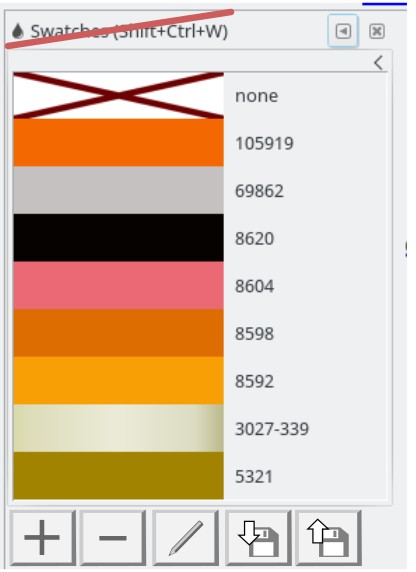Difference between revisions of "User:Ianp5a"
Jump to navigation
Jump to search
| Line 12: | Line 12: | ||
*Create a '''New Palette''' of Colours (named) | *Create a '''New Palette''' of Colours (named) | ||
*'''Add''' new colours to the palette | *'''Add''' new colours to the palette | ||
*Display the colours | *Display the colours in an interactive '''list''' | ||
*Pick colours from the list to '''apply''' to objects | *Pick colours from the list to '''apply''' to objects | ||
*'''Delete''' colours from the list. Does not affect objects using it (option) | *'''Delete''' colours from the list. Does not affect objects using it (option) | ||
Revision as of 07:49, 26 September 2017
Proposals relating to Blueprints
Palette Manager Requirement
See existing Blueprint https://blueprints.launchpad.net/inkscape/+spec/color-palette-management
A Palette Editor to enable easy creation and editing of a palette of colours is required. Today there are tricks and workarounds, but no single, simple interface. This could be done with a minimal amount of development, as the background functionality exists.
Palette Use Cases: Print projects with a limited number of spot colours. Or keep Corporate Identity colours together. Share the same colour set.
Palette Editor Operations:
- Create a New Palette of Colours (named)
- Add new colours to the palette
- Display the colours in an interactive list
- Pick colours from the list to apply to objects
- Delete colours from the list. Does not affect objects using it (option)
- Edit colours in the list as I go. To affect all objects using it
- Switch to other Palette in the document.
- Save/export the Palette as a file in a folder.
- Load a Palette file from a folder.
Suggested Mock-up Image
Add Colour - Remove - Edit Colour - Save Palette - Open Palette