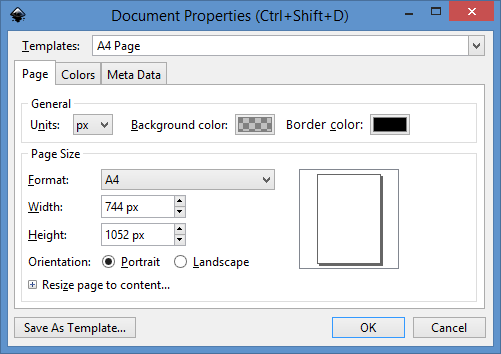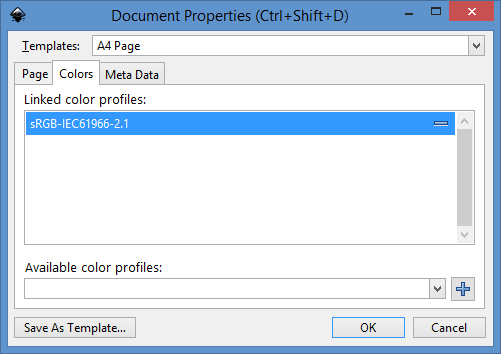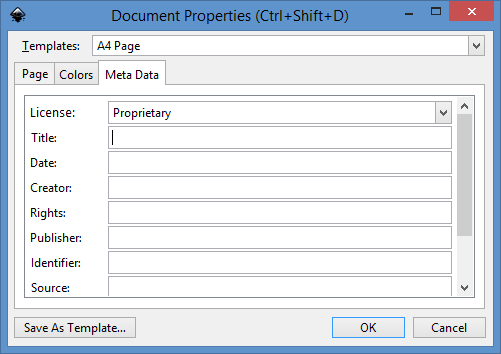Difference between revisions of "BlueprintReworkedDocumentPropertiesDialog"
Jump to navigation
Jump to search
Sebastianz (talk | contribs) |
Sebastianz (talk | contribs) m |
||
| Line 7: | Line 7: | ||
== Key points of the new UI == | == Key points of the new UI == | ||
* Tightened up | * Tightened up/simplified | ||
* Ability to accept and cancel all changes to the properties | * Ability to accept and cancel all changes to the properties | ||
* Preview of current format | * Preview of current format | ||
Revision as of 07:49, 30 May 2016
Summary
This blueprint covers an overhaul of the Document Properties dialog UI. The goal is to tighten the UI up by reorganizing it, moving features to other dialogs and adding new ones.
Another goal is to prepare it for the use to create new documents as described in bug 1362061.
Key points of the new UI
- Tightened up/simplified
- Ability to accept and cancel all changes to the properties
- Preview of current format
- Ability to choose from the different templates
- Current settings can be saved as new template
Design proposal
Page tab
- Merge Default units and Units fields (i.e. remove one of them)
- Remove option to specify border color
- Move display options to global Preferences dialog
- Turn Page Size list into drop-down list
- Add Templates drop-down list allowing to select from predefined templates setting all document properties at once
- Add Save As Template... button allowing to save the current document properties as a template for other documents
- Add preview of chosen page format
- Add buttons to accept and cancel the changes (i.e. only apply the changes after accepting them and allowing to revert them)
- Change Format field to Custom if width or height is changed to an unknown format
- Reorganize remaining fields
Colors tab
- Move button to remove color profile into Linked color profiles list
Meta Data tab
- Merge options of License tab into Meta Data tab
Other tabs
- Move options of Guides tab into a separate new dialog
- Move options of Grid and Snap tabs into a separate new dialog
- Move options of Scripting tab into a separate new dialog