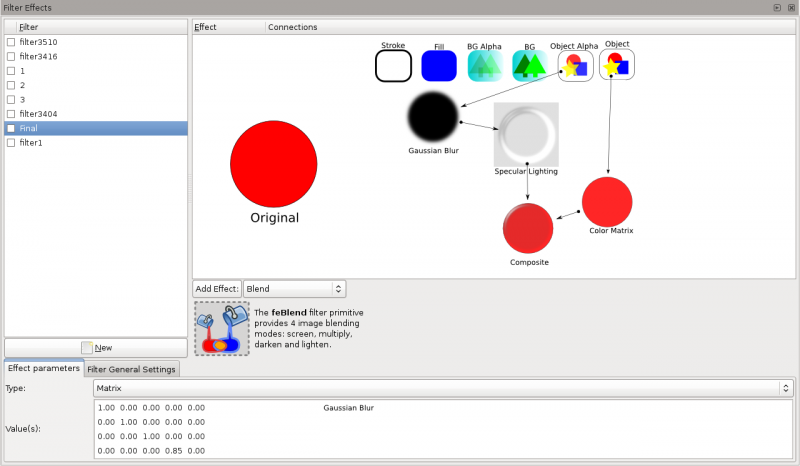Difference between revisions of "SpecFilterEffectDialog"
Jump to navigation
Jump to search
Verbalshadow (talk | contribs) (True Initial Input) |
Verbalshadow (talk | contribs) |
||
| Line 9: | Line 9: | ||
== Rationale == | == Rationale == | ||
[[Image:MockupFilterEffects.png]] | [[Image:MockupFilterEffects.png|800px]] | ||
This flow diagram setup is a great deal easier to understand then the current way the diagram is displayed and allows the user to see at every step the what the filter does. | This flow diagram setup is a great deal easier to understand then the current way the diagram is displayed and allows the user to see at every step the what the filter does. | ||
Revision as of 22:21, 17 July 2008
Launchpad Entry: https://blueprints.launchpad.net/inkscape/+spec/improved-filter-effects-dialog
Summary
Utilizing the Inkscape canvas to visualize a flow diagram of the construction of the filter effects.
Release Note
Rationale
This flow diagram setup is a great deal easier to understand then the current way the diagram is displayed and allows the user to see at every step the what the filter does.
Design
TODO
* Flesh this specification out in more detail