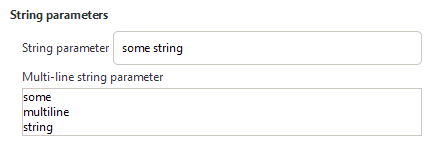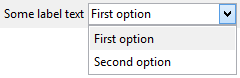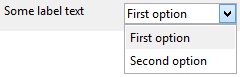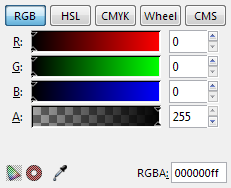Difference between revisions of "Extensions: INX widgets and parameters"
(→Types: Added images and rearranged data into tables) |
(→Types: Added default bounds for int/float) |
||
| Line 46: | Line 46: | ||
|- | |- | ||
|int | |int | ||
|To get a textbox for an '''integer''' number. Limit the input range with the <code>min</code> and <code>max</code> attributes. | |To get a textbox for an '''integer''' number. Limit the input range with the <code>min</code> and <code>max</code> attributes. By default, min=0 and max=10. | ||
<code><pre> | <code><pre> | ||
<param name="some_name" type="int" min="1" max="100" _gui-text="Some label text">1</param> | <param name="some_name" type="int" min="1" max="100" _gui-text="Some label text">1</param> | ||
| Line 53: | Line 53: | ||
|- | |- | ||
|float | |float | ||
|To get a textbox for a '''float number'''. Limit the input range with the <code>min</code> and <code>max</code> attributes. To set the number of decimal places, use the <code>precision</code> attribute. | |To get a textbox for a '''float number'''. Limit the input range with the <code>min</code> and <code>max</code> attributes. To set the number of decimal places, use the <code>precision</code> attribute. By default, min=0, max=10, and precision=1 | ||
<code><pre> | <code><pre> | ||
<param name="some_name" type="float" precision="3" min="0" max="9999" | <param name="some_name" type="float" precision="3" min="0" max="9999" | ||
Revision as of 21:17, 25 August 2013
Here you will find the different parameter elements you may use in your .inx files (Inkscape Extensions)
Introduction
Use parameter elements to capture user input for further use by a script. The basic structure of the element is:
<param name="some_name" type="some_type">default value</param>
The default value is the value that is shown in the input control the first time the user opens the dialog window. Inkscape automatically displays the values used last time when the dialog window is opened again.
Common attributes
type
Gives the type of parameter (int|float|string|boolean|enum|notebook|description|optiongroup|color).
name
Identifier of the parameter.
gui-text
Label of the parameter.
Not used by the notebook parameter (you can set the attribute, but it doesn't show in the dialog).
gui-tip
Tooltip of the parameter.
Rarely used in the current extensions due to a crashing bug when used in a notebook.
If true, hide the parameter in the GUI (default to false).