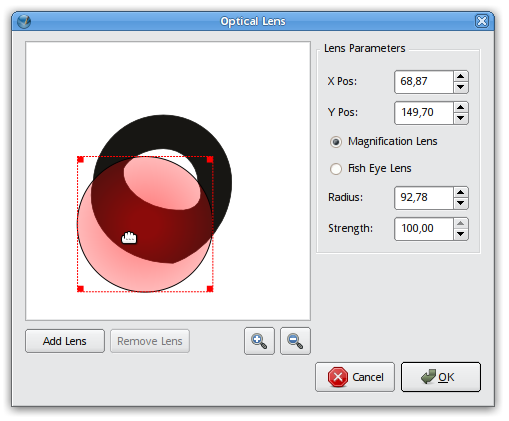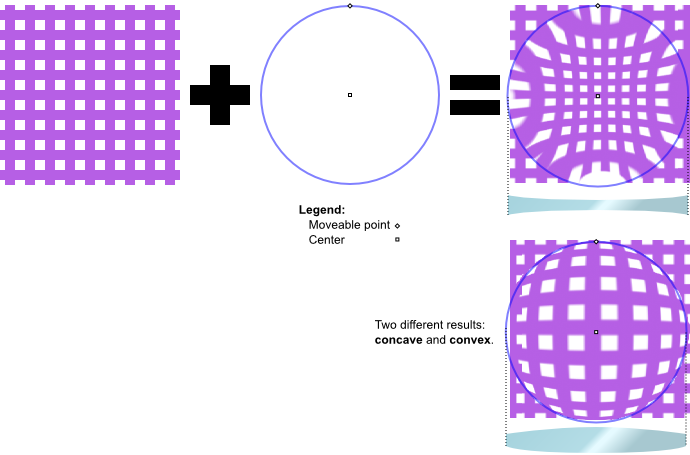Difference between revisions of "SpecLensesLPE"
Prokoudine (talk | contribs) |
NeoPhyte Rep (talk | contribs) (→Summary: [http://www.synfig.org/Main_Page Synfig] -> [http://www.synfig.org/cms/ Synfig] Couldn't find the example on the site) |
||
| (7 intermediate revisions by 2 users not shown) | |||
| Line 5: | Line 5: | ||
I try to bring lens effects to vectorial objects in a way the user can experiment playing with settings like focal distance, diameter and position of the lens over the object (meaning the user can apply the effect over a part of the object, like a magnifying glass). | I try to bring lens effects to vectorial objects in a way the user can experiment playing with settings like focal distance, diameter and position of the lens over the object (meaning the user can apply the effect over a part of the object, like a magnifying glass). | ||
[http://www.synfig.org/ | [http://www.synfig.org/cms/ Synfig] has a similar tool ([http://synfig.org/Building_a_magnifying_glass example here]). | ||
Scribus also has this implemented in 1.3.5svn version --[[User:Prokoudine|Prokoudine]] 11:31, 8 July 2008 (UTC) | Scribus also has this implemented in 1.3.5svn version --[[User:Prokoudine|Prokoudine]] 11:31, 8 July 2008 (UTC) | ||
[[Image:Scribus-135-lens-effect.png]] | [[Image:Scribus-135-lens-effect.png]] | ||
Could you explain what's the difference between ''Magnification lens'' and ''Fish-eye lens''? --[[User:Pajarico|Pajarico]] 01:38, 10 July 2008 (UTC) | |||
[http://en.wikipedia.org/wiki/Fisheye_lens Wikipedia article]. | [http://en.wikipedia.org/wiki/Fisheye_lens Wikipedia article]. | ||
| Line 18: | Line 20: | ||
== Design == | == Design == | ||
[[Image:Lens_editing_mockup.png]] | |||
=== UI === | === UI === | ||
The dialog has to do these things: | The dialog has to do these things: | ||
| Line 27: | Line 31: | ||
== Discussion == | == Discussion == | ||
I need ideas about which settings should appear so it has some correlation with a real lens system, like: | |||
* f number. | |||
* focal length (distance between lens and film). | |||
Or maybe is better to make the UI in layman terms (like the Scribus example above). | |||
Other random ideas: | |||
* Lens flares (Maybe several forms or an object from the clipboard, [http://www.psd-tutorials.de/modules.php?name=Downloads&d_op=viewdownloaddetails&lid=133 like this]). | |||
* Simulated shines. | |||
* Allow the use of non-circumferential forms (don't know if 2geom can do this or even if it's doable mathematically). | |||
* Clip option: clips the object to the circumferenced helper. | |||
[[Category:Proposals]] | |||
Latest revision as of 21:41, 1 April 2012
Launchpad Entry: https://blueprints.launchpad.net/inkscape/+spec/lenses-lpe
Summary
I try to bring lens effects to vectorial objects in a way the user can experiment playing with settings like focal distance, diameter and position of the lens over the object (meaning the user can apply the effect over a part of the object, like a magnifying glass).
Synfig has a similar tool (example here).
Scribus also has this implemented in 1.3.5svn version --Prokoudine 11:31, 8 July 2008 (UTC)
Could you explain what's the difference between Magnification lens and Fish-eye lens? --Pajarico 01:38, 10 July 2008 (UTC)
Release Note
Rationale
Lens effects are really hard to achieve manually. The specs brings the possibility to create these effects easily with the non-destructive approach of LivePath effects.
Design
UI
The dialog has to do these things:
Usage
SVG representation
TODO
Discussion
I need ideas about which settings should appear so it has some correlation with a real lens system, like:
- f number.
- focal length (distance between lens and film).
Or maybe is better to make the UI in layman terms (like the Scribus example above).
Other random ideas:
- Lens flares (Maybe several forms or an object from the clipboard, like this).
- Simulated shines.
- Allow the use of non-circumferential forms (don't know if 2geom can do this or even if it's doable mathematically).
- Clip option: clips the object to the circumferenced helper.