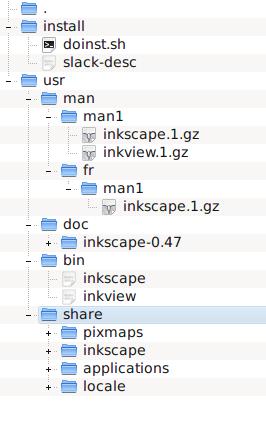Difference between revisions of "User talk:Nomad"
m (Slackware 13) |
m (Slackware 13) |
||
| Line 52: | Line 52: | ||
[[File:Example.jpg]] | [[File:Example.jpg]] | ||
Unpack | |||
Unpack it open a console or terminal and inside folder you unpacked the compiled package | |||
run the installer script like this: | run the installer script like this: | ||
| Line 58: | Line 59: | ||
sh doinst.sh | sh doinst.sh | ||
and then copy the content of yourunpackingfolder/usr/ | |||
to the /usr/ folder | |||
but you should be superuser. | |||
Note: Why I used Salix OS's repository? in the other wiki's page about installing inkscape, suggestions ideas about installing from source, dont work. | Note: Why I used Salix OS's repository? in the other wiki's page about installing inkscape, suggestions ideas about installing from source, dont work. | ||
Latest revision as of 11:59, 16 March 2010
Inkscape for Slackware 13
To have a running version of Last Inkscape on Slackware 13, you must follow those steps:
a) Required Libraries at Salix OS's repository - Goto Salix OS Repository In here you can find those needed packages(Salix OS 13 is full package compatible with Slackware 13, cuz is bassed on it, you can use Salix OS's already to-install packages from its repository to your Slackware 13).
Libsigc++ 2.2.3 a gc++ garbage collector
gtk engines 2.18.2 (not needed, but.....)
Download them all in a single folder, make your self superuser and then install them with slackware tool's installpkg
b) SlackBuilds' Repository
- go there: SlackBuilds' Inkscape's page
Download friendly:
SlackBuilds' Inkscape Shell Installer Script
Just Unpack slackbuild's installer script and run it on a folder like this:
$sh inkscape.SlackBuild and start compiling the source code of inkscape 0.47 is like 20 minutes or more on a Intel Core 2 Duo T6500 ;)
c) Copying Compiled Package
Go to directory: /tmp/ look for inkscape-0.47-i486-3_SBo.tgz
Its got a structure like this:
Unpack it open a console or terminal and inside folder you unpacked the compiled package
run the installer script like this:
sh doinst.sh
and then copy the content of yourunpackingfolder/usr/
to the /usr/ folder
but you should be superuser.
Note: Why I used Salix OS's repository? in the other wiki's page about installing inkscape, suggestions ideas about installing from source, dont work.