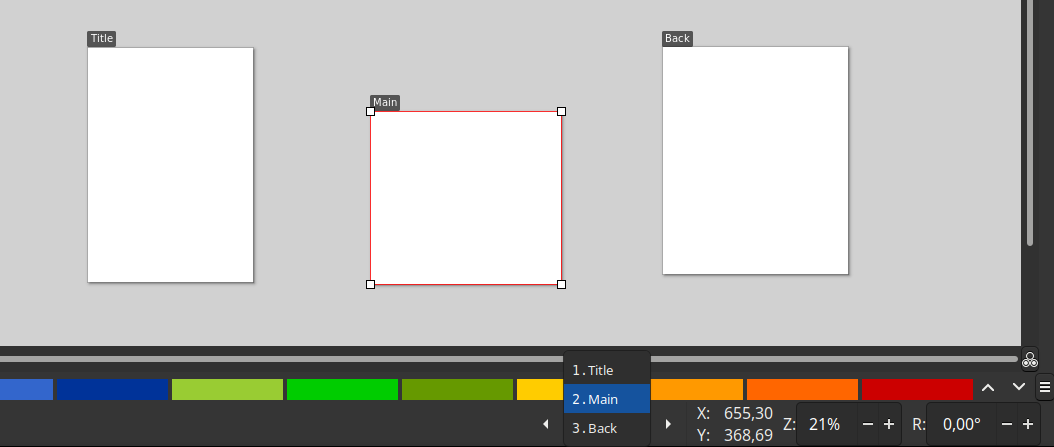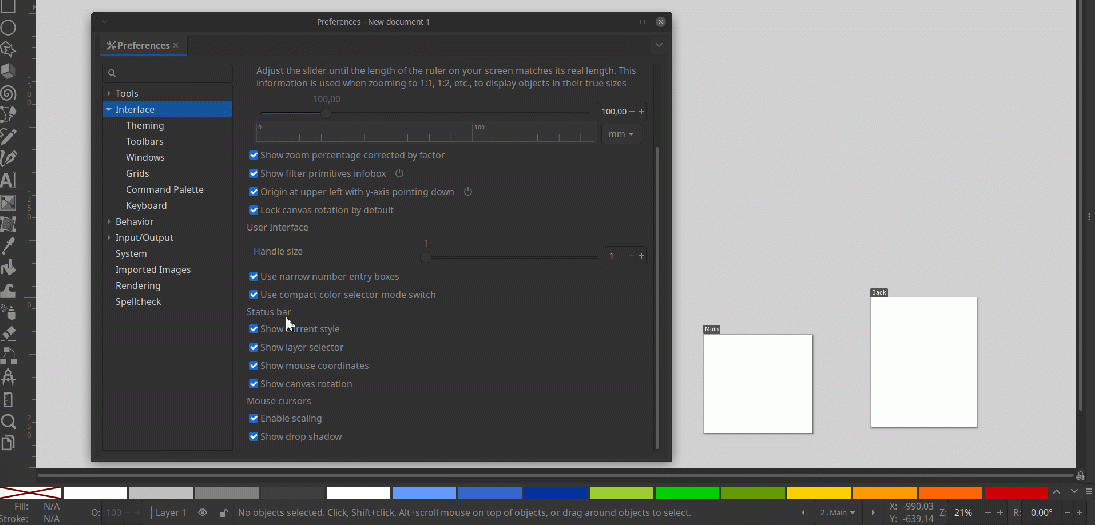Difference between revisions of "Wiki Playground"
Jump to navigation
Jump to search
(Created page with "== Testing Gallery Styling == Template:Styling/extrastyles.css") |
m (Test including style file) |
||
| Line 1: | Line 1: | ||
<templatestyles src="Styling/extrastyles.css" /> | |||
== Testing Gallery Styling == | == Testing Gallery Styling == | ||
[[Template:Styling/extrastyles.css]] | [[Template:Styling/extrastyles.css]] | ||
Hello, this is a paragraph. | |||
And here's a bit of release notes examples: | |||
* The layer selection drop-down has been replaced by a '''layer indicator'''. Clicking on the indicator opens the new [[#Layers_and_Objects_dialog|Layers and object dialog]]. This change improves Inkscape's performance for documents with many layers ([https://gitlab.com/inkscape/inkscape/-/merge_requests/3648 MR #3648]). | |||
* The status bar '''contents are now configurable''' from <code>Edit → Preferences → Interface: Status bar</code> ([https://gitlab.com/inkscape/inkscape/-/merge_requests/3445 MR #3445]) | |||
* When your document has more than one page, the status bar shows the '''page navigation''' to the right of the message area, allowing you to leaf through the pages or to select a specific page directly | |||
<gallery style="border: 1px solid #c8ccd1;padding: 3px;background-color: #f8f9fa;" mode="packed" heights=350px> | |||
File:Page navigation.png|Page navigation in status bar | |||
File:Status bar items toggle.gif|Toggling visibility of items in the status bar (click to see animation) | |||
</gallery> | |||
Revision as of 15:22, 5 May 2022
<templatestyles src="Styling/extrastyles.css" />
Testing Gallery Styling
Template:Styling/extrastyles.css
Hello, this is a paragraph.
And here's a bit of release notes examples:
- The layer selection drop-down has been replaced by a layer indicator. Clicking on the indicator opens the new Layers and object dialog. This change improves Inkscape's performance for documents with many layers (MR #3648).
- The status bar contents are now configurable from
Edit → Preferences → Interface: Status bar(MR #3445) - When your document has more than one page, the status bar shows the page navigation to the right of the message area, allowing you to leaf through the pages or to select a specific page directly