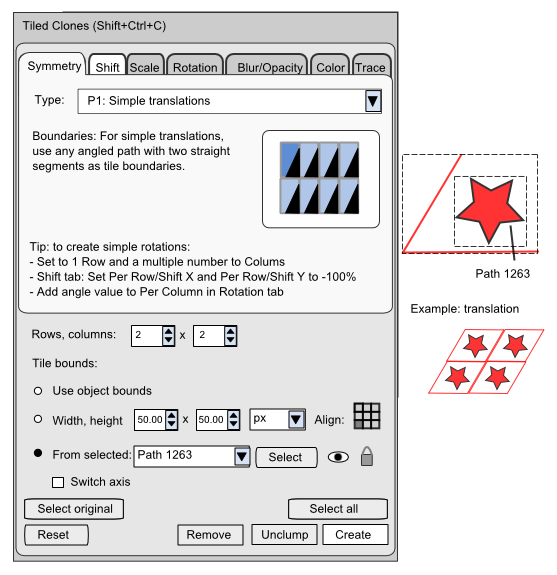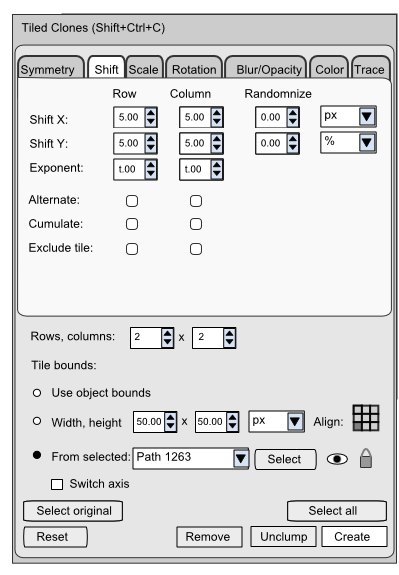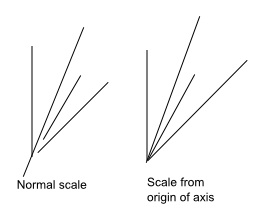Difference between revisions of "Tiled-Clones"
m (→Tile bounds) |
m (→Others) |
||
| (4 intermediate revisions by the same user not shown) | |||
| Line 13: | Line 13: | ||
Bug #309873 in Inkscape: [https://bugs.launchpad.net/inkscape/+bug/309873 skip first tile clone] | Bug #309873 in Inkscape: [https://bugs.launchpad.net/inkscape/+bug/309873 skip first tile clone] | ||
== Symmetry and rotation == | == Symmetry and rotation == | ||
| Line 45: | Line 44: | ||
== Units == | == Units == | ||
[[Image:Shift.png]] | |||
For all transformations, allow absolute units as well as %. | For all transformations, allow absolute units as well as %. | ||
Bug 170835 [https://bugs.launchpad.net/inkscape/+bug/170835 Absolute units for shift in Tile Clones] | Bug 170835 [https://bugs.launchpad.net/inkscape/+bug/170835 Absolute units for shift in Tile Clones] | ||
== Others == | == Others == | ||
In Scale tab, add "From origin of axis" checkbox. This specifically allows the following useful effect for rotations (here with scale jitter): | In Scale tab, add "From origin of axis" checkbox. This specifically allows the following useful effect for rotations (here with scale jitter): | ||
[[Image:Expand_outwards.png]] | |||
The interface also adds a Select All button to select all tiled clones: | |||
170823 [https://bugs.launchpad.net/inkscape/+bug/170823 Selecting all (tiled) clones of an object] | |||
Latest revision as of 12:09, 2 September 2010
Tiled Clones is a very powerful tool that's unfortunately located in a relatively obscure area and confusing to the less mathematically disposed. The changes below attempt to make the feature more user friendly while adding some functionality.
Location
Tiled Clones should be viewed as a tool and not just an editing command, hence the following proposals:
- Move Tiled Clones to Object
- Create a shortcut (Ctrl + Shift + C)
- Tiled Clones open in the dock to the right instead of a floating pane
Behavior
After each transformation, the original is hidden under a copy tile and needs to be chosen with a separate command, moved aside for editing and deleted once everything is finished. These steps could be skipped by skipping the creation of the first tile:
Bug #309873 in Inkscape: skip first tile clone
Symmetry and rotation
The Symmetry pane is very confusing to those unfamiliar with mathematical transformations. A simple preview for each type of transformation will greatly improve user-friendliness.
What's also confusing to users is how to use rotational symmetries and to achieve simple rotations. As there is a lot of place in the Symmetry tab, the remaining space could contain simple documentation and tips about each type of symmetry.
In particular:
- Doing rotations for circular patterns such as round borders, wheels, clocks etc. is confusing with the tiles and columns interface. However, this can be solved with top-level instructions.
- For P3 and P6 transformations, the user tip could be: "For best results, use a tile boundary with n degrees angle." (see IV. Tiles boundaries)
Also see:
- Bug 319648 Symmetry tab needs help on modes
- Bug 281719 Clone dialog improvement
Tile bounds
Currently the bounds of the object are used to define the borders of the tile, with no easy means of creating alternative bounds. The proposed interface creates 2 additional options to define tile bounds:
- Width, height: the user defines fixed tile coordinates. A 3x3 grid allows the user to align the chosen object with the created bounds.
- From selected: if the user chooses an angled path with 2 straight at the same time as the object, the path appears in a drop-down list to be used as tile boundaries. Angled lines can be used: Inkscape defines a parallelogram as bounds in this case. Inkscape will also offer specific bound angle instructions for best results with P3 and P6 transformations.
The visibility of the chosen guideline can be toggled, and the guideline can be edited on-screen for real-time adjustments. Once the user is done, the guideline can be unlocked so that making changes to it no longer results in tile transformations.
Units
For all transformations, allow absolute units as well as %.
Bug 170835 Absolute units for shift in Tile Clones
Others
In Scale tab, add "From origin of axis" checkbox. This specifically allows the following useful effect for rotations (here with scale jitter):
The interface also adds a Select All button to select all tiled clones: