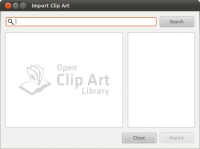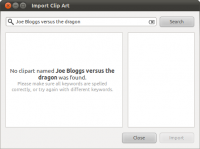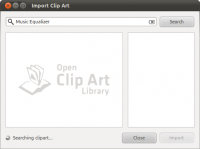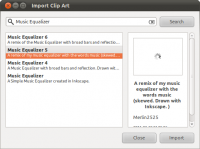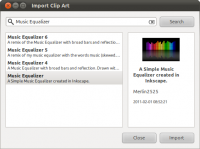Andrews Big Dialog Re-Design/OCAL
(Redirected from OCAL Dialog Re-Design)
Jump to navigation
Jump to search
Changes
* UI Redesign (which includes)
- Altered the padding and packing of all widgets
- Added search entry with clear and search icons
- Added Open Clip Art Library (OCAL) Logo overlay
- Put descriptions inline in list
- New preview widget that shows extra metadata
- New status widget to notify on errors/success etc.
- Dialog is now persistent (retains state)
- Better messages for the user
- Changed title/menuitem to 'Import Clip Art'
* Backend stuff (which includes)
- Use new GFile API instead of depreciated GNOMEVFS
- Use async methods so the UI isn't blocked
- Use smaller, thumbnail images in the preview widget (save on bandwidth and increase speed)
- Implement cancelling of operations
- Put downloaded resources into one directory, from which we can use later
- Big cleanup in terms of code
Screenshots