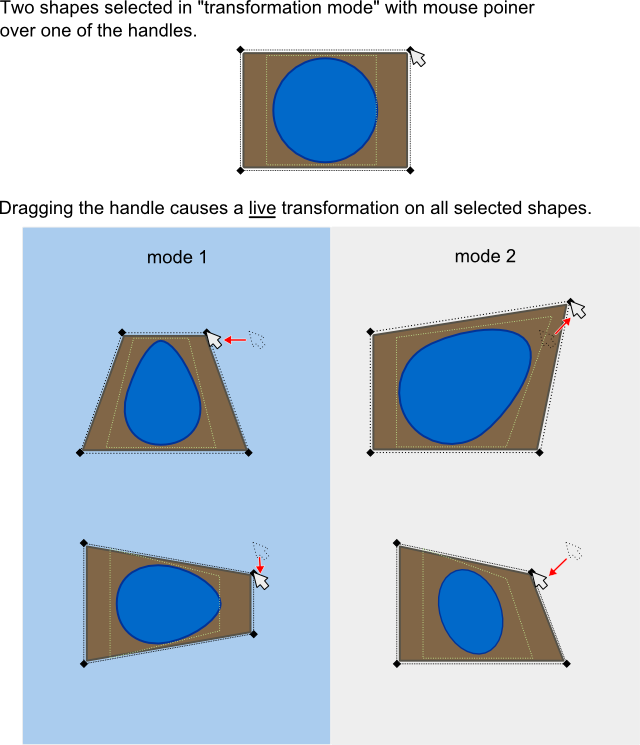New transformation handles
Intro
I propose a new mode (or tool) to apply transformation on shapes or group of shapes by dragging the selection box handles, just as you do with the standard scale/rotate handles.
I've been using this in Paint Shop Pro and it's a great feature, it really helps you get those painful perspective effects.
Ideas
Entering this new mode could be achieved by different ways, I'm not sure of any of them:
[1] We could have a three-click interface, first click selects the object and scale mode, second click switches to rotation mode, as usual, and a third click switches to this new transformation mode.
[2] A new tool that enables this mode.
There are are two submodes, one useful to create symmetric perspective and the other useful to create non symmetric perspective. Each one can be accessed using normal drag and Shift-drag respectively. Ctr, Shift and Alt combinations are assigned to many things in Inkscape, so this could be a problem here. Maybe, if we use alternative no. 2, we could have a button in the toolbar.
GUI Muck Up
Here we see two objects (or paths) selected in this new transformation mode. The user can drag any of the handles in any direction to transform or distort the selected objects in different ways.