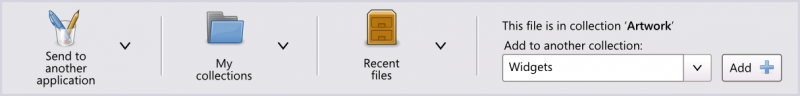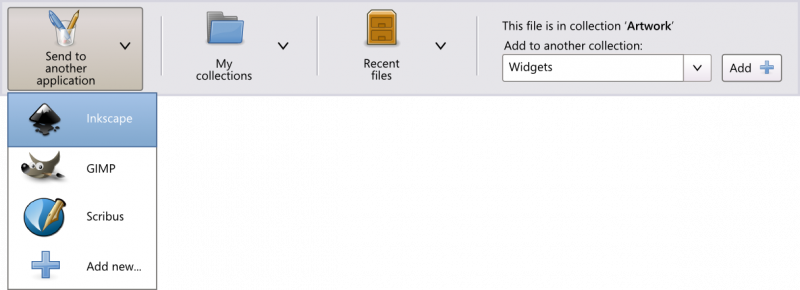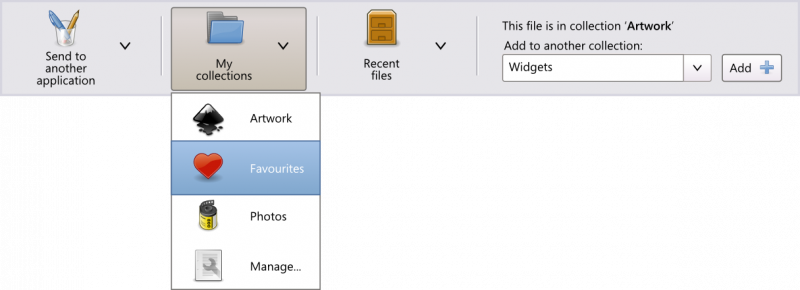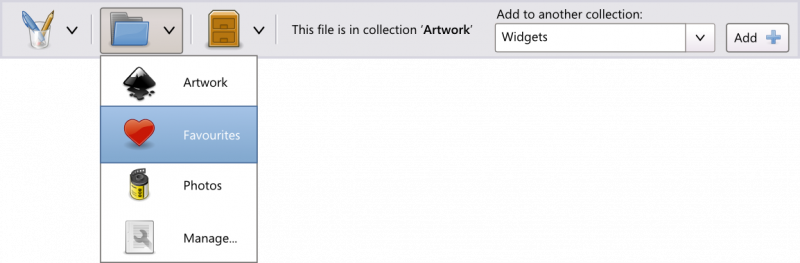Free Desktop Graphic Suite
Common interface for graphic programs on the free desktop.
Many artists use several applications in their workflow. This includes using one program for photo editing, one for illustration and one for page layout. To ease the user experience for someone using these apps, consistency in wording, looks and similar working tools needs to be adressed.
The three programs that will be adressed are:
- GNU Image Manipulator Program aka GIMP (bitmap image editing)
- Inkscape (scalable graphics illustration)
- Scribus (page layout)
Common dialogs
Tool consistency
- Patterns (PNGs)
- Gradients (SVGs)
- Palettes (We need a standard here.) (suggestion: .xml format, based on .ai format (each text line with each colour name and its rgb, cmyk or whatever))
- Clipart (SVG/PNG)
- We need some kind of universal, portable and standard svg rendering engine that can cope with InkscapeSvg. I think the ability to know that your source svg looks fine in the GIMP or several other programs on anyone else's computer would encourage people to use it a lot more (and would leapfrog the Adobe formats). It would also mean that when you used a vector image in another program you wouldn't have to rasterise it, so output would be better quality. Legio noctis 14:56, 31 March 2010 (UTC)
- Icons
- Cursors
- Color Management
- Fonts
- Symbols
- Filters
To help manage these resources it would probably be wise to try and incorporate some kind of Thumbnail Browser into any such suite. Unfortunately there is no obvious choice of cross platform and open source Thumbnail browser.
- Could all the open source projects agree on one location to store all these resources or links to them e.g. ~/.graphicsresources or %appdata%\Graphic resources\?
Could this system be turned into a new open source project/standard of its own? For example, say we called it something like 'Pixelshare', for lack of a graphic-y sounding name. We could then say that every Pixelshare-supporting program makes sure that a Pixelshare resources folder has been established. This would then contain a set directory structure, e.g. there could be a database (XML?) of the various programs/files/whatever is needed for efficient operation. For example:
/cursors
/icons
/images
- /Inkscape
- ...insert here either actual files, shortcuts to files or database of files...
- ...insert here either actual files, shortcuts to files or database of files...
- /GIMP
information.xml
/sound
/videos
I suggest information.xml contains metadata about the programs, what they produce, formats etc, and the (potential) database inside the Inkscape folder actually contains information such as location of the image, when it was last opened, by what, created, by what, notes attached to it, whether it is a derivative of another file in the database etc.
I will try to return to this page and expand on my ideas more solidly. Someone had a grand vision creating this page, and I don't want to see it come to nothing. Legio noctis 18:27, 1 April 2010 (UTC)
A file sharing toolbar
Some mockups:
Standard toolbar:
Toolbar with 'send to another application' menu open:
Toolbar with 'my collections' menu open:
Mini toolbar:
Is this feasible? Legio noctis 15:12, 31 March 2010 (UTC)
Feature Requests
There are many features in the GIMP that Inkscape will want to copy such as the Dock Widgets for managing Palettes.
There are also some enhancements to the GIMP like this request for a standard toolbar that would be helpful for Inkscape users.
Links
- Open Source Desktop Forum - a large forum hosted by Nabble on big open source desktop projects such as Gnome, Xfce, Rox, Etoile.
The Open Publishing Tools Organization (OPTO)
This idea comes out of a discussion online with MRDOCS, about the need for Open Publishing Tools to unite and develop some sort of presence so that printers understand that there are other tools that are being used, other than QUARK, PHOTOSHOP, ILLUSTRATOR, and INDESIGN. There are other issues too that need to be dealt with, such as PANTONE's monopoly over the color industry. A project idea that OPTO could commission is/are open swatchbooks, which could be sold for the price of printing them (standard color formulas for printers) and could be downloaded as PDF files as well.
Initial Applications that would fall under OPTO:
- Scribus
- Ghostscript
- Inkscape
- CUPS
- The_Gimp
- GIMP-Print
Open Swatches
pastels, grays, coated, uncoated, Web, sheetfed, Web Offset, metallics
See https://www.freiefarbe.de/en/
Font Management Software (like suitcase or atm)
It should be relatively easy to slap together a GTK+ frontend for fontconfig that will allow the management of fonts, loading of new permanent and temporary fonts for a system, and then run 'fc-cache' to update a desktop to the new fonts installed. This is very necessary for designers whom work with MANY fonts and need to be able to load new ones without restarting their system. Commandline is not the most user-friendly for this type of task.
Scribus, has a capability to package up all the images and layout files into a separate directory, which can then be tarred. Would be nice if the fonts could be managed in a compatible fashion. Already, packaging fonts is in the Scribus tracker as a request.
For everyday installing, this is not needed with KDE, as of 3.2 it has KIOslave for fonts: fonts:// linked to ~/.fonts and a previewer for individual font faces. It works really well. Gnome has fontilus, but I have less experience with it.
Perhaps focus should be on packaging with files (The_Gimp and other image files, Inkscape files and Scribus layouts) and making it easy to restore, files and fonts on other machines..
Scribus has added preliminary support for The_Gimp integration in 29022004 1.2cvs. This allows a user to launch The_Gimp to edit an image from within Scribus and edit the file with return to Scribus after saving changes. Would be a nice option for Inkscape.
--mrdocs
See Also: